
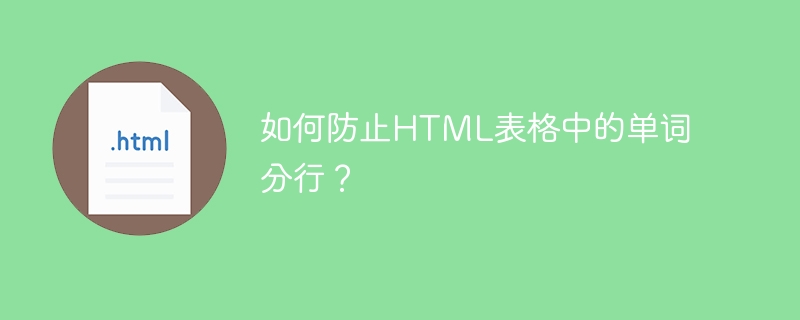
When you need to break a line, you can use the word-break property in CSS to change the line break. Text line breaks usually appear only in specific positions, such as after a space or hyphen. The following is the syntax for hyphenation
word-break: normal|break-all|keep-all|break-word|initial|inherit;
Let’s read this article in depth to better understand how to prevent word breaks in HTML tables. Before that, let's take a quick look at the HTML table.
Web designers can use HTML tables to organize information such as text, images, links, and other tables into rows and columns of cells.
The| tag. By default, regular and left-aligned elements are placed under | .Prevent words in HTML tables from being split into different linesTo better understand how to prevent word line breaks in HTML tables, let’s look at the following example. ExampleIn the example below, we use word-break: keep-all to prevent words from breaking into different lines.
Copy after login
When you run the script, it will produce an output that includes a table populated with data and uses "word-break:keep-all" to prevent hyphenation from appearing on the web page. ExampleLet's take a look at the following example where we create a simple web page using the whitespace attribute with a value of "no line breaks".
Copy after login
When you run the above script, an output window will appear showing the text from the tabular data; it will grow larger as the text in the code gets longer, but will not be word-broken. The above is the detailed content of How to prevent words in HTML table from breaking into lines?. For more information, please follow other related articles on the PHP Chinese website!
Related labels:
source:tutorialspoint.com
Previous article:How can we set the number of visible lines of a text area in HTML?
Next article:How to apply a function to two values of an array simultaneously from right to left?
Statement of this Website
The content of this article is voluntarily contributed by netizens, and the copyright belongs to the original author. This site does not assume corresponding legal responsibility. If you find any content suspected of plagiarism or infringement, please contact admin@php.cn
Latest Articles by Author
Latest Issues
Prevent MySQL from reading when updating
I have two simple queries, one to read the table and one to update the table. How to lock ...
From 2023-11-07 18:05:53
0
1
203
Related Topics
More>
Popular Recommendations
Popular Tutorials
More>
Latest Downloads
More>
|