
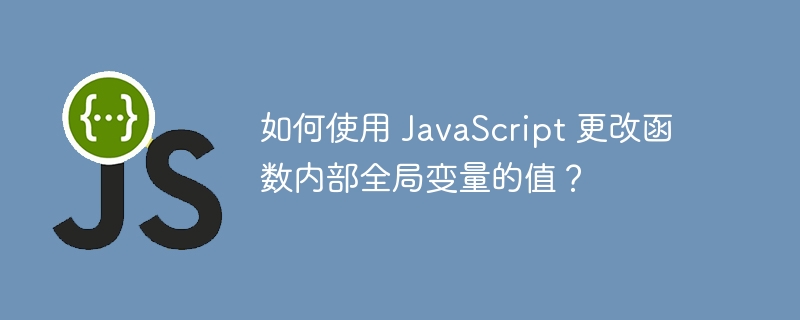
Both types of variables can be declared in any programming language in the context of their access scope. Local variables and global variables.
Global scope variables - Global scope variables are variables declared globally within a code file and can be accessed by any code block or any function within the file. The scope of these variables is global.
Local Scope Variables - These are variables declared inside a function or a specific block of code and can be accessed or used only within that specific code block and not outside that code block. The scope of these variables is limited to a specific block of code, which is why these variables are locally scoped variables.
In this article, we will learn how to use JavaScript to change the value of a global variable in a code file within a function.
It's very simple to change the value of a global variable within a function using JavaScript. In JavaScript, we can change the value of a global variable in two ways as follows -
Change the value directly.
Use square bracket syntax to change the value.
Let us understand the actual implementation of these methods in detail with the help of code examples.
In this method, we can directly change the value of the global variable and assign it a value by using the name of the global variable.
The following syntax will help you understand how to directly access and change the value of global variables -
1 2 3 4 |
|
Let’s see the actual implementation of this method with the help of a JavaScript code example.
Step 1 - In the first step, we will add two different input elements to the HTML document, each with a type attribute value of number, to obtain two numeric inputs from users of their choice.
Step 2 - In the next step, we will add a button element to the document and use the onclick event, which accepts a function and calls it when the user clicks the button. p>
Step 3 - In the third step, we will define a JavaScript function and assign it as a value to the onclick event of the button added in the previous step.
Step 4 - In this step, we will get the value entered by the user in the input element and change the value of the global variable using the product of these two values. All these operations are performed within the function declared in the previous step.
The following example will explain to you how to use JavaScript to change the value of a global variable in a function -
1 2 3 4 5 6 7 8 9 10 11 12 13 14 15 16 17 18 19 20 21 22 23 24 |
|
In the above example, we can clearly see that we change the value of the global variable globe from 8 to the value of the global variable globe by the user every time in the named
changeVal ()Square bracket syntax for changing values
grammar
The following syntax will show you how to use square bracket syntax to access and change the value of global variables -
1 2 3 4 |
|
algorithm
Example
The following example will show you how to use square bracket syntax to access and change the value of the global syntax -
1 2 3 4 5 6 7 8 9 10 11 12 13 14 15 16 17 18 19 20 21 22 23 24 25 |
|
and change it from its initial value to the product of two input numbers.
###In this article, we learned about two different ways to change the value of a global variable from its initial value to some new value. We discuss both methods in detail with code examples for each method to understand their practical implementation. ###The above is the detailed content of How to change the value of a global variable inside a function using JavaScript?. For more information, please follow other related articles on the PHP Chinese website!




