
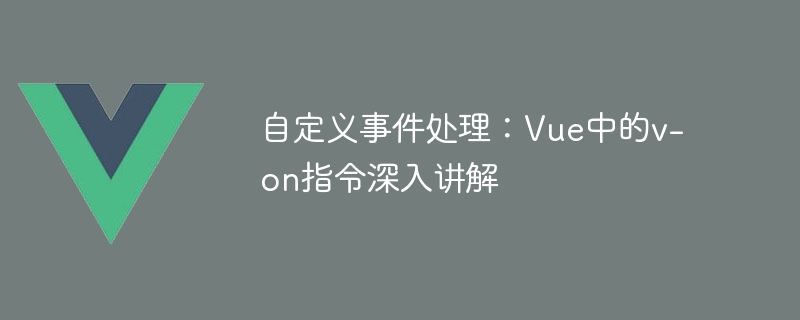
Custom event processing: in-depth explanation of the v-on instruction in Vue
Vue.js is a popular front-end framework that simplifies developers’ processing of DOM elements The process of operating and binding events. In Vue, you can use the v-on directive to listen and handle various events on DOM elements, such as click events, input events, etc.
The v-on directive provides a concise way to declare event listeners. Developers can use the v-on directive in a Vue instance to bind custom event handling functions. This article will provide an in-depth explanation of the v-on directive in Vue, including basic syntax, dynamic parameters, modifiers, and custom events.
1. Basic syntax
The v-on instruction can be used in the following ways:
<button v-on:click="handleClick">点击我</button>
In the above code, the v-on instruction is used to bind the click event. When the button When clicked, the handleClick method in the Vue instance will be triggered. The handleClick method can be defined in the methods attribute of the Vue instance.
2. Dynamic parameters
The v-on instruction also supports dynamic parameters, which can return an object through calculated properties or methods for binding multiple event processing functions. For example:
<template>
<div>
<button v-on="listeners">点击我</button>
</div>
</template>
<script>
export default {
data() {
return {
count: 0
}
},
computed: {
listeners() {
return {
click: this.handleClick,
mouseover: this.handleMouseover
}
}
},
methods: {
handleClick() {
this.count++
},
handleMouseover() {
console.log('鼠标滑过')
}
}
}
</script>In the above code, an object is returned through the calculated attribute listeners, the click event is bound to the handleClick method, and the mouseover event is bound to the handleMouseover method. In this way, when the button is clicked or the mouse rolls over, the corresponding event handler will be triggered.
3. Modifiers
The v-on directive in Vue also supports modifiers, which are used to enhance event listening behavior. Commonly used modifiers include .stop, .prevent, .capture, .self, etc.
For example:
<button v-on:click.stop="handleClick">点击我</button>
In the above code, the .stop modifier is used. When the button is clicked, only the click event handler bound to the button is triggered, and the parent element is not triggered. event handling function.
4. Custom events
In addition to binding native events on DOM elements, Vue also allows developers to customize events. Communication and interaction between components can be achieved through custom events. The process of custom events in Vue includes event dispatching, event listening and event processing.
In the Vue component, you can dispatch a custom event through the $emit method. For example:
<button v-on:click="handleClick">点击我</button><script> export default { methods: { handleClick() { this.$emit('customEvent', '自定义事件参数') } } } </script>
In the above code, when the button is clicked, a custom event named customEvent is dispatched through the this.$emit method and a parameter is passed.
In the parent component, you can listen to the custom events dispatched by the child component through the v-on instruction and bind the event processing function. For example:
<template>
<div>
<child-component v-on:customEvent="handleCustomEvent"></child-component>
</div>
</template>
<script>
import ChildComponent from './ChildComponent.vue';
export default {
components: {
ChildComponent
},
methods: {
handleCustomEvent(param) {
console.log('自定义事件参数:', param);
}
}
}
</script>In the above code, the v-on instruction is used to listen to the customEvent custom event of the subcomponent, and the handleCustomEvent event processing function is bound.
When a child component dispatches a custom event, the event handling function in the parent component will be triggered. The parent component can receive the parameter value passed when the custom event is dispatched through parameters. For example:
<template>
<div>
<child-component v-on:customEvent="handleCustomEvent"></child-component>
</div>
</template>
<script>
import ChildComponent from './ChildComponent.vue';
export default {
components: {
ChildComponent
},
methods: {
handleCustomEvent(param) {
console.log('自定义事件参数:', param);
}
}
}
</script>In the above code, when the subcomponent dispatches a customEvent custom event, the handleCustomEvent event processing function will be triggered and output the parameter value of the custom event.
Summary:
Through the v-on directive, Vue provides a concise way to handle various events on DOM elements. Developers can bind different event processing functions as needed, and enhance event processing behavior through dynamic parameters and modifiers. Through custom events, communication and interaction between Vue components can be achieved. In-depth understanding and flexible use of v-on instructions will greatly improve development efficiency and user experience.
The above is the detailed content of Custom event processing: an in-depth explanation of the v-on directive in Vue. For more information, please follow other related articles on the PHP Chinese website!