 Web Front-end
Web Front-end
 Vue.js
Vue.js
 Vue Firebase Cloud Firestore Case: Practice and Experience Sharing on Building Newsletter Applications
Vue Firebase Cloud Firestore Case: Practice and Experience Sharing on Building Newsletter Applications
Vue Firebase Cloud Firestore Case: Practice and Experience Sharing on Building Newsletter Applications
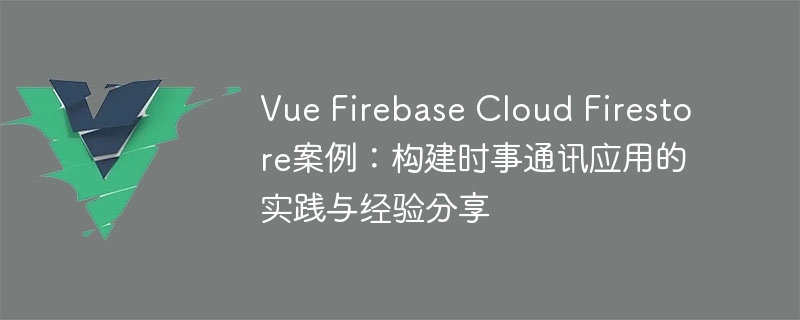
Vue Firebase Cloud Firestore Case: Practice and Experience Sharing of Building Newsletter Applications
Introduction:
With the development of mobile Internet, newsletter applications have become An important channel for people to obtain instant news and information. This article will introduce how to use Vue, Firebase and Cloud Firestore to build a simple newsletter application, and share some experiences and considerations encountered in practice.
1. Preparation
Before you start, you need to install Node.js and Vue CLI. If you haven't installed it yet, you can download and install it from the official website.
2. Create a project
Execute the following command on the command line to create a new Vue project:
vue create news-app
Select the default settings and wait for the project to be created.
3. Integrate Firebase
- Create a Firebase project
Create a new project on the Firebase official website and get your Firebase configuration code in the project settings. Install Firebase
Execute the following command in the project root directory to install Firebase related dependencies:npm install firebase
Configure Firebase
In the src directory Create a file calledfirebase.jsand copy the Firebase config code into the file:// firebase.js import firebase from 'firebase/app'; import 'firebase/firestore'; const firebaseConfig = { // your firebase config }; firebase.initializeApp(firebaseConfig); export default firebase;You need to replace
your firebase configwith what you have in Firebase The configuration code obtained from above.- Using Firebase
Introduce the newly configured Firebase instance into the Vue component and use it to access the Cloud Firestore database.
In the Vue component that needs to access data, introduce the firebase.js file you just created, and use firebase.firestore() to obtain the database instance:
import firebase from '@/firebase.js';
export default {
data() {
return {
newsList: []
};
},
mounted() {
const db = firebase.firestore();
// 在这里可以执行数据库操作
}
}4. Building a newsletter application
We will take a simple news list application as an example to show how to use Firebase and Cloud Firestore to add and display news in real time.
- Initializing data
In the Cloud Firestore database, we need to create a collection callednewsand add some initial news data to it.
You can call the getNewsData method in the mounted life cycle hook function to get news data from Firestore and store it in the component's newsList attribute.
export default {
data() {
return {
newsList: []
};
},
mounted() {
this.getNewsData();
},
methods: {
async getNewsData() {
const db = firebase.firestore();
const snapshot = await db.collection('news').get();
snapshot.forEach(doc => {
this.newsList.push(doc.data());
});
}
}
};- Update news in real time
We hope that the application can update news in real time, that is, when new news is added to the Firestore database, the application can automatically display it. In order to achieve this function, we can use Firestore'sonSnapshotmethod.
We can call the startNewsUpdate method in the mounted life cycle hook function to listen to Firestore's news collection and update it when new Update the newsList array when a document is added.
export default {
data() {
return {
newsList: []
};
},
mounted() {
this.getNewsData();
this.startNewsUpdate();
},
methods: {
async getNewsData() {
// ...
},
async startNewsUpdate() {
const db = firebase.firestore();
const collectionRef = db.collection('news');
collectionRef.onSnapshot(snapshot => {
snapshot.docChanges().forEach(change => {
if (change.type === 'added') {
this.newsList.push(change.doc.data());
}
});
});
}
}
};- Add news
We also need a function to add news. After the user enters the news content, the news is added to the Firestore database.
First, we need to add a form to the Vue template for entering news content, and bind an addNews method to the form's @submit on events.
<template>
<form @submit="addNews">
<input type="text" v-model="newsTitle" placeholder="新闻标题" />
<textarea v-model="newsContent" placeholder="新闻内容"></textarea>
<button type="submit">添加新闻</button>
</form>
</template>Then, implement the addNews method in the methods of the Vue component to add the news content entered by the user to the Firestore database and update the news list in real time.
export default {
data() {
return {
newsTitle: '',
newsContent: ''
};
},
methods: {
async addNews(e) {
e.preventDefault();
const db = firebase.firestore();
await db.collection('news').add({
title: this.newsTitle,
content: this.newsContent
});
this.newsTitle = '';
this.newsContent = '';
}
}
};5. Summary and Notes
In this article, we built a simple newsletter application using Vue, Firebase and Cloud Firestore, and implemented the function of adding and displaying news in real time. During practice, we also need to pay attention to the following matters:
- Firebase configuration must be correct and confidential, and do not leak sensitive information.
- When the amount of data in Firestore is too large, use query methods such as
limitandwhereto optimize performance. - If you need to modify the data in the collection, please use Firestore's
updatemethod instead of thesetmethod to avoid overwriting the entire document.
I hope this article helps you understand how to build a newsletter application using Vue, Firebase and Cloud Firestore. Good luck with your development!
Number of words: 1365 words
The above is the detailed content of Vue Firebase Cloud Firestore Case: Practice and Experience Sharing on Building Newsletter Applications. For more information, please follow other related articles on the PHP Chinese website!

Hot AI Tools

Undress AI Tool
Undress images for free

Undresser.AI Undress
AI-powered app for creating realistic nude photos

AI Clothes Remover
Online AI tool for removing clothes from photos.

Clothoff.io
AI clothes remover

Video Face Swap
Swap faces in any video effortlessly with our completely free AI face swap tool!

Hot Article

Hot Tools

Notepad++7.3.1
Easy-to-use and free code editor

SublimeText3 Chinese version
Chinese version, very easy to use

Zend Studio 13.0.1
Powerful PHP integrated development environment

Dreamweaver CS6
Visual web development tools

SublimeText3 Mac version
God-level code editing software (SublimeText3)

Hot Topics
 React vs. Vue: Which Framework Does Netflix Use?
Apr 14, 2025 am 12:19 AM
React vs. Vue: Which Framework Does Netflix Use?
Apr 14, 2025 am 12:19 AM
Netflixusesacustomframeworkcalled"Gibbon"builtonReact,notReactorVuedirectly.1)TeamExperience:Choosebasedonfamiliarity.2)ProjectComplexity:Vueforsimplerprojects,Reactforcomplexones.3)CustomizationNeeds:Reactoffersmoreflexibility.4)Ecosystema
 Netflix's Frontend: Examples and Applications of React (or Vue)
Apr 16, 2025 am 12:08 AM
Netflix's Frontend: Examples and Applications of React (or Vue)
Apr 16, 2025 am 12:08 AM
Netflix uses React as its front-end framework. 1) React's componentized development model and strong ecosystem are the main reasons why Netflix chose it. 2) Through componentization, Netflix splits complex interfaces into manageable chunks such as video players, recommendation lists and user comments. 3) React's virtual DOM and component life cycle optimizes rendering efficiency and user interaction management.
 How to jump to the div of vue
Apr 08, 2025 am 09:18 AM
How to jump to the div of vue
Apr 08, 2025 am 09:18 AM
There are two ways to jump div elements in Vue: use Vue Router and add router-link component. Add the @click event listener and call this.$router.push() method to jump.
 React, Vue, and the Future of Netflix's Frontend
Apr 12, 2025 am 12:12 AM
React, Vue, and the Future of Netflix's Frontend
Apr 12, 2025 am 12:12 AM
Netflix mainly uses React as the front-end framework, supplemented by Vue for specific functions. 1) React's componentization and virtual DOM improve the performance and development efficiency of Netflix applications. 2) Vue is used in Netflix's internal tools and small projects, and its flexibility and ease of use are key.
 How to jump a tag to vue
Apr 08, 2025 am 09:24 AM
How to jump a tag to vue
Apr 08, 2025 am 09:24 AM
The methods to implement the jump of a tag in Vue include: using the a tag in the HTML template to specify the href attribute. Use the router-link component of Vue routing. Use this.$router.push() method in JavaScript. Parameters can be passed through the query parameter and routes are configured in the router options for dynamic jumps.
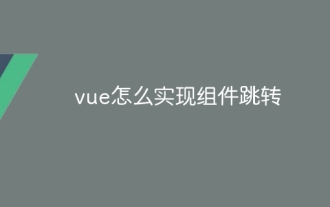 How to implement component jump for vue
Apr 08, 2025 am 09:21 AM
How to implement component jump for vue
Apr 08, 2025 am 09:21 AM
There are the following methods to implement component jump in Vue: use router-link and <router-view> components to perform hyperlink jump, and specify the :to attribute as the target path. Use the <router-view> component directly to display the currently routed rendered components. Use the router.push() and router.replace() methods for programmatic navigation. The former saves history and the latter replaces the current route without leaving records.
 How to develop a complete Python Web application?
May 23, 2025 pm 10:39 PM
How to develop a complete Python Web application?
May 23, 2025 pm 10:39 PM
To develop a complete Python Web application, follow these steps: 1. Choose the appropriate framework, such as Django or Flask. 2. Integrate databases and use ORMs such as SQLAlchemy. 3. Design the front-end and use Vue or React. 4. Perform the test, use pytest or unittest. 5. Deploy applications, use Docker and platforms such as Heroku or AWS. Through these steps, powerful and efficient web applications can be built.
 How to start a vue project with vscode
Apr 16, 2025 am 06:15 AM
How to start a vue project with vscode
Apr 16, 2025 am 06:15 AM
Starting a Vue.js project in VSCode requires the following steps: Installing Vue.js CLI Create a new project Installation dependencies Starting the project in Terminal Open the project in VSCode Run the project again in VSCode






