
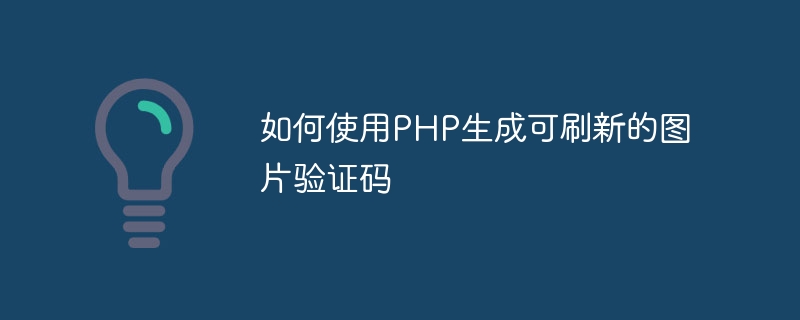
How to use PHP to generate a refreshable image verification code
With the development of the Internet, in order to prevent malicious attacks and automatic machine operations, many websites use verification code for user authentication. One common type of verification code is the image verification code, which generates a picture containing random characters and requires the user to enter the correct characters before proceeding.
This article will introduce how to use PHP to generate refreshable image verification codes and provide specific code examples.
Step 1: Create a verification code image
First, we need to create a function for generating a verification code image. Through PHP's GD library, we can easily manipulate images. The following is a sample code for creating a verification code image:
<?php
function generateCaptcha($length = 6) {
// 生成随机的验证码字符串
$chars = 'ABCDEFGHIJKLMNOPQRSTUVWXYZabcdefghijklmnopqrstuvwxyz0123456789';
$captcha = '';
for ($i = 0; $i < $length; $i++) {
$captcha .= $chars[rand(0, strlen($chars) - 1)];
}
// 将验证码字符串保存到Session中,以备后续验证
session_start();
$_SESSION['captcha'] = $captcha;
// 创建一个空白的验证码图片
$image = imagecreatetruecolor(120, 40);
$background_color = imagecolorallocate($image, 255, 255, 255);
imagefill($image, 0, 0, $background_color);
// 在验证码图片上绘制随机的字符
$text_color = imagecolorallocate($image, 0, 0, 0);
imagettftext($image, 20, 0, 10, 30, $text_color, 'path/to/font.ttf', $captcha);
// 输出验证码图片
header('Content-type: image/png');
imagepng($image);
imagedestroy($image);
}
?>In the above code, the generateCaptcha function is used to generate a verification code and save the verification code string to the Session. Then, create a blank verification code picture, set the background color, text color, font and other parameters, and draw the verification code on the picture. Finally, set the output content type to image through the header function, call the imagepng function to output the image, and then destroy the image resource.
Step 2: Use the verification code image
The following is a simple sample code for displaying the verification code image on the web page and accepting the verification code entered by the user:
<!DOCTYPE html>
<html>
<head>
<meta charset="UTF-8">
<title>生成验证码</title>
</head>
<body>
<form action="verify_captcha.php" method="post">
<label for="captcha">请输入验证码:</label>
<input type="text" id="captcha" name="captcha">
<img src="captcha.php" alt="验证码">
<button type="submit">提交</button>
</form>
</body>
</html>In the above code, the action attribute of the form form points to a PHP file that verifies the verification code (such as verify_captcha.php), img## The src attribute of the #tag points to the PHP file that generates the verification code image (such as captcha.php). After the user enters the verification code in the input box, the form is submitted and verified.
<?php
session_start();
if ($_SERVER['REQUEST_METHOD'] === 'POST') {
$inputCaptcha = $_POST['captcha'];
$captcha = $_SESSION['captcha'];
if ($inputCaptcha === $captcha) {
echo '验证码正确';
} else {
echo '验证码错误';
}
}
?>session_start function, and then the verification code entered by the user and previously saved in the Session are obtained Verification codes are compared. If they are the same, output "verification code is correct"; if they are different, output "verification code is wrong".
The above is the detailed content of How to generate refreshable image verification code using PHP. For more information, please follow other related articles on the PHP Chinese website!