
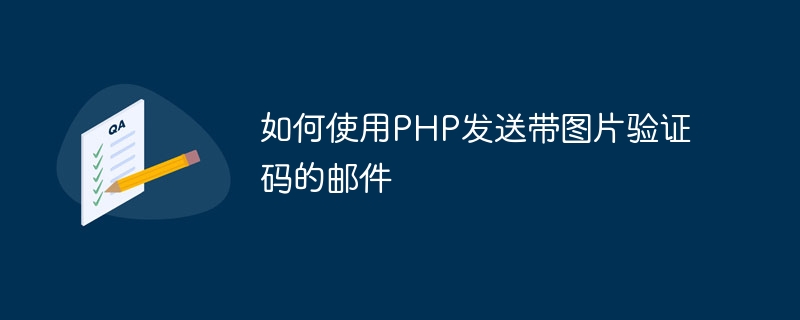
How to use PHP to send emails with image verification codes, specific code examples are required
With the development of the Internet, email has become one of the important ways for people to communicate. In emails, users are often required to enter a verification code to ensure the security of the sender and receiver. To enhance security, we sometimes use picture verification codes to allow users to identify them through text, numbers, or graphics. This article will introduce how to use PHP to send emails with image verification codes and provide corresponding code examples.
First of all, we need to install the PHPMailer library, which is an excellent email sending library that can help us simplify the process of sending emails. After the installation is complete, we can start writing code.
The sample code is as follows:
<?php
require 'phpmailer/PHPMailerAutoload.php';
function generateCaptcha($length){
$characters = 'abcdefghijklmnopqrstuvwxyzABCDEFGHIJKLMNOPQRSTUVWXYZ1234567890';
$captcha = '';
for ($i = 0; $i < $length; $i++) {
$captcha .= $characters[rand(0, strlen($characters) - 1)];
}
return $captcha;
}
// 设置邮件服务器的相关信息
$mail = new PHPMailer;
$mail->isSMTP();
$mail->Host = 'smtp.example.com'; // 邮件服务器地址
$mail->SMTPAuth = true;
$mail->Username = 'your_email@example.com'; // 发送邮件的邮箱
$mail->Password = 'your_email_password'; // 发送邮件的邮箱密码
$mail->SMTPSecure = 'tls';
$mail->Port = 587;
// 设置收件人和发件人
$mail->setFrom('your_email@example.com', 'Your Name'); // 发送邮件的人的名称
$mail->addAddress('recipient@example.com', 'Recipient Name'); // 收件人邮箱
// 生成验证码
$captcha = generateCaptcha(6);
// 构建邮件内容
$mail->Subject = '验证码邮件';
$mail->isHTML(true);
$mail->Body = '您的验证码是:<img src="data:image/png;base64,'.base64_encode(file_get_contents('captcha.png')).'" alt="How to send email with image verification code using PHP" >';
// 发送邮件
if(!$mail->send()) {
echo '邮件发送失败: ' . $mail->ErrorInfo;
} else {
echo '邮件发送成功';
}
?>The above code uses the PHPMailer class library to send emails. Among them, first call the generateCaptcha() function to generate a verification code with a length of 6. Then, set the relevant information of the mail server, including server address, authentication information, etc. Next, set the email addresses and names of the recipient and sender.
When constructing the email content, we embed the verification code image into the email body through the <img alt="How to send email with image verification code using PHP" > tag. Use the base64_encode() function to encode the base64 generated from the verification code image, and then use the data:image/png;base64, prefix to encode the base64 as the image URL.
Finally, call the send() method to send the email. If the sending is successful, "Email sent successfully" is output; if the sending fails, the reason for the failure is output.
It is worth noting that the server address, email address and password in the above code need to be replaced with your own email related information.
Through the above code, we can easily use PHP to send emails with image verification codes to ensure the security of email sending. Hope this article helps you!
The above is the detailed content of How to send email with image verification code using PHP. For more information, please follow other related articles on the PHP Chinese website!




