
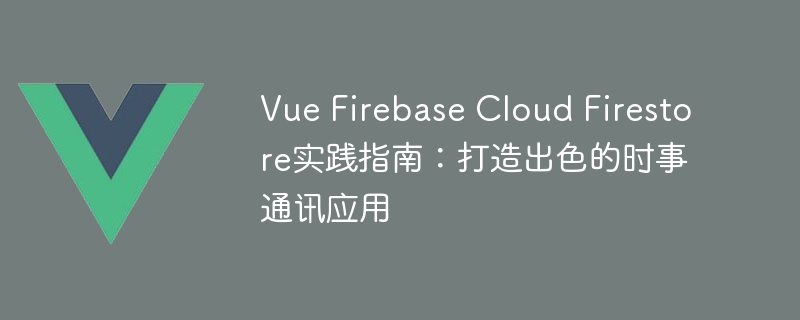
Vue Firebase Cloud Firestore Practical Guide: Building an Excellent Newsletter Application
Introduction:
Newsletter applications have become the way to get real-time news and hot events in today's society one of the best ways. With the popularity of mobile apps, developers often look to build newsletter apps that are easy to use, responsive, and reliable by using modern technologies. Vue.js, a popular JavaScript framework, combined with Firebase Cloud Firestore, provides an efficient way to achieve this goal. This article will guide readers in a practical way on how to use Vue.js and Firebase Cloud Firestore to build an excellent newsletter application.
1. Introduction to Firebase Cloud Firestore
Firebase Cloud Firestore is a flexible and scalable cloud database service for building cross-platform applications. It is based on the NoSQL document model and integrates seamlessly with Vue.js. Features include real-time synchronization, automatic scaling, and built-in security.
2. Project preparation
First, make sure you have installed the latest version of Vue CLI and created a new Vue project. Next, install the related dependencies of Firebase and Cloud Firestore through the following commands:
npm install firebase npm install @firebase/firestore
3. Set up the Firebase project
Log in to the Firebase console (https://console.firebase.google.com/), Create a new project and select "Add Firebase to your web app". Following the guidance, a configuration object will be automatically generated. Save this object in a file called config.js for later introduction in the Vue project.
4. Initialize Firebase and connect to Cloud Firestore
In the main.js file of the Vue project, add the following code to initialize Firebase and connect to Cloud Firestore:
import firebase from 'firebase/app' import 'firebase/firestore' import config from './config' firebase.initializeApp(config) const db = firebase.firestore()
5. Create Vue Components
Now, we can start building Vue components to display and process data in the newsletter application. We will create two components: Articles and AddArticle.
(1)Articles component
In the Articles component, we will display all published articles. First, create a file named Articles.vue and add the following code:
<template>
<div>
<h1>时事通讯应用</h1>
<ul>
<li v-for="article in articles" :key="article.id">
<h2>{{ article.title }}</h2>
<p>{{ article.content }}</p>
</li>
</ul>
</div>
</template>
<script>
export default {
data() {
return {
articles: []
}
},
mounted() {
db.collection('articles').onSnapshot((snapshot) => {
this.articles = snapshot.docs.map((doc) => doc.data())
})
}
}
</script>In the mounted lifecycle hook, we listen for changes to the article collection in Cloud Firestore and store the data in the articles array. Then, use the v-for directive in the template to loop through the articles array and display the title and content of each article.
(2) AddArticle component
The AddArticle component allows users to add new articles. Add the following code in AddArticle.vue:
<template>
<div>
<h2>添加新文章</h2>
<input type="text" v-model="title" placeholder="标题" />
<textarea v-model="content" placeholder="内容"></textarea>
<button @click="addArticle">添加</button>
</div>
</template>
<script>
export default {
data() {
return {
title: '',
content: ''
}
},
methods: {
addArticle() {
if (this.title && this.content) {
db.collection('articles').add({
title: this.title,
content: this.content
})
this.title = ''
this.content = ''
}
}
}
}
</script>In the addArticle method, we use the add method provided by Cloud Firestore to add new article data to the articles collection and clear the value of the input box.
6. Using components in Vue App
In the App.vue file, import the Articles and AddArticle components and add them to the template:
<template>
<div id="app">
<Articles />
<AddArticle />
</div>
</template>
<script>
import Articles from './components/Articles.vue'
import AddArticle from './components/AddArticle.vue'
export default {
components: {
Articles,
AddArticle
}
}
</script>7. Run the application
Now, start the application on the development server using the following command:
npm run serve
Open your browser and visit http://localhost:8080 and you will see your newsletter application running and New articles can be added.
Conclusion:
Through the guidance of this article, you will learn how to use Vue.js and Firebase Cloud Firestore to build an excellent newsletter application. Vue.js provides a flexible and powerful framework, while Firebase Cloud Firestore provides scalability, real-time synchronization, and security support. With learning and practice, you can further improve your app's user experience and make it a popular app.
References:
The above is the detailed content of Vue Firebase Cloud Firestore Practical Guide: Building a Great Newsletter App. For more information, please follow other related articles on the PHP Chinese website!