
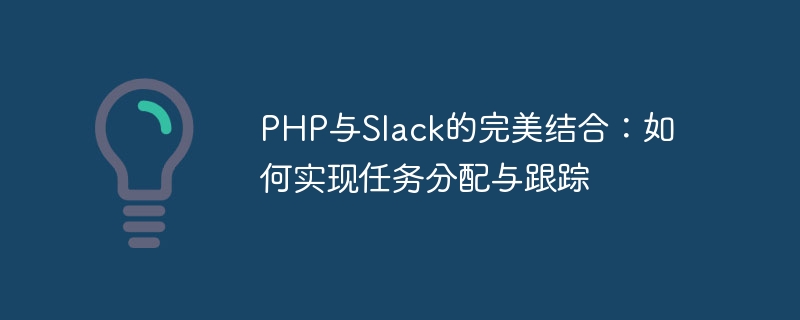
The perfect combination of PHP and Slack: How to achieve task allocation and tracking
Introduction:
In the modern work environment, team collaboration and task allocation are very important important. As digital technology continues to advance, we can leverage various tools to optimize and improve work efficiency. PHP is a widely used programming language, while Slack is a popular team collaboration platform. This article will introduce how to use PHP and Slack to perfectly combine to achieve task allocation and tracking functions.
$message ); $jsonData = json_encode($payload); $ch = curl_init($webhookUrl); curl_setopt($ch, CURLOPT_CUSTOMREQUEST, "POST"); curl_setopt($ch, CURLOPT_POSTFIELDS, $jsonData); curl_setopt($ch, CURLOPT_RETURNTRANSFER, true); curl_setopt($ch, CURLOPT_HTTPHEADER, array( 'Content-Type: application/json', 'Content-Length: ' . strlen($jsonData)) ); $result = curl_exec($ch); curl_close($ch); return $result; } $message = "这是一条来自PHP的消息"; sendToSlack($message); ?>
In the above example, we defined a function calledsendToSlackthat uses cURL to send a POST request to Slack’s webhook URL and get the message as JSON Data is sent.
Here is an example:
In the above example, we have defined a function namedcreateTaskwhich receives the task and the person in charge parameters and sends task information to Slack. By using the specified$assigneeparameter, we can assign a team member to be responsible for the task.
Here is an example:
prepare("INSERT INTO tasks (task_id, task, assignee) VALUES (?, ?, ?)"); $stmt->execute(array($taskId, $task, $assignee)); } function updateTaskStatus($taskId) { // 更新任务状态为已完成 $db = new PDO('mysql:host=localhost;dbname=mydb', 'username', 'password'); $stmt = $db->prepare("UPDATE tasks SET status = 'completed' WHERE task_id = ?"); $stmt->execute(array($taskId)); } $task = "完成报告撰写"; $assignee = "@john"; createTask($task, $assignee); // 模拟任务完成 $taskId = "5f361a3436by1"; updateTaskStatus($taskId); ?>
In the above example, we created ataskstable to store task information. In thecreateTaskfunction, we generate a unique task ID and save the task ID, task and person in charge to the database. In theupdateTaskStatusfunction, we use the task ID to update the task status to completed.
Conclusion:
Through the perfect combination of PHP and Slack, we can easily implement task allocation and tracking functions. Using PHP's cURL library, we can send an HTTP request to Slack's webhook URL and send the task information as JSON data into Slack. Combined with the database, we can save and update task information. This integration can greatly improve the team's work efficiency and collaboration capabilities, and plays an important role in project management and task tracking.
Please note that in actual applications, we need to expand and optimize the above example code according to actual needs. At the same time, data security and privacy protection must be ensured, such as using HTTPS connections and proper encryption of sensitive data.
Through this perfect combination of PHP and Slack, we can better organize and manage the team's work, improve productivity and efficiency, and achieve better collaboration. Let’s take advantage of these great tools to bring more value to our teams and projects.
The above is the detailed content of The perfect combination of PHP and Slack: how to achieve task allocation and tracking. For more information, please follow other related articles on the PHP Chinese website!