
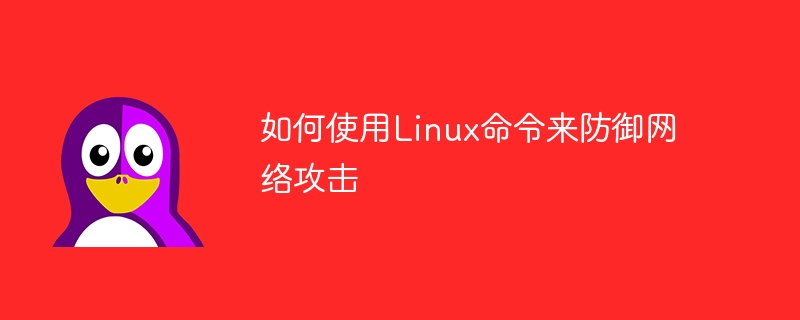
How to use Linux commands to defend against network attacks
With the popularity and development of the Internet, network security issues have received more and more attention. Cyberattacks have become one of the problems we cannot ignore. To protect our network and data security, we must take effective defensive measures. As a widely used operating system, Linux has strong security performance and rich command tools, which can help us better defend against network attacks.
The firewall is the first line of defense to protect network security. Linux systems provide some powerful firewall tools, such as iptables and firewalld. By configuring firewall rules, we can restrict network traffic and prevent potential attackers from accessing our systems. For example, we can use the following command to configure the iptables firewall:
# 清空规则链 iptables -F iptables -X # 设置默认策略 iptables -P INPUT DROP iptables -P OUTPUT ACCEPT iptables -P FORWARD DROP # 允许进行相关的网络连接 iptables -A INPUT -m state --state RELATED,ESTABLISHED -j ACCEPT # 允许本地回环接口 iptables -A INPUT -i lo -j ACCEPT # 允许SSH连接 iptables -A INPUT -p tcp --dport 22 -j ACCEPT # 允许HTTP连接 iptables -A INPUT -p tcp --dport 80 -j ACCEPT # 允许HTTPS连接 iptables -A INPUT -p tcp --dport 443 -j ACCEPT # 拒绝其他所有连接 iptables -A INPUT -j DROP
A common method of network attack is by abusing ordinary users on the compromised system permission to carry out attacks. To prevent this from happening, we need to properly manage user permissions. Linux systems provide powerful user management tools, such as useradd and usermod. We can create a new user and set its permissions using the following command:
# 创建新用户 useradd -m username # 设置用户密码 passwd username # 添加用户到sudo组 usermod -aG sudo username
By adding the user to the sudo group, the user will have the rights to execute privileged commands, so we can control the user's access to the system.
Timely updating and upgrading systems and software is one of the important measures to defend against network attacks. Linux systems provide convenient package management tools, such as apt and yum, which can easily update and upgrade software. We can update the system and packages using the following command:
# 更新可用软件包列表 sudo apt update # 升级系统和软件 sudo apt upgrade
SSH is a common method of logging into Linux systems remotely, but the default SSH Configuration may present security risks. In order to strengthen the security of SSH, we can take the following measures:
/etc/ssh/sshd_config, change Change PermitRootLogin to no, and then restart the SSH service. ~/.ssh/authorized_keys file. Password login can then be disabled, allowing only key-authenticated login. In order to protect the security of network transmission, we should use encrypted transmission protocols such as HTTPS and SFTP. Using HTTPS can ensure that the data transmitted by the website is encrypted and prevent man-in-the-middle attacks. SFTP can replace the insecure FTP protocol and provide encrypted file transfer.
Summary:
Today, with the increasing number of cyber attacks, protecting our network and data security has become an important task. By using the powerful command tools provided by the Linux system, we can take a series of effective defensive measures to deal with various network attacks. Using firewalls, managing user permissions, updating software, and configuring secure SSH and transport protocols can help us effectively protect network security and minimize the risk of potential network attacks.
The above is the detailed content of How to use Linux commands to defend against network attacks. For more information, please follow other related articles on the PHP Chinese website!




