
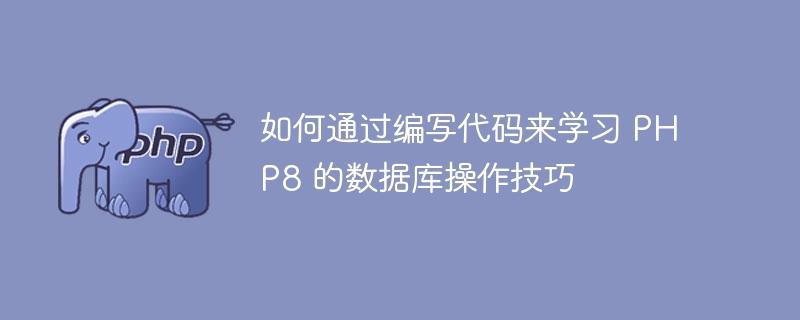
How to learn the database operation skills of PHP8 by writing code
Introduction:
PHP is a programming language widely used in Web development and is easy to learn. Features, loved and used by many developers. Database operation is an indispensable part of Web development, and commonly used database operation techniques can greatly improve development efficiency. As the latest version of PHP, PHP8 introduces many new features and improvements, including database operation skills. This article will introduce how to learn PHP8 database operation skills by writing code.
1. Understand the database operation features in PHP8
Before starting to learn the database operation skills of PHP8, let us first understand some of the new database operation features in PHP8. PHP8 introduces a new PDO database driver, providing a more powerful and flexible database access interface. PDO supports multiple database types, such as MySQL, SQLite, PostgreSQL, etc., and can switch to different databases through simple configuration.
2. Create a database connection
In PHP8, we can use the PDO class to create a database connection. First, we need to use the PDO constructor to instantiate a PDO object and pass in the database connection parameters. The following is a sample code:
$dsn = 'mysql:dbname=testdb;host=localhost';
$user = 'root';
$password = 'password';
try {
$pdo = new PDO($dsn, $user, $password);
} catch (PDOException $e) {
echo 'Connection failed: ' . $e->getMessage();
}In the above code, we use the PDO constructor to pass in the database connection string, username and password to create a database connection. If the connection fails, a PDOException will be thrown. We can catch the exception and output error information.
3. Execute database query
Once the database connection is established, we can execute the database query. In PHP8, you can use the query() method or prepare() method of the PDO object to execute database queries. The following is a sample code that uses the query() method to execute a query:
$sql = 'SELECT * FROM users';
$result = $pdo->query($sql);
foreach ($result as $row) {
echo $row['username'] . ' ' . $row['email'] . '<br>';
}In the above code, we use the query() method to execute a query and save the results in the $result variable. Then, iterate through the result set through a foreach loop and output the user name and email address of each row.
If you need to execute a query with parameters, you can use the prepare() method. The following is a sample code that uses the prepare() method to execute a query:
$sql = 'SELECT * FROM users WHERE username = :username';
$stmt = $pdo->prepare($sql);
$stmt->bindParam(':username', $username);
$stmt->execute();
$result = $stmt->fetchAll();
foreach ($result as $row) {
echo $row['username'] . ' ' . $row['email'] . '<br>';
}In the above code, we Use the prepare() method to prepare a query statement and the bindParam() method to bind parameters. Then, execute the query through the execute() method, save the results in the $result variable, and output the result set through the foreach loop.
4. Insert and update data
In addition to querying data, we can also use PHP8 database operation skills to insert and update data. The following is a sample code that uses the prepare() method to insert data:
$sql = 'INSERT INTO users (username, email) VALUES (:username, :email)';
$stmt = $pdo->prepare($sql);
$stmt->bindParam(':username', $username);
$stmt->bindParam(':email', $email);
$stmt->execute();In the above code, we use the prepare() method to prepare a statement to insert data, and use the bindParam() method to bind parameters. Then, perform the insertion operation through the execute() method.
The operation of updating data is similar to inserting data. You only need to modify the SQL statement and parameters accordingly.
5. Close the database connection
After using the database, we need to close the database connection to release resources. You can use the null value of the PDO object to close the database connection. The following is a sample code to close the database connection:
$pdo = null;
In the above code, assign the PDO object to null to close the database connection.
Conclusion:
Learning PHP8 database operation skills by writing code is an efficient and practical learning method. This article introduces some new database operation features in PHP8 and provides some sample code to demonstrate how to use these features. I hope this article can help readers better learn and master the database operation skills of PHP8.
The above is the detailed content of How to learn PHP8 database operation skills by writing code. For more information, please follow other related articles on the PHP Chinese website!