
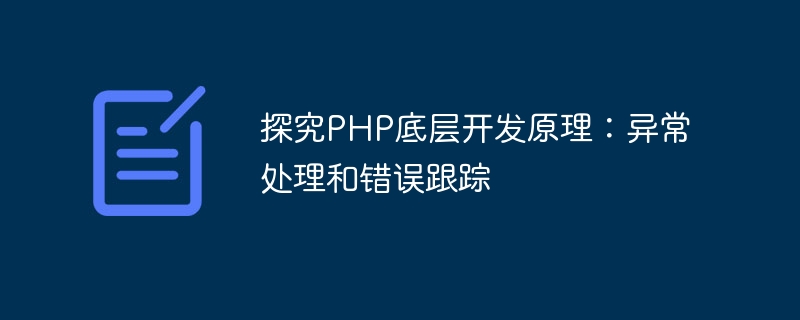
Exploring the underlying development principles of PHP: exception handling and error tracking
In PHP development, exception handling and error tracking are very important topics. Exception handling can help us handle exceptions in the program gracefully, while error tracking can help us quickly locate and solve errors in the program. This article will delve into the exception handling and error tracking in the underlying development principles of PHP.
First, let us understand exception handling. An exception is a special situation that occurs during the running of a program and causes the normal flow of the program to be interrupted. PHP handles these exceptions through the exception handling mechanism to ensure the stability and reliability of the program.
In PHP, exceptions exist in the form of classes. PHP has a built-in Exception class, and we can also customize other exception classes. When an exception occurs in the program, an exception object is thrown and the nearest exception handler is searched for to handle the exception. If no suitable exception handler is found, the program will terminate execution with a fatal error.
Exception handlers use try-catch blocks to catch and handle exceptions. The try block contains code that may throw exceptions, while the catch block is used to catch and handle exceptions. When an exception is thrown, the program will jump to the nearest catch block and execute the code in it.
In addition to the try-catch block, PHP also provides the finally block to define code that needs to be executed regardless of whether the exception is thrown. The code in the finally block will always be executed after the code in the try-catch block has finished executing.
The following is an example that demonstrates the basic usage of exceptions:
try {
// 可能抛出异常的代码
throw new Exception("发生了异常", 1001);
} catch (Exception $e) {
// 捕获并处理异常
echo "异常代码:" . $e->getCode() . "<br>";
echo "异常信息:" . $e->getMessage() . "<br>";
} finally {
// 无论是否有异常,都会执行的代码
echo "无论是否有异常,都会执行的代码";
}In the above code, we throw an exception object with exception code and exception information through the throw statement. In the catch block, we capture and handle the exception object, and print out the exception code and exception information. Regardless of whether an exception is thrown, the code in the finally block will be executed.
Next, let’s learn about error tracking. An error is an abnormal condition in a program that may prevent the program from functioning properly. PHP records and displays these errors through an error tracking mechanism, helping us quickly locate and solve problems.
PHP errors are divided into three levels: fatal errors, critical errors and warnings. Fatal errors will cause the program to terminate immediately, serious errors will cause some functions of the program to fail, and warnings will only alert developers of potential problems.
PHP provides a series of error handling functions to help us handle errors, such as error_reporting(), set_error_handler(), trigger_error(), etc. We can define the error reporting level of the program by setting the error_reporting() function, customize the error handling function through the set_error_handler() function, and manually trigger errors through the trigger_error() function.
In addition, in the PHP development environment, you can also control the error handling method by setting relevant parameters in the php.ini configuration file. For example, the display_errors parameter is used to determine whether to display error information on the page, and the log_errors parameter is used to determine whether to record error information to a log file.
The error tracking process is generally like this: when an error occurs in the program, the error will be recorded and displayed to the user. If an error handling function is set, the program will jump to the error handling function to execute the corresponding logic. The error handling function can record error information to a log file or send error information to the developer.
The following is an example that demonstrates the basic usage of error tracking:
// 设置错误报告等级
error_reporting(E_ALL);
// 定义错误处理函数
function customErrorHandler($errno, $errstr, $errfile, $errline) {
echo "发生了一个错误:" . $errstr . "<br>";
echo "错误位置:" . $errfile . " 的第 " . $errline . " 行<br>";
}
// 注册错误处理函数
set_error_handler("customErrorHandler");
// 触发一个错误
trigger_error("这是一个测试错误", E_USER_ERROR);In the above code, the error reporting level is set to E_ALL through the error_reporting() function, that is, all errors are displayed. Then, we define a custom error handling function customErrorHandler() to display error information and location. Finally, the error tracking process is demonstrated by triggering a user-defined error.
Through exception handling and error tracking, we can better control and manage exceptions and errors in PHP programs. Reasonable exception handling and error tracking mechanisms can help us improve development efficiency and improve program reliability and stability. Therefore, in the underlying development of PHP, it is very important to master the principles and techniques of exception handling and error tracking.
The above is the detailed content of Explore the underlying development principles of PHP: exception handling and error tracking. For more information, please follow other related articles on the PHP Chinese website!




