
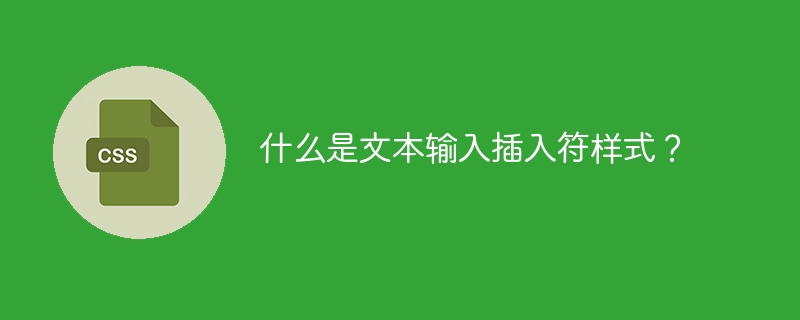
In text input of HTML, you can observe a mark that appears in the text, called text input caret. It is also known as text input cursor.
In this tutorial, we will learn to style the text input caret. However, we can only change the color of the text input caret because modern browsers do not support changing the shape.
Users can use the 'caret-color' CSS property according to the following syntax to change the color of the text input caret.
caret-color: color;
In the above input, 'color' can be a color name in string format, a hexadecimal value, an rgb value, or an HSL value.
The Chinese translation ofIn the example below, we define two text inputs and give them the "inp" and "inp1" class names. We set the "red" color to the first input element using the "caret-color" CSS property.
Additionally, we use the 'auto' value in the second input element. In the output, the user can observe a red cursor in the first input box and a black cursor in the second input box, since the auto value takes the browser's default color, which is black in most cases.
In the example below, we use "transparent" as the value of the "color-caret" CSS property to set the transparent color of the cursor. Basically, we can use it when we need to hide the text input cursor.
In the output, users can observe that they can enter text in the input box, but cannot see the cursor.
In the example below, we have added text inside a div element. After that, we used ‘contenteditable’ attribute with true value for the div element, which makes the content of the div element editable.
Here, we style the text input cursor of the editable div element and give it a pink color, which the user can observe in the output.
Using the caret-color CSS property to style the text input caret
This div is editable. Click anywhere on the text to start editing. Observe the Pink color of the cursor.
Users learned to use the "caret-color" CSS property to style the text input caret. However, some old browsers also support the ‘caret-shape’ attribute, using which we can change the shape of the cursor, but modern browsers do not support it.
The above is the detailed content of What is the text input caret style?. For more information, please follow other related articles on the PHP Chinese website!




