
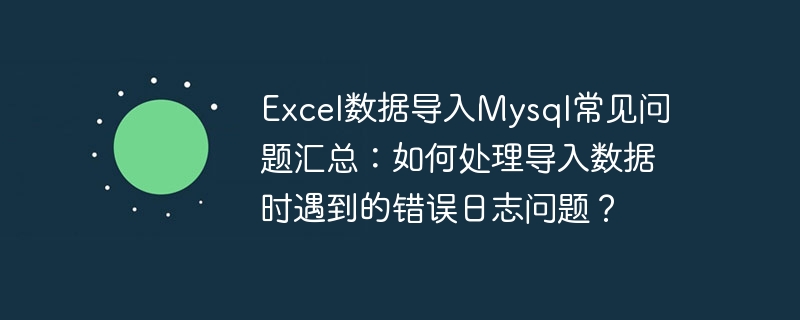
Summary of frequently asked questions about importing Excel data into Mysql: How to deal with error log problems encountered when importing data?
Importing Excel data into a MySQL database is a common task. However, during this process, we often encounter various errors and problems. One of them is the error log issue. When we try to import data, the system may generate an error log listing the specific information about the error that occurred. So, how should we deal with the error log when we encounter this situation?
First, we need to know how to view the error log. When importing data, the system often generates a log file that contains all errors that occur during the import process. This log file can be found in the "data" directory under the MySQL installation folder. Open the log file with a text editor and you will see an error message similar to the following:
2019-01-01 10:00:00 [ERROR] Error at line 1: Data too long for column 'name' at row 1
2019-01-01 10:00:01 [ERROR] Error at line 2: Duplicate entry '123456' for key 'PRIMARY'
2019-01-01 10:00:02 [ERROR] Error at line 3: Cannot add or update a child row: a foreign key constraint fails
From the above error message, we can find the specific cause of the error. In the first line of error message, you can see that the data is too long to be inserted into the 'Name' column. In the second row, the record with id 123456 cannot be inserted due to a duplicate primary key. In the third row, the child row cannot be added or updated due to foreign key constraints.
Next, we take corresponding processing methods according to each specific error type.
In addition to handling specific error types, we can also take the following measures to reduce the generation of error logs:
Finally, it should be noted that when dealing with error logs, you should pay attention to retaining the error log. Error logs can help us find the source of the problem and can be useful for future debugging and analysis.
In short, when we encounter error log problems when importing Excel data into a MySQL database, we should check the error log and take appropriate handling methods according to the specific error type. With appropriate techniques and strategies, we can more effectively handle error logging issues when importing data.
The above is the detailed content of Summary of frequently asked questions about importing Excel data into Mysql: How to deal with error log problems encountered when importing data?. For more information, please follow other related articles on the PHP Chinese website!
 How much is Snapdragon 8gen2 equivalent to Apple?
How much is Snapdragon 8gen2 equivalent to Apple?
 How to resolve WerFault.exe application error
How to resolve WerFault.exe application error
 absolutelayout
absolutelayout
 Mongodb and mysql are easy to use and recommended
Mongodb and mysql are easy to use and recommended
 number_format usage
number_format usage
 rgb to hexadecimal conversion
rgb to hexadecimal conversion
 How to make charts and data analysis charts in PPT
How to make charts and data analysis charts in PPT
 What are the commonly used third-party libraries in PHP?
What are the commonly used third-party libraries in PHP?




