
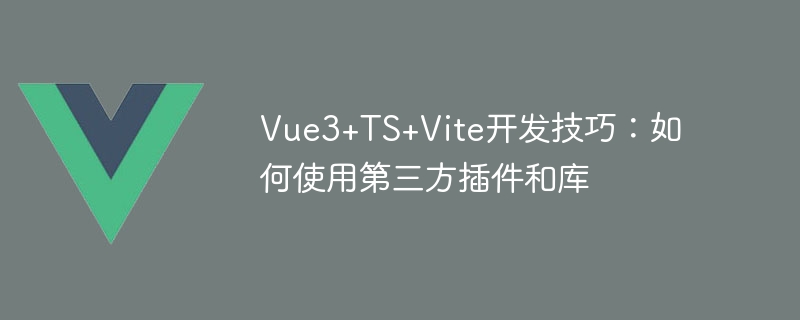
Vue3 TS Vite development skills: How to use third-party plug-ins and libraries
Overview:
In Vue3 TS Vite development projects, we often need to use the Third-party plug-ins and libraries to enhance our application functionality. This article will introduce how to use third-party plug-ins and libraries correctly, and solve some compatibility and type definition issues you may encounter in the Vue3 TS Vite environment.
Install third-party plug-ins and libraries
In the Vue3 TS Vite project, we can install third-party plug-ins and libraries through npm or yarn. Taking the installation of axios as an example, open the terminal and execute the following command:
npm install axios
or
yarn add axios
After the installation is completed, you can see the dependencies of axios in the project's package.json file.
Using third-party plug-ins and libraries
In the Vue3 TS Vite project, we can use the import keyword to introduce third-party plug-ins and libraries. Taking the introduction of axios as an example, open the file you need to use axios and add the following code:
import axios from 'axios'
// 在需要使用axios的地方进行请求
axios.get('/api/data').then(res => {
console.log(res.data)
})Through the above code, we successfully introduced axios and used it to send a GET request. This way we can use the functionality provided by third-party plug-ins and libraries.
Method 1: Find a compatible version of Vue3
Some commonly used third-party libraries often have compatible versions of Vue3. When installing plug-ins and libraries, you can search and select the corresponding Vue3-compatible version in npm or yarn. For example, if you want to use Vuex, you can execute the following command to install the Vue3 compatible version:
npm install vuex@next
or
yarn add vuex@next
In this way, you can use Vuex normally in your Vue3 project.
Method 2: Manually handle Reactivity
If you cannot find a Vue3 compatible version of the third-party library, you can try to manually handle Reactivity. Vue3 provides responsive tool functions, and we can use these functions to adapt third-party libraries.
Taking axios as an example, we can manually convert its request results into responsive data. First, we need to introduce the reactive and toRefs functions in the setup function of Vue3:
import axios from 'axios'
import { reactive, toRefs } from 'vue'
export default {
setup() {
const data = reactive({
result: null,
loading: true,
error: null
})
axios.get('/api/data')
.then(res => {
data.result = res.data
})
.catch(error => {
data.error = error
})
.finally(() => {
data.loading = false
})
return {
...toRefs(data)
}
}
}By using the reactive function, we convert the data object into a responsive data object. The toRefs function converts the properties of the responsive data object into ref objects for use in templates.
Method 1: Use @types declaration files
Many commonly used third-party libraries have corresponding @types declaration files to provide type definitions. After installing the third-party library, you can install the corresponding @types package through npm or yarn. Taking the installation of the axios type definition as an example, execute the following command:
npm install @types/axios
or
yarn add @types/axios
After the installation is completed, you can correctly use the axios type definition in the project.
Method 2: Write the type declaration yourself
If the third-party library does not provide the @types declaration file, you can try to write the type declaration file yourself. Create a type declaration file in the src directory of the project, name it types.d.ts, and then add the corresponding type definition to it. Take writing the type declaration of lodash as an example:
declare module 'lodash' {
export function chunk<T>(array: ArrayLike<T>, size?: number): T[][];
// 其他lodash方法的类型定义
}In this way, you can write type definitions for third-party plug-ins and libraries yourself so that you can get correct type checking when used in projects.
Summary:
This article introduces how to use third-party plug-ins and libraries in Vue3 TS Vite development projects, as well as methods to solve compatibility and type definition issues. I hope these tips can help you better apply third-party plug-ins and libraries in development, and improve development efficiency and code quality.
The above is the detailed content of Vue3+TS+Vite development tips: how to use third-party plug-ins and libraries. For more information, please follow other related articles on the PHP Chinese website!