
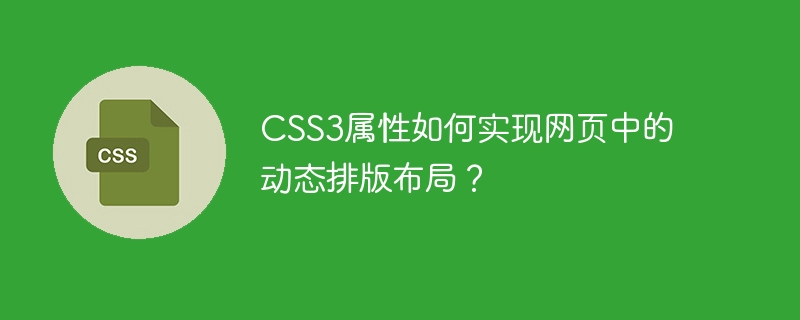
How do CSS3 properties implement dynamic layout in web pages?
In web design, typography and layout are crucial. Traditional HTML and CSS can only achieve static typesetting, but with the development of CSS3, dynamic typesetting and layout in web pages can now be achieved through some new attributes. This article will introduce some commonly used CSS3 properties and their application in realizing dynamic typography layout.
Flexible box layout is one of the most commonly used layout methods in CSS3. By setting the display attribute of the container element to "flex", the child elements inside it can be automatically laid out. In the flexible box layout, the elasticity of the element can be controlled by setting the flex attribute of the element. For example, by setting the flex-grow attribute, you can specify the proportion of the remaining space occupied by the element; by setting the flex-shrink attribute, you can specify the proportion by which the element shrinks when there is insufficient space.
The grid system is another commonly used layout method in CSS3. By setting the display attribute of the container element to "grid", the child elements inside it can be laid out in a grid. In a grid system, flexible dynamic layout can be achieved by setting the size of grid rows and columns, as well as the grid rows and columns occupied by each sub-element.
Multi-column layout can divide the content into multiple columns, making the page appear with multiple columns. By setting the column-count attribute of the container element, you can specify how many columns it is divided into; by setting the column-gap attribute, you can specify the interval between columns; by setting the column-rule attribute, you can specify the border style between columns.
Grid Layout allows elements to be automatically arranged and scaled according to the available space on the screen. By setting the display attribute of the container element to "grid", and then using various grid attributes, such as grid-template-rows, grid-template-columns, and grid-auto-flow, you can achieve automatic arrangement and scaling of elements.
Responsive layout refers to the screen size and resolution of different devices (such as mobile phones, tablets and desktop computers). Automatically adjust the layout of web pages. By using media queries (@media) and CSS3 properties, such as max-width, min-width, max-height, min-height, etc., dynamic typography layout on different devices can be achieved.
To sum up, CSS3 provides some powerful properties and technologies to achieve dynamic layout in web pages. The above are just some of the commonly used attributes. In fact, there are many other attributes that can be used to achieve different effects. By flexibly using these attributes, we can create adaptive and dynamic web page layouts, improving user experience and page readability.
The above is the detailed content of How do CSS3 properties implement dynamic layout in web pages?. For more information, please follow other related articles on the PHP Chinese website!