
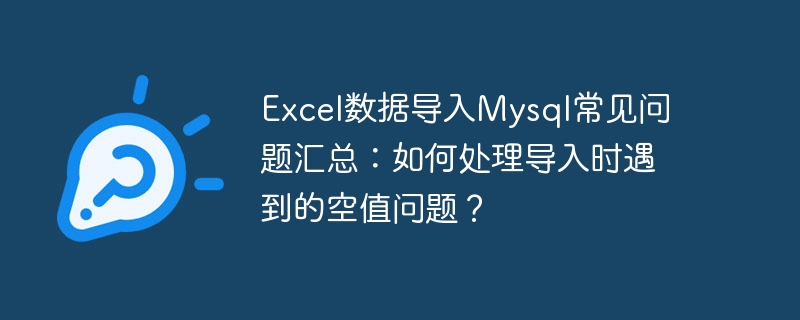
Summary of frequently asked questions about importing Excel data into Mysql: How to deal with the null value problem encountered during import?
Importing Excel data to Mysql is a common task in daily data processing. Null values are often encountered during the import process. This article will introduce common null value problems when importing Excel data and give corresponding solutions.
In Mysql, null values are represented by NULL. When importing Excel data, if the cell is empty, the corresponding field in the Mysql table will be represented as NULL.
Null values may have adverse effects on imported data, such as causing data inaccuracies and calculation errors. Therefore, when importing Excel data, we need to process null values to ensure the accuracy and completeness of the data.
(1) Ignore null values: If you don’t care about null values, you can choose to ignore null values. When importing Excel data, you can use the NULL keyword of the LOAD DATA INFILE statement to indicate a null value, as shown below:
LOAD DATA INFILE 'filename.csv'
INTO TABLE tablename
FIELDS TERMINATED BY ','
LINES TERMINATED BY '
'
(column1, column2, column3, @dummy, column4)
SET column5 = NULL;
Among them, @dummy means Ignored columns.
(2) Replace null values: If you have specific requirements for null values, you can choose to replace null values. When importing Excel data, you can use the IFNULL function to replace null values, as follows:
LOAD DATA INFILE 'filename.csv'
INTO TABLE tablename
FIELDS TERMINATED BY ','
LINES TERMINATED BY '
'
(column1, column2, column3, @dummy, column4)
SET column5 = IFNULL(column5, 'default_value');
where, 'default_value' Represents a default value that replaces null values.
(3) Verify null values: If null values need to be verified to ensure data integrity, triggers can be used to achieve this. When creating a Mysql table, define a trigger to trigger an error or perform other customized processing when a null value is imported. For the specific implementation of triggers, please refer to the official documentation of Mysql.
(1) Data cleaning in Excel: Before importing Excel data, clean the data to ensure that each cell has a value or determine the replacement value for the null value.
(2) Use default values: When creating a Mysql table, specify a default value for each field, so that when there are null values in the imported data, the default values will be used to fill it.
(3) Clarify the meaning of null values: For different fields, we need to clarify the meaning of null values, whether it means missing, unknown or other specific meanings. When importing data, perform corresponding processing based on the meaning of null values.
To sum up, the problem of null values encountered when importing Excel data into Mysql is common. We can deal with it by ignoring null values, replacing null values, verifying null values, etc. In addition, in order to avoid the problem of null values, we can perform data cleaning in Excel, use default values or clarify the meaning of null values. Only by correctly handling null values can the accuracy and completeness of imported data be guaranteed.
The above is the detailed content of Summary of frequently asked questions about importing Excel data into Mysql: How to deal with the null value problem encountered when importing?. For more information, please follow other related articles on the PHP Chinese website!
 What are the data backup software?
What are the data backup software? Computer prompts nsiserror solution
Computer prompts nsiserror solution How to use postmessage
How to use postmessage Linux system installation tutorial
Linux system installation tutorial What does win11 activation status activity mean?
What does win11 activation status activity mean? What are the application scenarios of PHP singleton mode?
What are the application scenarios of PHP singleton mode? What should I do if my computer won't turn on?
What should I do if my computer won't turn on? What system is android
What system is android



