
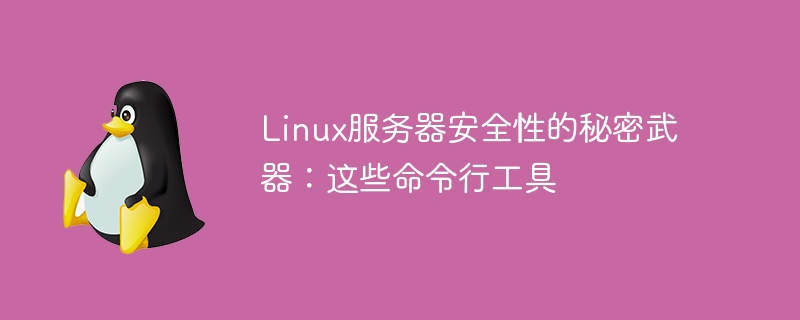
The secret weapon of Linux server security: these command line tools
If you are a system administrator or operation and maintenance personnel, then you must know how to protect and Command line tools are powerful and effective tools when it comes to maintaining the security of your Linux server. Here are several commonly used command line tools that will help you improve the security of your Linux server.
Fail2Ban is a software designed to protect against malicious logins and brute force attacks. It monitors log files and protects by blocking the attacker's IP address. your server. You can install Fail2Ban using the following command:
sudo apt-get install fail2ban
After the installation is complete, you can edit the configuration file /etc/fail2ban/jail.conf to add custom rules. For example, you can add the following rule to ssh's rules to ban the attacker's IP address after multiple failed logins:
[sshd] enabled = true port = ssh filter = sshd logpath = /var/log/auth.log maxretry = 3
After the configuration is complete, restart the Fail2Ban service:
sudo service fail2ban restart
ClamAV is an open source anti-virus engine that scans files and emails on your server to detect viruses and malware. You can install ClamAV using the following command:
sudo apt-get install clamav
After the installation is complete, update the virus database:
sudo freshclam
Next, you can scan the folder for viruses using the following command:
sudo clamscan -r /path/to/folder
Tripwire is a security tool used to detect file changes in the file system. It helps you monitor any changes to critical files and alerts you when modifications are discovered. First, you need to install Tripwire:
sudo apt-get install tripwire
Once the installation is complete, run the init script:
sudo tripwire --init
After that, you can use the following command to check the integrity of the file system:
sudo tripwire --check
If the MD5 hash of any file changes, it will be shown in the report.
Nmap is a network scanning tool that can help you identify hosts and open ports on your network. You can install Nmap using the following command:
sudo apt-get install nmap
Once the installation is complete, you can use the following command to scan the host:
nmap -p <port range> <host IP>
For example, to scan the host 192.168.0.1 the port range is 1 to 1000, you can use the following command:
nmap -p 1-1000 192.168.0.1
Lynis is a powerful security scanning tool that can detect possible vulnerabilities and configuration issues in the system . To install Lynis, execute the following command:
sudo apt-get install lynis
After that, you can run a Lynis scan using the following command:
sudo lynis audit system
Lynis will scan your system and generate a detailed security report, report contains fixes you can take.
Summary
In terms of Linux server security, command line tools are the secret weapons of system administrators and operation and maintenance personnel. This article introduces some commonly used command line tools, such as Fail2Ban, ClamAV, Tripwire, Nmap, and Lynis, which can all help you improve the security of your Linux server. Using these tools, you can better protect your server from potential threats and attacks. Start using these tools and strengthen your server security!
The above is the detailed content of The Secret Weapon for Linux Server Security: These Command Line Tools. For more information, please follow other related articles on the PHP Chinese website!




