
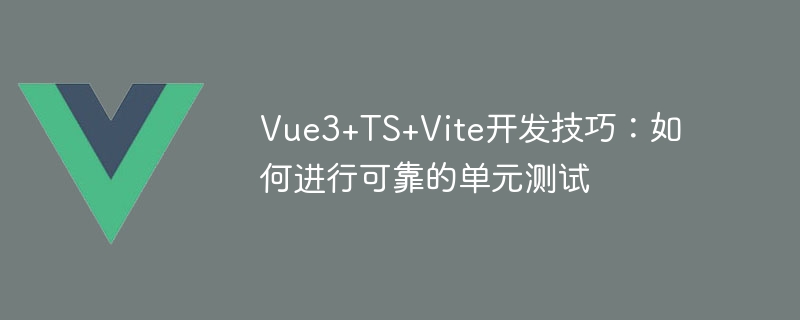
The Vue framework is a very popular front-end framework, and Vue3, as a new version of Vue, introduces many new features and improvements, making it easier and faster for developers to build high-quality app. At the same time, TypeScript and Vite, as powerful partners of Vue3, provide developers with a better development experience and project structure.
In the process of Vue3 TS Vite project development, unit testing is a very important part. Through unit testing, we can verify the correctness of the code, discover potential problems and fix them, ensuring the stability and reliability of the project. This article will introduce you to some unit testing techniques in Vue3 TS Vite development to help you conduct reliable unit testing.
During the development process, you may encounter various problems, such as whether the function function is correct, whether the component is rendered normally, etc. Testing manually takes a lot of time and effort, and is also error-prone. By writing unit tests, we can ensure the correctness of the code in subsequent modifications and ensure the maintainability and scalability of the project.
Jest is a popular JavaScript testing framework developed by Facebook for writing unit tests, integration tests and UI tests. It is easy to use, powerful and fast, and is very suitable for Vue3 TS Vite development.
First, install Jest in the project root directory.
npm install --save-dev jest
Then, add the following configuration in the package.json file:
{
"scripts": {
"test": "jest"
}
}Next, let’s write the simplest test case.
Create a new file named example.spec.ts, and then write the following code:
import { add } from './example';
test('adds 1 + 2 to equal 3', () => {
expect(add(1, 2)).toBe(3);
});In this example, we first imported a file named add function, and then use the test function to define a test case. In the test case, we used the expect function to determine whether the return value of add(1, 2) is equal to 3, and used the toBe assertion to verify the result .
Now, we can run the test.
Run the following command in the command line:
npm run test
If everything goes well, you will see the following information output from the console:
PASS ./example.spec.ts ✓ adds 1 + 2 to equal 3 (5ms)
Indicates that the test passed.
In Vue development, unit testing Vue components is a very important part. We can use the Vue Test Utils library to assist us in unit testing Vue components.
First, install Vue Test Utils.
npm install --save-dev @vue/test-utils
Then, let’s write a simple test case for the Vue component.
Create a new file named HelloWorld.vue and write the following code.
<template>
<div>
<h1>{{ msg }}</h1>
<button @click="onClick">Click me</button>
</div>
</template>
<script lang="ts">
import { defineComponent, ref } from 'vue';
export default defineComponent({
name: 'HelloWorld',
props: {
msg: {
type: String,
required: true,
},
},
setup(props) {
const count = ref(0);
const onClick = () => {
count.value += 1;
}
return {
count,
onClick,
}
},
});
</script>Next, let’s write a test case.
Create a new file named HelloWorld.spec.ts and write the following code.
import { mount } from '@vue/test-utils';
import HelloWorld from './HelloWorld.vue';
test('renders message and updates count when button is clicked', async () => {
const wrapper = mount(HelloWorld, {
props: {
msg: 'Hello World',
},
});
expect(wrapper.find('h1').text()).toEqual('Hello World');
const button = wrapper.find('button');
await button.trigger('click');
expect(wrapper.find('h1').text()).toEqual('Hello World');
expect(wrapper.vm.count).toBe(1);
});In this example, we first use the mount function to mount the Vue component into a virtual DOM, and pass in props.msg as the component's property. Then, we use the expect function to determine whether the result of component rendering is as expected, and whether the counter value increases after clicking the button.
Through the introduction of this article, we have learned the basic skills of using Jest to perform unit testing of Vue3 TS Vite projects. We can write simple test cases to verify the correctness of the function, or use Vue Test Utils to test Vue components.
When developing a Vue3 TS Vite project, we should develop the habit of writing unit tests to ensure the correctness of the code and the stability of the project. At the same time, unit testing also helps improve development efficiency and reduce debugging time.
I hope this article will help you implement reliable unit testing in Vue3 TS Vite project development!
The above is the detailed content of Vue3+TS+Vite development tips: how to conduct reliable unit testing. For more information, please follow other related articles on the PHP Chinese website!