
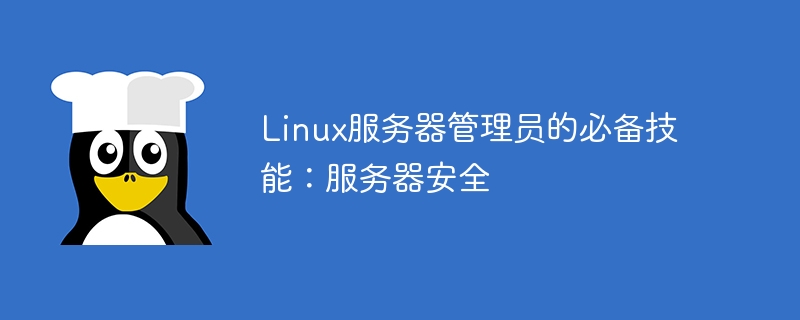
Essential skills for Linux server administrators: Server security
With the rapid development of information technology, the use of servers has become more and more widespread. As a Linux server administrator, ensuring the security of the server has become an important task. In this article, we will discuss some of the key skills for securing servers and provide some code examples to help us better understand and practice these skills.
Keeping the system and software installed on the server up to date is an important part of maintaining server security. Updating the operating system and related software can plug security holes and provide stronger security.
On Linux systems, use the following command to update the operating system and software packages:
sudo apt update sudo apt upgrade
The firewall is an important component of server security section, you can control network traffic and prevent unauthorized access. In Linux, iptables is a popular firewall tool.
The following is a simple iptables configuration example that only allows SSH connections from specific IP addresses and blocks all other traffic:
sudo iptables -A INPUT -p tcp --dport 22 -s 192.168.0.100 -j ACCEPT sudo iptables -A INPUT -p tcp --dport 22 -j DROP
SSH is an important protocol for remote management servers. We can enhance SSH security through some configuration measures.
First, we can modify the SSH port. By default, SSH uses port 22. We can modify it to other ports, such as 2222:
sudo vi /etc/ssh/sshd_config
Find and modify the following lines in the configuration file :
# Port 22 Port 2222
Then, restart the SSH service for the changes to take effect:
sudo service ssh restart
In addition, disabling SSH password login and only allowing the use of SSH keys for authentication can effectively prevent brute force attacks .
Add the following lines to the SSH configuration file:
sudo vi /etc/ssh/sshd_config
PasswordAuthentication no
Finally, restart the SSH service.
Strong passwords are key to protecting server security. We can modify the password policy to require users to use complex passwords and change passwords regularly.
In Linux, we can use the following command to modify the password policy:
sudo vi /etc/login.defs
Find and modify the following lines, and set the minimum password length, password expiration time and password complexity requirements according to actual needs:
PASS_MAX_DAYS 90 PASS_MIN_DAYS 7 PASS_MIN_LEN 8 PASS_WARN_AGE 7
Regular backup of server data is an important task for server administrators. This way, even if the server is attacked or fails, we can recover the data and rebuild the server.
Use Cron or other tools to perform backup tasks regularly and store backup files in a safe location.
Monitoring server status is also an important part of maintaining server security. We can use monitoring tools such as Nagios or Zabbix to monitor server load, network traffic, disk usage and other indicators, and issue alerts in a timely manner.
Summary
As Linux server administrators, we need to have the necessary skills to protect server security. By updating systems and software, configuring firewalls, strengthening SSH security, setting secure password policies, and regular backups and monitoring, we can greatly reduce the risk of attacks on our servers.
The above is a brief introduction to some key skills, hoping to provide some help for your server security protection. Through practice and continuous learning, we can better improve our server management capabilities and skill levels.
The above is the detailed content of Essential skills for Linux server administrators: server security. For more information, please follow other related articles on the PHP Chinese website!




