
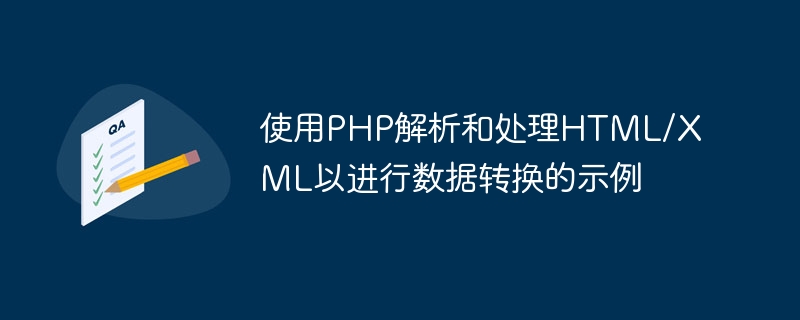
Example of using PHP to parse and process HTML/XML for data conversion
In web development, it is often necessary to parse and process data in HTML or XML format , in order to convert it into data that is readable or easy to operate. PHP provides powerful functions and classes to handle these data formats, making it easy to parse and convert data.
PHP provides the SimpleXMLElement class to parse HTML/XML data. This class can convert HTML/XML data into objects, making it easier for us to access and process the data. The following is a sample code for parsing HTML:
$html = '<html><body>
<h1>欢迎来到PHP学习社区</h1>
<p>这是一个有关PHP的学习社区,欢迎大家一起学习、交流。</p>
<ul>
<li>PHP基础</li>
<li>PHP进阶</li>
<li>PHP框架</li>
</ul>
</body></html>';
$dom = new DOMDocument();
$dom->loadHTML($html);
$xpath = new DOMXPath($dom);
$title = $xpath->query('//h1')->item(0)->nodeValue;
$content = $xpath->query('//p')->item(0)->nodeValue;
echo "标题:".$title."
";
echo "内容:".$content."
";
echo "相关课程:
";
$items = $xpath->query('//li');
foreach ($items as $item) {
echo $item->nodeValue."
";
} In the above code, we first define an HTML string, then use the DOMDocument class to load the HTML, and use DOMXPathClass queries HTML. Get the contents of h1 and p tags respectively through XPath expressions //h1 and //p. Finally, use a loop to traverse the obtained li tag content.
PHP can also parse data in XML format. The following is a sample code for parsing XML:
$xml = '<?xml version="1.0" encoding="UTF-8"?>
<students>
<student>
<name>张三</name>
<age>20</age>
<gender>男</gender>
</student>
<student>
<name>李四</name>
<age>21</age>
<gender>女</gender>
</student>
</students>';
$dom = new DOMDocument();
$dom->loadXML($xml);
$xpath = new DOMXPath($dom);
$students = $xpath->query('/students/student');
foreach ($students as $student) {
$name = $xpath->query('name', $student)->item(0)->nodeValue;
$age = $xpath->query('age', $student)->item(0)->nodeValue;
$gender = $xpath->query('gender', $student)->item(0)->nodeValue;
echo "姓名:".$name."
";
echo "年龄:".$age."
";
echo "性别:".$gender."
";
}In the above code, we An XML string is defined, and the DOMDocument class is also used to load the XML, and the DOMXPath class is used to query the XML. Obtain all student nodes through XPath expression /students/student, and then obtain the name, age and gender of each node through loop traversal.
As can be seen from the sample code, PHP parsing HTML/XML and processing data is very simple. You only need to use relevant classes and functions to achieve it. Whether parsing HTML or XML, you can select nodes through XPath expressions, and then obtain data through the attributes or content of the nodes.
Summary
This article introduces sample code for parsing and processing HTML/XML using PHP. Through simple PHP code, HTML/XML data can be quickly parsed and processed to achieve data conversion and operation. PHP provides a wealth of functions and classes to facilitate us to process HTML/XML data and help us quickly develop Web applications. I hope this article can help you understand PHP's HTML/XML processing.
The above is the detailed content of Example of parsing and processing HTML/XML for data conversion using PHP. For more information, please follow other related articles on the PHP Chinese website!




