
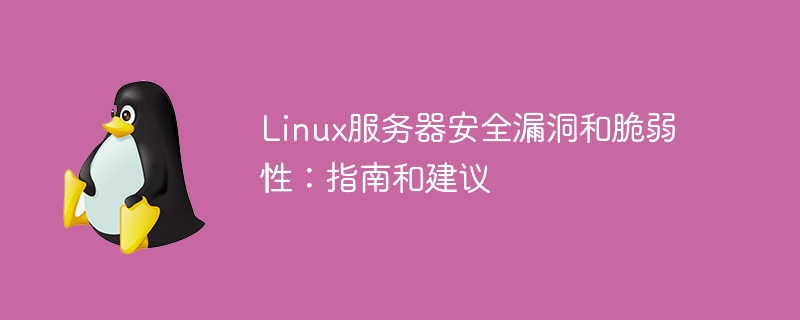
Linux Server Security Vulnerabilities and Vulnerabilities: Guidelines and Recommendations
Introduction:
With the widespread use of Linux servers, the need to protect server security has also become very important. This article will introduce some common Linux server security holes and vulnerabilities, and provide some guidance and suggestions to help administrators improve the security of their servers.
1.2 Update Patches and Security Vulnerabilities:
Regularly updating system and application patches is key to maintaining server security. Since new vulnerabilities and vulnerabilities are constantly being discovered, timely updates can reduce the risk of being hacked. The following is a sample code to update the system using apt or yum command:
sudo apt-get update
sudo apt-get upgrade
sudo yum update
1.3 Disable unnecessary services and ports:
Running unnecessary services and opening unnecessary ports on the server will increase the number of attacks. risks of. Services and ports should be checked regularly and those that are not needed disabled or closed. The following is a sample code to disable the Apache service and close the FTP port:
sudo systemctl disable apache2
sudo systemctl stop vsftpd
sudo systemctl disable vsftpd
1.4 Firewall settings:
Configuring and using a firewall is one of the important measures to protect server security. Firewalls can help filter malicious traffic and prevent unauthorized access. The following is sample code to set up a firewall using iptables:
sudo iptables -A INPUT -p tcp --dport 22 -j ACCEPT
ssh-keygen
ssh-copy-id user@server_ip
sudo nano / etc/ssh/sshd_config
PasswordAuthentication no
sudo systemctl restart sshd
2.2 Configure login failure policy:
Configuration Login failure policies prevent brute force attempts. By limiting the number of consecutive login failures and locking IP addresses, the risk of being attacked can be effectively reduced. The following is sample code to configure the login failure policy:
sudo yum install fail2ban
sudo nano /etc/fail2ban/jail.local
2.3 Regular backup of data:
Regular backup can help to recover under attack or Broken server. Administrators should regularly back up important data and test backup availability and recovery procedures. The following is a sample code for regular backup using the rsync command:
rsync -avz /path/to/local/directory/ user@remote_server :/path/to/remote/directory/
Conclusion:
Linux server security holes and vulnerabilities are important issues that administrators need to pay attention to and deal with . Administrators can improve server security by taking some simple but effective measures, such as using complex passwords, updating patches and security vulnerabilities, disabling unnecessary services and ports, setting up firewalls, etc. At the same time, taking some security reinforcement suggestions, such as using SSH key authentication, configuring login failure policies, and regularly backing up data, can further improve server security.
The above is the detailed content of Linux Server Security Vulnerabilities and Vulnerabilities: Guidelines and Advice. For more information, please follow other related articles on the PHP Chinese website!
 Mechanical energy conservation law formula
Mechanical energy conservation law formula
 How to solve the problem that the phpstudy port is occupied
How to solve the problem that the phpstudy port is occupied
 How to check port status with netstat
How to check port status with netstat
 Top 30 global digital currencies
Top 30 global digital currencies
 Compressed file encryption
Compressed file encryption
 What software is ae
What software is ae
 kb4012212 What to do if the update fails
kb4012212 What to do if the update fails
 How many types of usb interfaces are there?
How many types of usb interfaces are there?




