
Rotating a video is similar to rotating an image. The only difference is that instead of loading a static image into the image matrix, we load a video or get a video stream from the camera.
Here, instead of loading the video, we use the camera to capture the video. If you want to use a video file, just enter the address of the video file correctly.
The following program demonstrates how to rotate a video in OpenCV using C.
#include<iostream>
#include<opencv2/highgui/highgui.hpp>
#include<opencv2/imgproc/imgproc.hpp>
using namespace std;
using namespace cv;
int main(int argc, char* argv[]) {
VideoCapture loadvideo(0);//capture video from default camera//
namedWindow("OriginalVideo");//declaring window to show original video stream//
namedWindow("RotatedVideo");//declaring window to show rotated video stream//
int rotating_angle = 180;//initial rotation angle//
createTrackbar("Rotation", "RotatedVideo", &rotating_angle, 360);//creating trackbar for rotation//
while (true) {
Mat before_Rotating;//declaring matrix for image before rotation//
bool temp = loadvideo.read(before_Rotating);//load frames from video source to matrix//
imshow("OriginalVideo", before_Rotating);//show image frames before rotation//
Mat for_Rotation = getRotationMatrix2D(Point(before_Rotating.cols / 2, before_Rotating.rows / 2), (rotating_angle - 180), 1);//affine transformation matrix for the 2D rotation//
Mat after_Rotating;//declaring matrix for image after rotation//
warpAffine(before_Rotating, after_Rotating, for_Rotation, before_Rotating.size());//applying affine transformation//
imshow("RotatedVideo", after_Rotating);//show image after rotating//
if (waitKey(30) == 27){ //wait till Esc key is pressed from keyboard//
break;
}
}
return 0;
}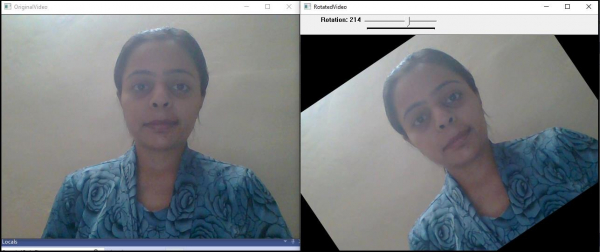
The above is the detailed content of How to rotate video in OpenCV using C++?. For more information, please follow other related articles on the PHP Chinese website!




