
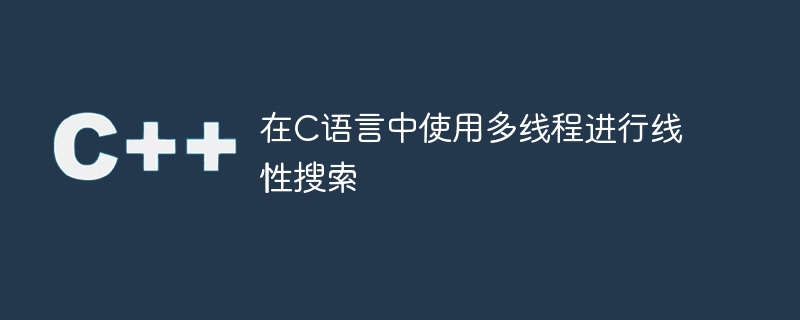
Here we will see how to apply multi-threading concept to search for an element in an array. The method here is very simple. We will create some threads and then split the array into different parts. Different threads will search in different parts. Later, when the element is found, enable flags to identify the element.
#include <stdio.h>
#include <pthread.h>
#define MAX 16
#define THREAD_MAX 4
int array[MAX] = { 1, 5, 7, 10, 12, 14, 15, 18, 20, 22, 25, 27, 30, 64, 110, 220 };
int key = 18;
int flag = 0; //flag to indicate that item is found in the array or not
int current_thread = 0;
void* ThreadSearch(void* args) { //This is linear search function. It will be running using all threads
int num = current_thread++;
for (int i = num * (MAX / 4); i < ((num + 1) * (MAX / 4)); i++){
if (array[i] == key)
flag = 1; //set flag if key is found
}
}
int main() {
pthread_t thread[THREAD_MAX];
for (int i = 0; i < THREAD_MAX; i++) { //create multiple threads
pthread_create(&thread[i], NULL, ThreadSearch, (void*)NULL);
}
for (int i = 0; i < THREAD_MAX; i++) {
pthread_join(thread[i], NULL); //wait untill all of the threads are completed
}
if (flag == 1)
printf("Key element is found</p><p>");
else
printf("Key element is not present</p><p>");
}$ gcc 1249.Thread_search.cpp -lpthread $ ./a.out Key element is found
The above is the detailed content of Linear search using multithreading in C. For more information, please follow other related articles on the PHP Chinese website!




