
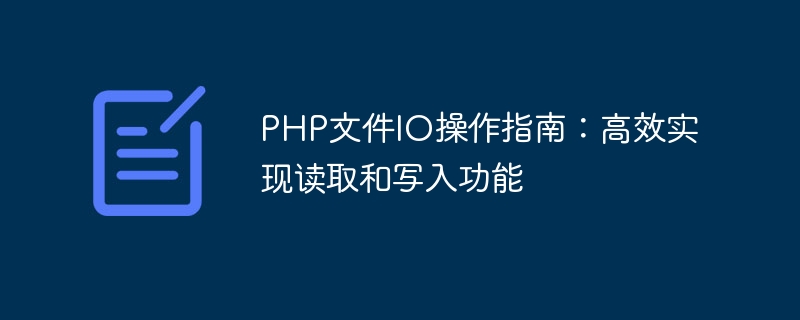
PHP File IO Operation Guide: Efficiently Implement Reading and Writing Functions
Introduction:
In PHP development, file IO operations are a very common requirement . Functions such as reading file content and writing file data are all functions we often use. This article will introduce how to efficiently implement PHP file IO operations and provide code examples to help readers easily understand and use it.
1. Read the file content
1.1 fopen() function
PHP provides the fopen() function for opening files. Through this function we can specify the mode of opening the file (read-only, write-only, read-write, etc.) and the file path. The sample code is as follows:
$file = fopen('path/to/file.txt', 'r');1.2 fread() function
After opening the file, we can use the fread() function to read the file content. This function requires specifying the number of bytes to read. The sample code is as follows:
$file = fopen('path/to/file.txt', 'r');
$content = fread($file, filesize('path/to/file.txt'));
fclose($file);
echo $content;1.3 fgets() function
If we need to read the file content line by line, we can use the fgets() function. The sample code is as follows:
$file = fopen('path/to/file.txt', 'r');
while (!feof($file)) {
$line = fgets($file);
echo $line;
}
fclose($file);1.4 file_get_contents() function
In addition to using the fopen() and fread() functions, you can also use the file_get_contents() function to quickly read file contents. The sample code is as follows:
$content = file_get_contents('path/to/file.txt');
echo $content;2. Writing file data
2.1 fopen() function
Before writing file data, you also need to use the fopen() function to open the file and specify the mode for opening the file. (write-only, read-only, read-write, etc.). The sample code is as follows:
$file = fopen('path/to/file.txt', 'w');2.2 fwrite() function
After opening the file, we can use the fwrite() function to write file data. This function needs to specify the data to be written and the data length. The sample code is as follows:
$file = fopen('path/to/file.txt', 'w');
fwrite($file, "Hello, World!
");
fclose($file);2.3 file_put_contents() function
In addition to using the fopen() and fwrite() functions, you can also use the file_put_contents() function to quickly write file data. The sample code is as follows:
file_put_contents('path/to/file.txt', "Hello, World!
");3. Summary
This article introduces how to efficiently implement file IO operations in PHP. By using the fopen() function to open the file, and then using fread(), fgets() and other functions to read the file content; or using fwrite(), file_put_contents() and other functions to write the file data, we can flexibly implement the file reading and writing functions. Readers can choose appropriate functions to operate files according to specific needs to improve development efficiency.
I hope the content of this article can help readers better understand and apply PHP file IO operations and improve development efficiency.
The above is the detailed content of PHP file IO operation guide: efficient implementation of reading and writing functions. For more information, please follow other related articles on the PHP Chinese website!
 What is Avalanche
What is Avalanche
 How to crack zip file encryption
How to crack zip file encryption
 bootmgr is missing and cannot boot
bootmgr is missing and cannot boot
 Database vulnerability repair methods
Database vulnerability repair methods
 How to use the notnull annotation
How to use the notnull annotation
 Why the computer keeps restarting automatically
Why the computer keeps restarting automatically
 How to watch live broadcast playback records on Douyin
How to watch live broadcast playback records on Douyin
 Which brand does OnePlus mobile phone belong to?
Which brand does OnePlus mobile phone belong to?




