
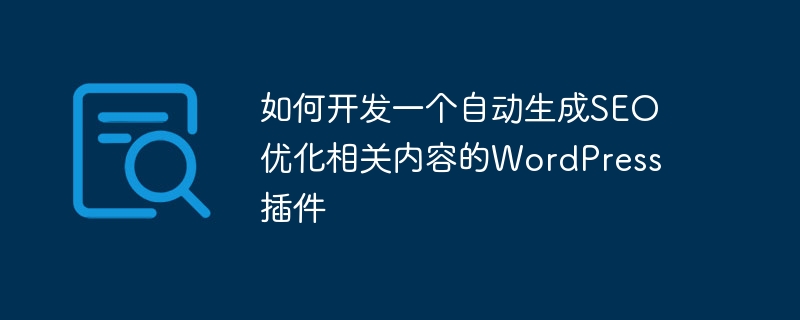
How to develop a WordPress plugin that automatically generates SEO optimization related content
With the increasing importance of search engine optimization (SEO), webmasters and marketers There is an increasing focus on getting their website to rank higher in search engines. For this reason, WordPress plugins that automatically generate SEO optimization-related content are becoming increasingly popular. This article describes how to develop such a plug-in and provides code examples.
First, create a new folder in the plug-in folder of your WordPress site to store the plug-in code. You can name this folder seo-optimization-plugin. In this folder, create a seo-optimization-plugin.php file as the main file of the plugin.
In the seo-optimization-plugin.php file, use the following code as the basic structure of the plug-in:
<?php /** * Plugin Name: SEO Optimization Plugin * Plugin URI: [插件网址] * Description: 一个自动生成SEO优化相关内容的WordPress插件 * Version: 1.0 * Author: [作者名字] * Author URI: [作者网址] * License: GPL2 */ // 插件的代码从这里开始 ?>
This is the plug-in header information of the plug-in, used in The name, description and other information of the plug-in are displayed in the plug-in list in the WordPress backend.
In the main file of the plug-in, we need to add a settings page to configure the parameters of the plug-in. Use the following code in the seo-optimization-plugin.php file. // The code of the plug-in starts from here and add after :
// 添加设置页面
function seo_optimization_plugin_settings_page() {
add_menu_page( 'SEO Optimization Plugin', 'SEO Optimization', 'manage_options', 'seo-optimization-plugin', 'seo_optimization_plugin_settings_page_content' );
}
add_action( 'admin_menu', 'seo_optimization_plugin_settings_page' );
// 设置页面的内容
function seo_optimization_plugin_settings_page_content() {
?>
<div class="wrap">
<h2>SEO Optimization Plugin</h2>
<form method="post" action="options.php">
<?php settings_fields( 'seo_optimization_plugin_settings' ); ?>
<?php do_settings_sections( 'seo_optimization_plugin_settings' ); ?>
<?php submit_button(); ?>
</form>
</div>
<?php
}In the above code, seo_optimization_plugin_settings_pageThe function is used to add a new menu page, where the title of the menu is "SEO Optimization". seo_optimization_plugin_settings_page_contentThe function is used to render the content of the settings page, including form submission and display of configuration parameters.
Now, we need to add an SEO optimization-related input box to the article editing page to enter the SEO optimization content automatically generated by the plug-in. Use the following code in the seo-optimization-plugin.php file. // The code of the plug-in starts from here and add after :
// 添加SEO优化内容
function seo_optimization_plugin_meta_box() {
add_meta_box( 'seo-optimization-plugin-meta-box', 'SEO Optimization', 'seo_optimization_plugin_meta_box_content', 'post' );
}
add_action( 'add_meta_boxes', 'seo_optimization_plugin_meta_box' );
// SEO优化内容的内容
function seo_optimization_plugin_meta_box_content() {
global $post;
$seo_optimization_content = get_post_meta( $post->ID, 'seo_optimization_content', true );
?>
<div>
<label for="seo-optimization-content">SEO优化内容:</label>
<textarea id="seo-optimization-content" name="seo-optimization-content" rows="5" cols="50"><?php echo esc_attr( $seo_optimization_content ); ?></textarea>
</div>
<?php
}
// 保存SEO优化内容
function seo_optimization_plugin_save_meta_box( $post_id ) {
if ( isset( $_POST['seo-optimization-content'] ) ) {
update_post_meta( $post_id, 'seo_optimization_content', sanitize_text_field( $_POST['seo-optimization-content'] ) );
}
}
add_action( 'save_post', 'seo_optimization_plugin_save_meta_box' );In the above code, seo_optimization_plugin_meta_boxThe function is used to add a custom metadata box (meta box) to be displayed on the article editing page. seo_optimization_plugin_meta_box_contentThe function is used to render the contents of the metadata box, including the input box and save button. seo_optimization_plugin_save_meta_boxThe function is used to save SEO optimization content to the metadata of the article.
Now, we need to automatically generate SEO optimized content when the article is published or updated. Use the following code in the seo-optimization-plugin.php file. // The code of the plug-in starts from here and add after :
// 自动生成SEO优化内容
function seo_optimization_plugin_generate_content( $content ) {
global $post;
$seo_optimization_content = get_post_meta( $post->ID, 'seo_optimization_content', true );
if ( ! empty( $seo_optimization_content ) ) {
$content .= '<div class="seo-optimization">' . $seo_optimization_content . '</div>';
}
return $content;
}
add_filter( 'the_content', 'seo_optimization_plugin_generate_content' );In the above code, ## The #seo_optimization_plugin_generate_content function is used to add automatically generated SEO optimization content at the end of the article content.
seo-optimization-plugin.php file. // The code of the plug-in starts from here and add after :
// 添加选项设置
function seo_optimization_plugin_settings() {
register_setting( 'seo_optimization_plugin_settings', 'seo_optimization_plugin_settings', 'seo_optimization_plugin_settings_validate' );
add_settings_section( 'seo_optimization_plugin_general', '常规设置', 'seo_optimization_plugin_general_section_callback', 'seo_optimization_plugin_settings' );
add_settings_field( 'number_of_words', '生成的内容字数', 'seo_optimization_plugin_number_of_words_callback', 'seo_optimization_plugin_settings', 'seo_optimization_plugin_general' );
}
add_action( 'admin_init', 'seo_optimization_plugin_settings' );
// 常规设置的回调函数
function seo_optimization_plugin_general_section_callback() {
echo '<p>常规设置</p>';
}
// 字数选项的回调函数
function seo_optimization_plugin_number_of_words_callback() {
$options = get_option( 'seo_optimization_plugin_settings' );
echo '<input type="number" name="seo_optimization_plugin_settings[number_of_words]" value="' . esc_attr( $options['number_of_words'] ) . '" />';
}
// 选项设置的验证函数
function seo_optimization_plugin_settings_validate( $input ) {
$output = array();
$output['number_of_words'] = intval( $input['number_of_words'] );
return $output;
} function is used to register option settings, and calls the seo_optimization_plugin_settings_validate function for verification processing when saving the settings. add_settings_sectionThe function is used to add a new option settings section, including title and description. add_settings_fieldThe function is used to add a new option setting field, including field title and callback function. Conclusion
Please note that the above code examples are for reference only and you can modify and extend them according to your own needs. I hope this article will help you develop a WordPress plug-in that automatically generates SEO optimization related content!
The above is the detailed content of How to develop a WordPress plugin that automatically generates SEO optimization related content. For more information, please follow other related articles on the PHP Chinese website!
 HTML space setting method
HTML space setting method
 IIS unexpected error 0x8ffe2740 solution
IIS unexpected error 0x8ffe2740 solution
 Implementation method of js barrage function
Implementation method of js barrage function
 A complete list of linux server operation and maintenance commands
A complete list of linux server operation and maintenance commands
 C language random function usage
C language random function usage
 What is the mobile service password?
What is the mobile service password?
 How to lock screen on oppo11
How to lock screen on oppo11
 How to adjust computer screen brightness
How to adjust computer screen brightness




