
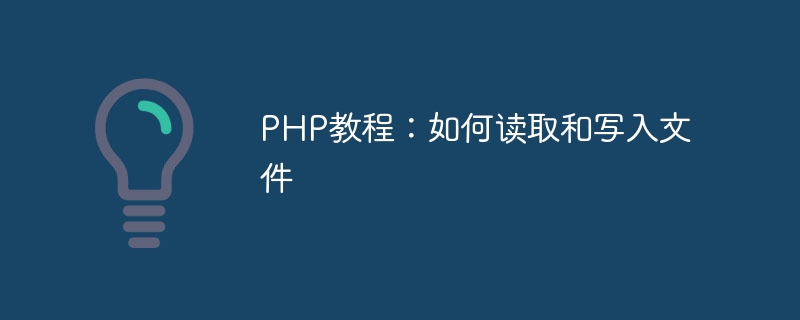
PHP Tutorial: How to read and write files
In PHP development, reading and writing files is one of the common operations. This article will show you how to read and write files using PHP, with code examples.
1. Read the file
In PHP, we can use the file_get_contents() function to read the file contents. This function accepts one parameter, the path of the file to be read, and returns the contents of the file.
The following is an example of reading a file:
$file_path = "path/to/your/file.txt"; $file_content = file_get_contents($file_path); echo $file_content;
In the above example, we first assign the file path to be read to the variable $file_path, and then use file_get_contents()The function obtains the file contents, and finally uses the echo statement to output the file contents.
If the file you want to read is a CSV file, you can use the fgetcsv() function to read the contents of the CSV file line by line. The following is an example of reading a CSV file:
$file_path = "path/to/your/file.csv";
$file = fopen($file_path, "r");
while (($data = fgetcsv($file)) !== false) {
// $data 将包含每行的数据
print_r($data);
}
fclose($file);In the above example, we first use the fopen() function to open the file, where the first parameter is the file path, and the second The parameter "r" means to open the file in read-only mode. Then use the fgetcsv() function to read the contents of the CSV file line by line, and assign the data of each line to the variable $data, and finally use print_r() The function prints the data for each line. Finally, use the fclose() function to close the file.
2. Write to a file
In PHP, we can use the file_put_contents() function to write content to a file. This function accepts two parameters, the file path to which the content is to be written and the content to be written.
The following is an example of writing content to a file:
$file_path = "path/to/your/file.txt"; $file_content = "Hello, World!"; file_put_contents($file_path, $file_content);
In the above example, by default, the file_put_contents() function will overwrite the original content Lose. If you wish to append content instead of overwriting the original content, you can set the FILE_APPEND constant in the third parameter. The following is an example of appending content:
$file_path = "path/to/your/file.txt"; $file_content = "Hello, World!"; file_put_contents($file_path, $file_content, FILE_APPEND);
In the above example, we added the FILE_APPEND parameter to instruct the file_put_contents() function to append content.
If you want to write content to a CSV file, you can use the fputcsv() function. The following is an example of writing content to a CSV file:
$file_path = "path/to/your/file.csv";
$file = fopen($file_path, "a");
$data = array("John", "Doe", "john@example.com");
fputcsv($file, $data);
fclose($file);In the above example, we first use the fopen() function to open the file, where the first parameter is the file path, The second parameter "a" means opening the file in append mode. Then use the fputcsv() function to write the contents of the array $data to the file in CSV format. Finally, use the fclose() function to close the file.
Summary
Through the introduction of this article, you have learned how to use PHP to read and write files. To read a file, you can use the file_get_contents() function or the fgetcsv() function. When reading a CSV file, you need to use the fopen() and fclose()Function. To write a file, you can use the file_put_contents() function or the fputcsv() function. When appending content, you can set the FILE_APPEND constant.
Hope this tutorial will be helpful to you in reading and writing files in PHP development!
The above is the detailed content of PHP Tutorial: How to Read and Write Files. For more information, please follow other related articles on the PHP Chinese website!




