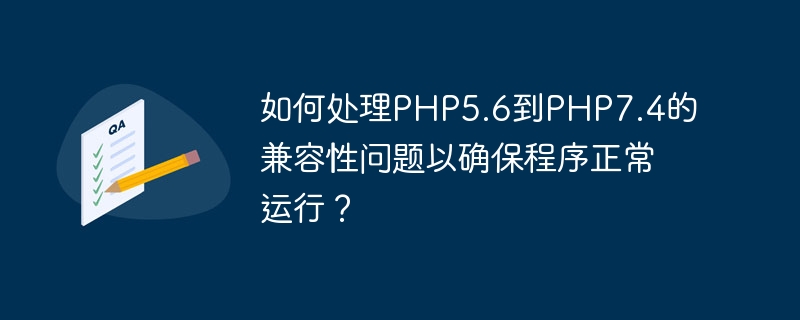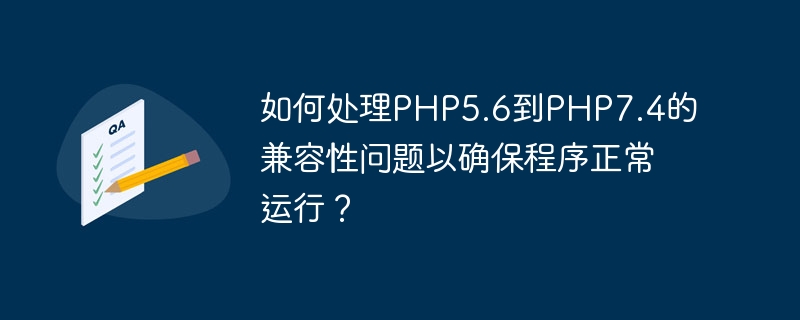
How to deal with the compatibility issue from PHP5.6 to PHP7.4 to ensure that the program runs normally?
With the passage of time and the development of technology, the PHP programming language is iteratively updated and new versions are constantly launched. The upgrade from PHP5.6 to PHP7.4 brings many new features and improvements, but it also brings some compatibility issues. This article will introduce how to deal with these compatibility issues to ensure that your PHP program can run normally under the new version.
- Understand the differences between PHP versions
Before upgrading the PHP version, you first need to understand the differences between the old and new PHP versions. You can check the PHP official documentation or other related documents to get detailed version difference information. Focus on changes in features, functions, and syntax that are relevant to your program.
- Check error reporting
In the PHP7 version, the default level of error reporting has changed. PHP7 adopts a more stringent error reporting level, which may cause code that did not report errors in the old version to generate errors in the new version. Therefore, after upgrading, you need to check the error log to find possible errors and make appropriate modifications.
- Update obsolete functions and syntax
PHP7 has deprecated or removed some functions and syntax that are old and no longer recommended. After upgrading, these outdated functions and syntax need to be replaced with the new recommended methods. The following are some common examples:
- Replace mysql functions with mysqli or PDO functions.
- Replace ereg with preg_match.
- Replace magic_quotes_runtime and magic_quotes_gpc with closely related functions.
- Replace obsolete class and method calls with new syntax, such as replacing new class with new ClassName.
- Handling variable declarations and types
PHP7 introduces strict variable declaration and type checking mechanisms. In the old version, you did not need to declare the variable in advance before using it, or you could ignore the variable type, but in the new version, you need to explicitly declare the variable type. Here are some examples:
- Use declare(strict_types=1) to declare strict mode and clarify the function’s parameters and return types.
- Use the ?? operator to handle variables or objects that may be empty.
- Make appropriate modifications to the original implicit conversion code to clarify the variable type.
- Handling namespaces and automatic loading
PHP7 introduces a more powerful namespace mechanism and automatic loading function. After the upgrade, the code needs to be modified accordingly according to the new specifications:
- Ensure that the use of namespaces is accurate and consistent.
- Use namespaces to resolve naming conflicts.
- Use tools such as Composer to manage automatic loading of classes.
- Use version control tools
During the upgrade process, it is best to use version control tools (such as Git) for version management. By creating branches and tags, you can easily roll back and compare code changes between different versions. This allows you to roll back at any time during the upgrade process to prevent unpredictable problems in the program.
To sum up, dealing with compatibility issues from PHP5.6 to PHP7.4 requires a clear understanding of the version differences, careful checking of error reports after the upgrade, and updating of outdated functions and syntax. Handle variable declarations and types, modify namespaces and autoloading, while managing them with version control tools. Through these steps, you can ensure that your program can run properly under the new version.
Sample code:
The above are some common sample codes for reference only. Depending on the actual situation, you may need to make more modifications based on your program. When modifying the code, it is recommended to conduct comprehensive testing to ensure the stability and correctness of the program under the new version.
The above is the detailed content of How to deal with the compatibility issue from PHP5.6 to PHP7.4 to ensure that the program runs normally?. For more information, please follow other related articles on the PHP Chinese website!