
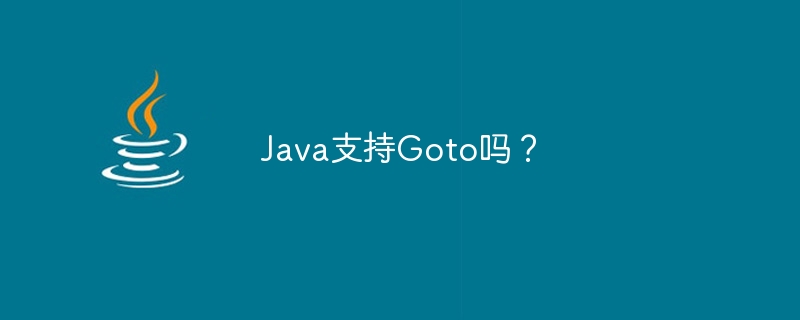
Java is known for its consistency and versatility. Java provides several main methods of control flow. Java's etymological constructs lack control flow specifications, as shown by the "goto" statement. In this part, we will learn why Java does not have a goto function, some of its options, and how to use them to achieve similar goals.
First, let’s take a look at Java’s language structure. The goto interpretation enables you to freely exchange sections of code based on their names. Goto generates complex control flow in C and C, but the code is often unreadable and worthless.
label: { // Code section 1 if (condition) { // Code section 2 if (anotherCondition) { // Code section 3 break label; } else { // Code section 4 if (yetAnotherCondition) { // Code section 5 if (finalCondition) { // Code section 6 } } } } // Code section 7 }
The authors of Java omitted the goto expression because it would make the code cluttered and difficult to understand. They favor structured control flow for cleaner code and fewer bugs.
Step-by-step algorithm for managing control flow in Java -
Entry Point- The execution of the program will start from the selected entry point, which can be the main method or another entry point.
Sequential Execution- The code runs line by line in a continuous manner unless a control flow interpretation is encountered, in which case execution jumps to the following assertion routine.
Statements that create loops Loop statements (including for, while, and do-while statements) allow a block of code to be repeated until a specific condition is met.
Even though Java didn't have goto, developers found ways to build similar functionality.
tag can mark code segments, and conditional expressions can control execution based on conditions. Goto lacks control and readability.
public class GotoExample { public static void main(String[] args) { GotoExample program = new GotoExample(); program.execute(); } private void execute() { label: { System.out.println("Executing Code Section 1"); // Code section 1 if (condition) { System.out.println("Executing Code Section 2"); // Code section 2 if (anotherCondition) { System.out.println("Executing Code Section 3"); // Code section 3 break label; } else { System.out.println("Executing Code Section 4"); // Code section 4 if (yetAnotherCondition) { System.out.println("Executing Code Section 5"); // Code section 5 if (finalCondition) { System.out.println("Executing Code Section 6"); // Code section 6 } } } } System.out.println("Executing Code Section 7"); // Code section 7 } } private boolean condition = true; private boolean anotherCondition = true; private boolean yetAnotherCondition = true; private boolean finalCondition = true; }
Executing Code Section 1 Executing Code Section 2 Executing Code Section 3
To demonstrate execution, we insert System.out.println() statements into each section of code. This allows you to track execution and see what is running depending on the situation. Control Center displays code execution messages.
Construct Java control flow by encapsulating code in methods. Method calls allow us to navigate the software by breaking it down into manageable parts.
public class GotoExample { public static void main(String[] args) { GotoExample program = new GotoExample(); program.execute(); } private void execute() { section1(); if (condition()) { section2(); if (anotherCondition()) { section3(); return; } else { section4(); if (yetAnotherCondition()) { section5(); if (finalCondition()) { section6(); } } } } section7(); } private void section1() { System.out.println("Executing Code Section 1"); // Code section 1 } private void section2() { System.out.println("Executing Code Section 2"); // Code section 2 } private void section3() { System.out.println("Executing Code Section 3"); // Code section 3 } private void section4() { System.out.println("Executing Code Section 4"); // Code section 4 } private void section5() { System.out.println("Executing Code Section 5"); // Code section 5 } private void section6() { System.out.println("Executing Code Section 6"); // Code section 6 } private void section7() { System.out.println("Executing Code Section 7"); // Code section 7 } private boolean condition() { // Define the condition logic return true; } private boolean anotherCondition() { // Define the anotherCondition logic return true; } private boolean yetAnotherCondition() { // Define the yetAnotherCondition logic return true; } private boolean finalCondition() { // Define the finalCondition logic return true; } }
Executing Code Section 1 Executing Code Section 2 Executing Code Section 3
I added section3(), section4(), section5(), section6() and section7() methods. Condition, anotherCondition, yetAnotherCondition, and FinalCondition are replaced by their procedures. These methods are suitable for you.
State machine manages complex control flow. State machines represent transitions mathematically. State machines organize control flow.
enum State { STATE_1, STATE_2, STATE_3, STATE_4, STATE_5, STATE_6, STATE_7 } public class GotoExample { public static void main(String[] args) { GotoExample program = new GotoExample(); program.execute(); } private void execute() { State currentState = State.STATE_1; while (currentState != State.STATE_7) { switch (currentState) { case STATE_1: section1(); currentState = State.STATE_2; break; case STATE_2: if (condition()) { section2(); currentState = State.STATE_3; } else { currentState = State.STATE_4; } break; // Define other states and transitions } } } private void section1() { System.out.println("Executing Code Section 1"); // Code section 1 } private void section2() { System.out.println("Executing Code Section 2"); // Code section 2 } // Define other section methods and states private boolean condition() { // Define the condition logic return true; } }
Executing Code Section 1 Executing Code Section 2
We added conditional reasoning to the technical specification of condition(). If possible, change the policy group for condition().
Exception handling in Java or Java exceptions with checked, unchecked and errors, and examples and usage of try, catch, throw, throws and finally keywords.
public class GotoExample { public static void main(String[] args) { try { section1(); if (condition()) { section2(); if (anotherCondition()) { section3(); throw new GotoException(); } else { section4(); if (yetAnotherCondition()) { section5(); if (finalCondition()) { section6(); throw new GotoException(); } } } } section7(); } catch (GotoException e) { // Handle the exception to continue execution // or perform any necessary operations } } private static void section1() { System.out.println("Executing Code Section 1"); // Code section 1 } private static void section2() { System.out.println("Executing Code Section 2"); // Code section 2 } private static void section3() { System.out.println("Executing Code Section 3"); // Code section 3 } private static void section4() { System.out.println("Executing Code Section 4"); // Code section 4 } private static void section5() { System.out.println("Executing Code Section 5"); // Code section 5 } private static void section6() { System.out.println("Executing Code Section 6"); // Code section 6 } private static void section7() { System.out.println("Executing Code Section 7"); // Code section 7 } private static boolean condition() { // Define the condition logic return true; } private static boolean anotherCondition() { // Define the anotherCondition logic return true; } private static boolean yetAnotherCondition() { // Define the yetAnotherCondition logic return true; } private static boolean finalCondition() { // Define the finalCondition logic return true; } } class GotoException extends Exception { // Custom exception class to simulate the "goto" behavior }
Executing Code Section 1 Executing Code Section 2 Executing Code Section 3
Method 4 Copy the goto statement to handle exceptions. To "jump" to code, we issue a GotoException. Try using GotoException to control execution.
Java's ordered control flow approach works even without goto expressions. Notations, finite joints, state machines, and sequential programming paradigms help engineers write error-free, efficient code. To create trustworthy, easy-to-understand Java programs, you must accept these possibilities and follow best practices.
The above is the detailed content of Does Java support Goto?. For more information, please follow other related articles on the PHP Chinese website!




