
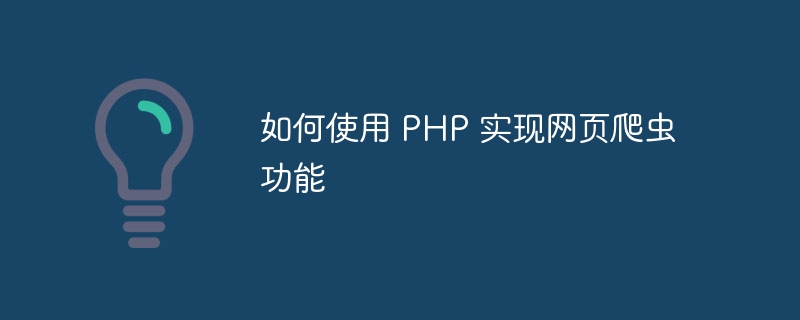
How to use PHP to implement web crawler function
Introduction:
With the rapid development of the Internet, a lot of information is stored in Web pages. In order to obtain the required information from these pages, we can use web crawlers to automatically browse and obtain this data. This article will introduce how to use the PHP programming language to implement the function of web crawler.
1. Installation and configuration environment
First, make sure that PHP is installed on your system and make sure that you can run php commands on the command line. Then, we need to install the Goutte library. Goutte is a PHP crawler library that integrates with Symfony components so that we can easily operate on Web pages. You can install it by entering the following command in the terminal:
composer require fabpot/goutte
2. Get the page content
Before using the Goutte library, we need to introduce it in the PHP code:
require 'vendor/autoload.php';
use GoutteClient;
// 创建Goutte客户端
$client = new Client();
// 获取目标页面的内容
$crawler = $client->request('GET', 'http://example.com');
// 获取页面中的文本内容
$text = $crawler->filter('body')->text();
echo $text;The above code , we first created a Goutte client and requested the target page using the request method. Then, we pass the selector body, use the filter method to filter out the body tags in the page, and use the text method to get the text content .
3. Obtain hyperlinks
Web crawlers are usually used to obtain links in pages for further access to these links. The following code demonstrates how to get all hyperlinks in the page:
require 'vendor/autoload.php';
use GoutteClient;
// 创建Goutte客户端
$client = new Client();
// 获取目标页面的内容
$crawler = $client->request('GET', 'http://example.com');
// 获取页面中的超链接
$crawler->filter('a')->each(function ($node) {
$link = $node->link();
$uri = $link->getUri();
echo $uri . "
";
});In the above code, we use the filter('a') method to find all a## in the page # tag, and use the each method to process each link. Through the getUri method of the link object, we can get the URL of the link.
Sometimes, we need to fill in the form and submit the data. The Goutte library provides a convenience method to handle this situation. The following sample code demonstrates how to fill in the form and submit data:
require 'vendor/autoload.php';
use GoutteClient;
// 创建Goutte客户端
$client = new Client();
// 获取目标页面的内容
$crawler = $client->request('GET', 'http://example.com');
// 填写表单并提交
$form = $crawler->selectButton('Submit')->form();
$form['username'] = 'my_username';
$form['password'] = 'my_password';
$crawler = $client->submit($form);form method to obtain the form object. Through the name index, we can fill in the values of the form fields. Finally, the form is submitted by calling the submit method, and further processing is performed based on the returned page.
This article introduces how to use the PHP programming language and the Goutte library to implement the web crawler function. We started with environment configuration and installation, and then introduced in detail how to obtain page content, obtain hyperlinks, fill out forms and submit data. With these sample codes, you can start using PHP to write your own web crawler program to further automate data acquisition and processing tasks. I wish you a happy coding journey!
The above is the detailed content of How to use PHP to implement web crawler function. For more information, please follow other related articles on the PHP Chinese website!