
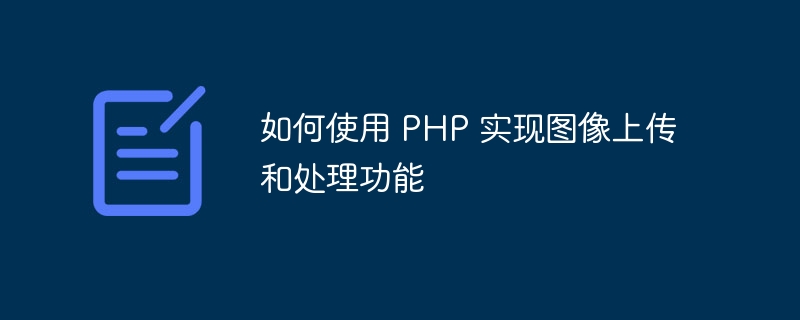
How to use PHP to implement image uploading and processing functions
In web development, image uploading and processing is a common functional requirement. This article will introduce how to use PHP to implement image upload and processing functions, and provide corresponding code samples for reference.
<form action="upload.php" method="post" enctype="multipart/form-data"> <input type="file" name="image" id="image"> <input type="submit" value="上传"> </form>
In the above code, the action attribute of the <form> tag specifies the PHP file for processing data after the form is submitted. The address is upload.php. <input type="file"> The tag is used to specify the input field of the image file.
upload.php to handle image uploads. The PHP code is as follows: <?php
$targetDir = "uploads/"; // 上传文件保存的目录
$fileName = basename($_FILES["image"]["name"]); // 获取上传文件名
$targetFilePath = $targetDir . $fileName; // 拼接上传文件路径
// 检查文件类型
$fileType = pathinfo($targetFilePath, PATHINFO_EXTENSION);
if (!in_array($fileType, array("jpg", "jpeg", "png", "gif"))) {
echo "只允许上传 JPG, JPEG, PNG 或 GIF 格式的图像";
exit;
}
// 尝试移动上传文件到指定目录
if (move_uploaded_file($_FILES["image"]["tmp_name"], $targetFilePath)) {
echo "文件上传成功";
} else {
echo "文件上传失败";
}
?>In the above code, a directory uploads/ is first defined to save uploaded files, and is obtained through the basename() function The file name of the uploaded file. Then, concatenate the target file path into $targetDir . $fileName.
Next, get the type of uploaded file through the pathinfo() function, and use the in_array() function to check whether it is an allowed file type. If the uploaded file is of a type other than JPG, JPEG, PNG, or GIF, an error message is output and script execution is terminated.
Finally, use the move_uploaded_file() function to move the uploaded file to the specified directory, and output the corresponding upload result based on the return value.
<?php
$sourceImage = "uploads/" . $fileName; // 上传的原始图像路径
$targetImage = "uploads/resized_" . $fileName; // 调整大小后的图像保存路径
$targetWidth = 800; // 调整后的图像宽度
list($sourceWidth, $sourceHeight, $sourceType) = getimagesize($sourceImage);
// 根据原始图像类型创建图像资源
switch ($sourceType) {
case IMAGETYPE_JPEG:
$source = imagecreatefromjpeg($sourceImage);
break;
case IMAGETYPE_PNG:
$source = imagecreatefrompng($sourceImage);
break;
case IMAGETYPE_GIF:
$source = imagecreatefromgif($sourceImage);
break;
}
// 计算调整后的图像高度
$targetHeight = $sourceHeight * $targetWidth / $sourceWidth;
// 创建调整后的图像资源
$target = imagecreatetruecolor($targetWidth, $targetHeight);
// 调整图像大小
imagecopyresampled($target, $source, 0, 0, 0, 0, $targetWidth, $targetHeight, $sourceWidth, $sourceHeight);
// 保存调整后的图像
switch ($sourceType) {
case IMAGETYPE_JPEG:
imagejpeg($target, $targetImage);
break;
case IMAGETYPE_PNG:
imagepng($target, $targetImage);
break;
case IMAGETYPE_GIF:
imagegif($target, $targetImage);
break;
}
// 释放图像资源
imagedestroy($source);
imagedestroy($target);
echo "图像调整大小成功";
?>In the above code, the adjusted image saving path $targetImage and the width of the target image## are first defined #$targetWidth.
getimagesize() function. Create an image resource object $source using the imagecreatefromjpeg(), imagecreatefrompng() or imagecreatefromgif() function depending on the type of the original image.
imagecreatetruecolor() function to create the resource object $target of the adjusted image.
imagecopyresampled() function to copy and resize the original image into the resized image.
imagejpeg(), imagepng() or imagegif() function to save the adjusted image to the specified path, and Release image resources.
This article introduces how to use PHP to implement image upload and processing functions. Image uploading and processing functionality can be easily implemented with PHP code examples for creating image upload forms, handling image uploads, and image processing. Developers can expand and customize the code according to actual needs to meet different image processing needs.
The above is the detailed content of How to use PHP to implement image upload and processing functions. For more information, please follow other related articles on the PHP Chinese website!
 How do I set up WeChat to require my consent when people add me to a group?
How do I set up WeChat to require my consent when people add me to a group?
 Solution to Connection reset
Solution to Connection reset
 What are the servers that are exempt from registration?
What are the servers that are exempt from registration?
 Reasons why website access prompts internal server error
Reasons why website access prompts internal server error
 What is digital currency trading
What is digital currency trading
 Usage of calendar class in java
Usage of calendar class in java
 Server rental charges
Server rental charges
 Registration-free CDN acceleration service
Registration-free CDN acceleration service




