
WordPress is a very powerful and flexible blogging/content management system, but thousands of plugins really help extend the basic functionality. Here are 13 essential plugins that you should install as soon as you complete your WordPress installation.
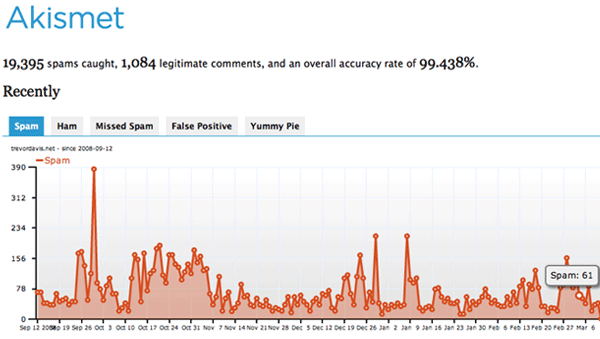
This should be a given. Akismet uses their web service to check comments on your blog to see if it looks like spam. The plugin was developed by the creators of WordPress, so it integrates well and is included with the WordPress installation. All you need is a WordPress.com API key to get it up and running.
Download Akismet plug-in
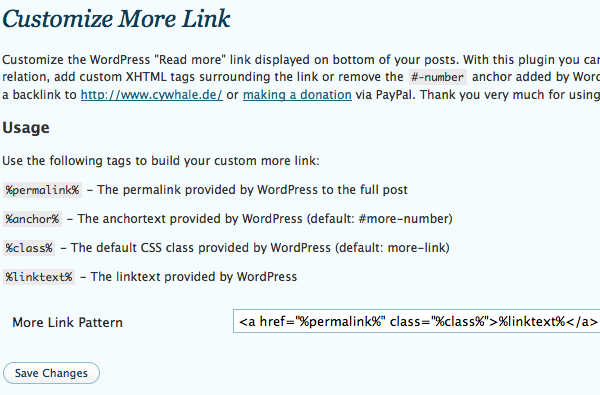
One thing that has always bothered me about the "Read More" tag in WordPress is that when you click on the full text, it jumps to where the "More" tag is inserted. This plugin allows you to get rid of it and fully customize the link.
Download custom more link plug-in
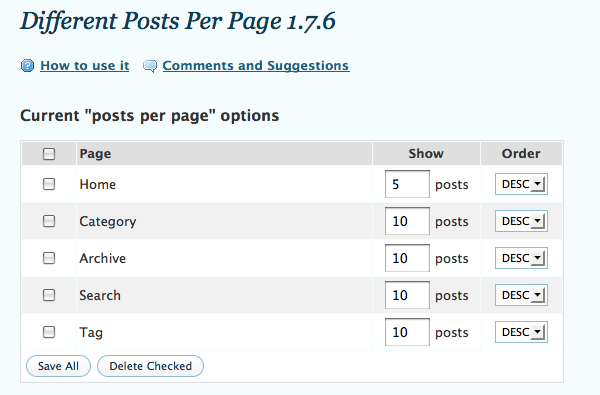
Suppose you want to display 3 posts on the home page, 10 posts on the category page, and 20 posts on the archive page. If you want to avoid touching any template coding, you can use this plugin to customize the number of posts displayed per page.
Download different posts per page plugin
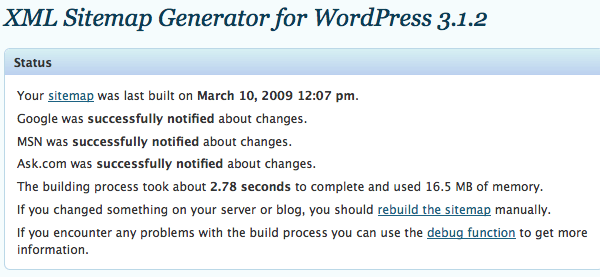
Although the plugin is called "Google" XML Sitemaps, Ask, MSN, and Yahoo actually also support automatically generated sitemaps. It's nice to be able to customize a few settings and never have to think about xml sitemaps again.
Download Google XML Sitemap Plug-in
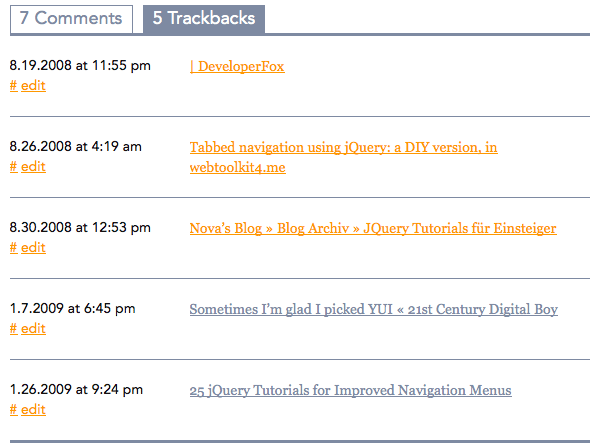
Trackbacks are a great way to get people to link to your blog posts and discuss them, but this can also include your own website when you link to your own articles. It's best to use the Related Posts plugin, so this plugin is useful for filtering out your own trackbacks.
Download the Ping-free plug-in
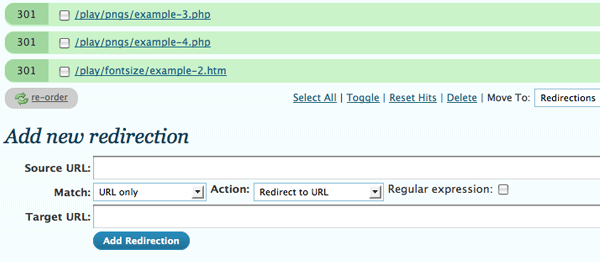
If you are migrating from an existing website to WordPress, your URLs may be different. This plugin is useful for adding 301 redirects to ensure users reach the correct location. You can also track 404 errors or create additional redirects using full regular expression support.
Download redirect plug-in
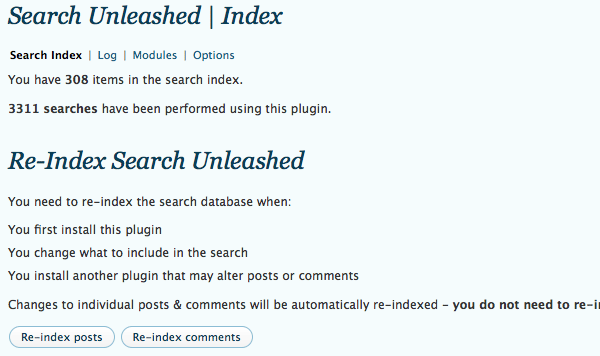
Regular WordPress search leaves a lot to be desired. This plugin fulfills this desire. You can perform full-text searches on all posts, pages, comments, and other metadata. The search index automatically updates every time you add or edit content, so you never have to worry about it becoming out of date.
Download search release plug-in
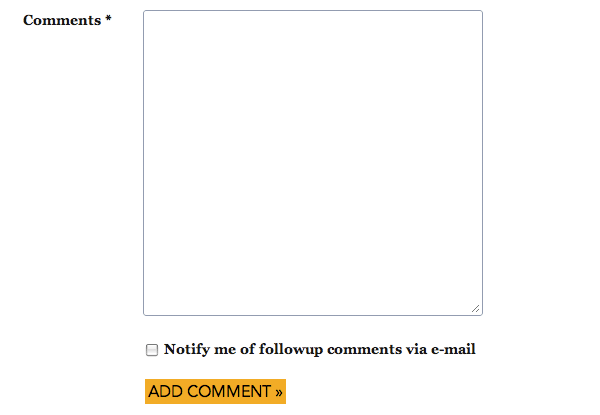
You should always provide commenters with a way to follow their comments. The plugin provides a simple checkbox that commenters can check to receive emails when others comment on a post. This is already built into the core of WordPress.com blogging, and may eventually become core of WordPress.org as well.
Download subscription comment plug-in
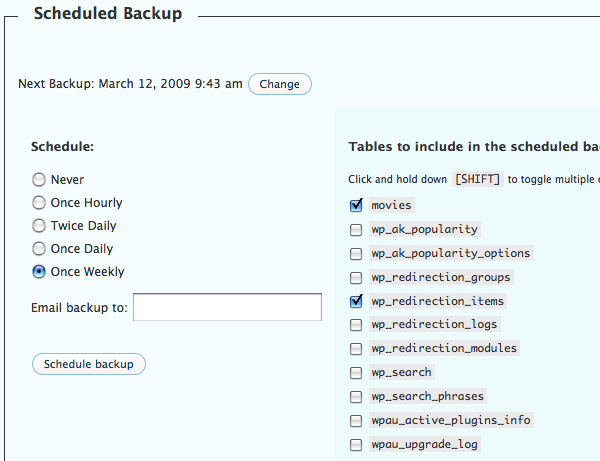
Back up your WordPress database on demand or schedule regular backups. It's always good to have a backup plan in case something goes wrong, so set up a regular backup and get it done. You may never need to use a backup, but it's better to be safe than sorry.
Download WP-DB-Backup plug-in
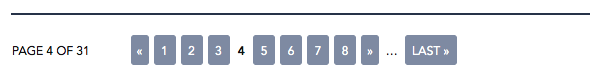
Instead of using WordPress’ default previous and next links, this plugin adds more advanced navigation. You can also fully customize the display of pagination.
Download WP-PageNavi plug-in
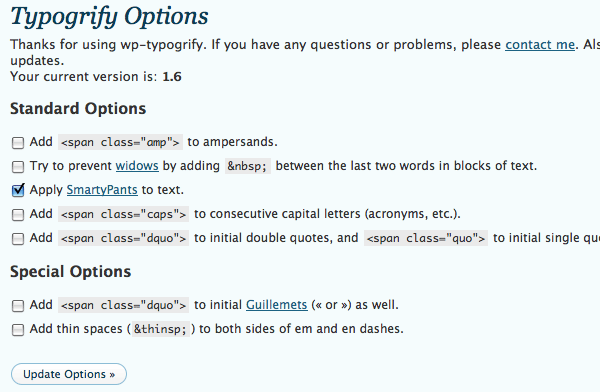
Don’t use prime numbers as quotes ( ′ & ″ ), instead use real quotes ( ‘ & ” ). The plugin will automatically correct quotes and apply additional typography enhancements. Sometimes, the small details matter.
Download wp-typogrify plug-in
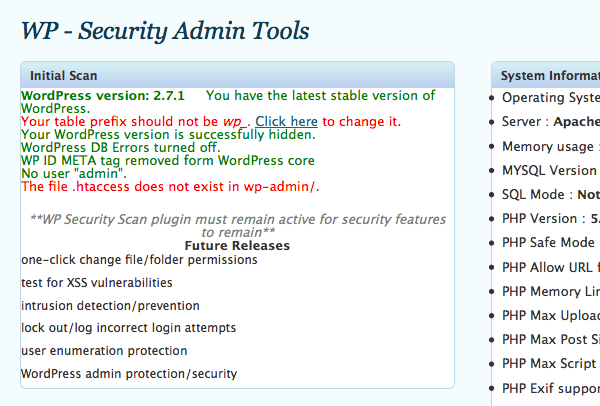
The WordPress team does a great job addressing major security issues that arise, but there are additional steps you can take to protect your site. The plugin will run scans and help you take the extra protective steps you need.
Download WP Security Scan Plug-in
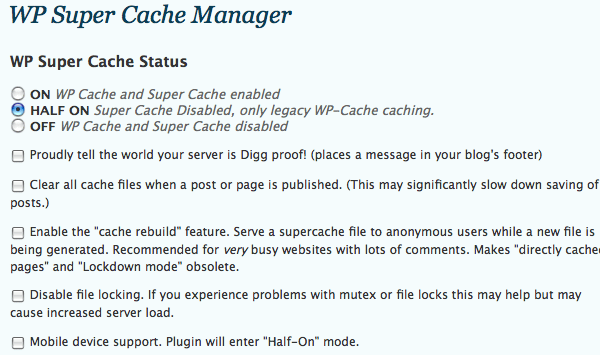
WP Super Cache plugin generates static html files to speed up site loading. If you regularly experience large spikes in traffic, this is a must-install plugin that can help your site avoid crashes. There is also legacy support for the WP Cache plugin if you don't want to serve html files.
Download WP Super Cache plug-in
These are just a few of the essential WordPress plugins to help you get started creating a website. What other great content do you recommend?
The above is the detailed content of 13 Must-Have WordPress Plugins. For more information, please follow other related articles on the PHP Chinese website!




