
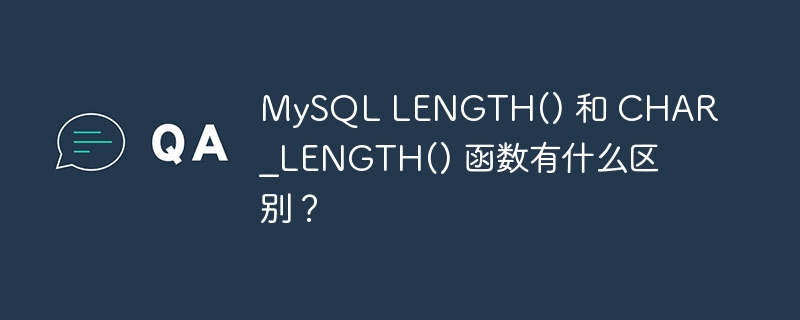
Both these functions are string functions and return the number of characters present in the string. But they differ in that the CHAR_LENGTH() function measures the string length in "characters" while the LENGTH() function measures the string length in "bytes". In other words, we can say that the CHAR_LENGTH() function is multibyte safe, i.e. it ignores whether a character is single byte or multibyte. For example, if a string contains four 2-byte characters, LENGTH().
This function will return 8, while the CHAR_LENGTH() function will return 4. In this sense, we can say that CHAR_LENGTH() gives more precise results than the LENGTH() function.
This difference is particularly relevant to Unicode, where most characters are encoded in two bytes, or to UTF-8, where the number of bytes varies. The following example demonstrates -
In the following example, first, the string 'Gaurav' is converted to ucs2 strong> i.e. Unicode, saving 2 bytes Character, character set. We can then observe the difference in the result set, i.e. LENGTH() returns the length in bytes, while CHAR_LENGTH() returns the length in characters.
mysql> SET @A = CONVERT('Gaurav' USING ucs2); Query OK, 0 rows affected (0.15 sec) mysql> Select Char_length(@A), LENGTH(@A); +-----------------+------------+ | Char_length(@A) | LENGTH(@A) | +-----------------+------------+ | 6 | 12 | +-----------------+------------+ 1 row in set (0.03 sec)
Now, in the example below, we are using special characters in UTF-8, the number of bytes in the character set is different. We can then observe the differences from the result set.
mysql> SET @B = CONVERT('©' USING utf8); Query OK, 0 rows affected (0.15 sec) mysql> Select CHAR_LENGTH(@B); +-----------------------+ | CHAR_LENGTH(@B) | +-----------------------+ | 1 | +-----------------------+ 1 row in set (0.00 sec) mysql> Select LENGTH(@B); +---------------+ | LENGTH(@B) | +---------------+ | 2 | +---------------+ 1 row in set (0.00 sec)
The above is the detailed content of What is the difference between the MySQL LENGTH() and CHAR_LENGTH() functions?. For more information, please follow other related articles on the PHP Chinese website!




