
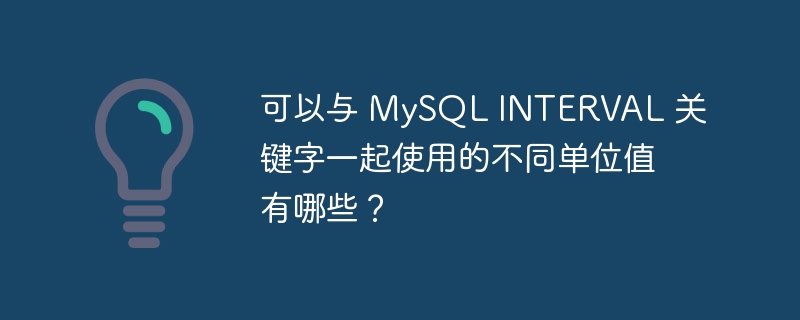
The different unit values that can be used with the MySQL INTERVAL keyword are as follows -
This unit will be used to add or subtract the specified Number of seconds from the current time or user-supplied number of microseconds.
mysql> Select NOW()+INTERVAL 100 MICROSECOND +--------------------------------+ | NOW()+INTERVAL 100 MICROSECOND | +--------------------------------+ | 2017-10-28 18:47:25.000100 | +--------------------------------+ 1 row in set (0.00 sec)
With the help of MySQL INTERVAL keyword, the above query will add 100 microseconds to the current date and time.
mysql> Select '2017-02-25 05:04:30' + INTERVAL 100 Microsecond; +--------------------------------------------------+ | '2017-02-25 05:04:30' + INTERVAL 100 Microsecond | +--------------------------------------------------+ | 2017-02-25 05:04:30.000100 | +--------------------------------------------------+ 1 row in set (0.00 sec)
With the help of MySQL INTERVAL keyword, the above query will add 100 microseconds to the provided date and time.
This unit will be used to add or subtract the specified number of seconds from the current time or a user-supplied time.
mysql> Select NOW()+INTERVAL 59 SECOND; +--------------------------+ | NOW()+INTERVAL 59 SECOND | +--------------------------+ | 2017-10-28 18:49:30 | +--------------------------+ 1 row in set (0.00 sec)
With the help of MySQL INTERVAL keyword, the above query will add 59 seconds to the current date and time.
mysql> Select '2017-02-25 05:04:30' + INTERVAL 59 Second; +--------------------------------------------+ | '2017-02-25 05:04:30' + INTERVAL 59 Second | +--------------------------------------------+ | 2017-02-25 05:05:29 | +--------------------------------------------+ 1 row in set (0.00 sec)
With the help of MySQL INTERVAL keyword, the above query will add 59 seconds to the specified date and time.
This unit will be used to add or subtract the specified number of minutes from the current time or a user-supplied time.
mysql> Select NOW()+INTERVAL 10 MINUTE; +--------------------------+ | NOW()+INTERVAL 10 MINUTE | +--------------------------+ | 2017-10-28 18:58:44 | +--------------------------+ 1 row in set (0.00 sec)
With the help of MySQL INTERVAL keyword, the above query will add 10 minutes to the current date and time.
mysql> Select '2017-02-25 05:04:30' + INTERVAL 10 Minute; +--------------------------------------------+ | '2017-02-25 05:04:30' + INTERVAL 10 Minute | +--------------------------------------------+ | 2017-02-25 05:14:30 | +--------------------------------------------+ 1 row in set (0.00 sec)
With the help of MySQL INTERVAL keyword, the above query will add 10 minutes to the specified date and time.
This unit will be used to add or subtract the specified number of hours from the current time or a user-supplied time.
mysql> Select NOW()+INTERVAL 2 HOUR; +-----------------------+ | NOW()+INTERVAL 2 HOUR | +-----------------------+ | 2017-10-28 20:55:44 | +-----------------------+ 1 row in set (0.00 sec)
With the help of MySQL INTERVAL keyword, the above query will add 2 hours to the current date and time.
mysql> Select '2017-02-25 05:04:30' + INTERVAL 1 Hour; +-----------------------------------------+ | '2017-02-25 05:04:30' + INTERVAL 1 Hour | +-----------------------------------------+ | 2017-02-25 06:04:30 | +-----------------------------------------+ 1 row in set (0.00 sec)
With the help of MySQL INTERVAL keyword, the above query will add 1 hour to the specified date and time.
This unit will be used to add or subtract the specified number of days from the current date or a user-supplied specified number of days.
mysql> Select NOW()+INTERVAL 10 DAY; +-----------------------+ | NOW()+INTERVAL 10 DAY | +-----------------------+ | 2017-11-07 18:48:53 | +-----------------------+ 1 row in set (0.00 sec)
With the help of MySQL INTERVAL keyword, the above query will add 10 days to the current date and time.
mysql> Select '2017-02-25 05:04:30' + INTERVAL 10 Day; +-----------------------------------------+ | '2017-02-25 05:04:30' + INTERVAL 10 Day | +-----------------------------------------+ | 2017-03-07 05:04:30 | +-----------------------------------------+ 1 row in set (0.00 sec)
The above query will add 10 days to the specified date and time with the help of MySQL INTERVAL keyword.
This unit will be used to add or subtract the specified number of weeks from the current date or the specified number of weeks provided by the user.
mysql> Select NOW()+INTERVAL 1 WEEK; +-----------------------+ | NOW()+INTERVAL 1 WEEK | +-----------------------+ | 2017-11-04 18:49:10 | +-----------------------+ 1 row in set (0.00 sec)
With the help of MySQL INTERVAL keyword, the above query will add 1 week, which is 7 days, to the current date and time.
mysql> Select '2017-02-25 05:04:30' + INTERVAL 1 Week; +-----------------------------------------+ | '2017-02-25 05:04:30' + INTERVAL 1 Week | +-----------------------------------------+ | 2017-03-04 05:04:30 | +-----------------------------------------+ 1 row in set (0.00 sec)
With the help of MySQL INTERVAL keyword, the above query will add 1 week, which is 7 days, to the specified date and time.
This unit will be used to add or subtract the specified number of months from the current date or the specified number of months provided by the user.
mysql> Select NOW()+INTERVAL 1 MONTH; +------------------------+ | NOW()+INTERVAL 1 MONTH | +------------------------+ | 2017-11-28 18:49:31 | +------------------------+ 1 row in set (0.00 sec)
With the help of MySQL INTERVAL keyword, the above query will add 1 month to the current date and time.
mysql> Select '2017-02-25 05:04:30' + INTERVAL 1 Month; +------------------------------------------+ | '2017-02-25 05:04:30' + INTERVAL 1 Month | +------------------------------------------+ | 2017-03-25 05:04:30 | +------------------------------------------+ 1 row in set (0.00 sec)
With the help of MySQL INTERVAL keyword, the above query will add 1 month to the specified date and time.
This unit will be used to add or subtract the specified quarter amount (1 quarter = 3 months) from the current date or a user-supplied date.
mysql> Select NOW()+INTERVAL 1 QUARTER; +--------------------------+ | NOW()+INTERVAL 1 QUARTER | +--------------------------+ | 2018-01-28 18:49:41 | +--------------------------+ 1 row in set (0.00 sec)
With the help of MySQL INTERVAL keyword, the above query will add 1 quarter, which is 3 months, to the current date and time.
mysql> Select '2017-02-25 05:04:30' + INTERVAL 2 Quarter; +--------------------------------------------+ | '2017-02-25 05:04:30' + INTERVAL 2 Quarter | +--------------------------------------------+ | 2017-08-25 05:04:30 | +--------------------------------------------+ 1 row in set (0.00 sec)
With the help of MySQL INTERVAL keyword, the above query will add 2 quarters, i.e. 6 months, on the specified date and time.
This unit will be used to add or subtract the specified number of years from the current date or a user-supplied date.
mysql> Select NOW()+INTERVAL 1 YEAR; +-----------------------+ | NOW()+INTERVAL 1 YEAR | +-----------------------+ | 2018-10-28 18:49:48 | +-----------------------+ 1 row in set (0.00 sec)
With the help of MySQL INTERVAL keyword, the above query will add 1 year to the current date and time.
mysql> Select '2017-02-25 05:04:30' + INTERVAL 2 Year; +-----------------------------------------+ | '2017-02-25 05:04:30' + INTERVAL 2 Year | +-----------------------------------------+ | 2019-02-25 05:04:30 | +-----------------------------------------+ 1 row in set (0.00 sec)
With the help of MySQL INTERVAL keyword, the above query will add 2 years to the specified date and time.
The above is the detailed content of What are the different unit values that can be used with the MySQL INTERVAL keyword?. For more information, please follow other related articles on the PHP Chinese website!




