
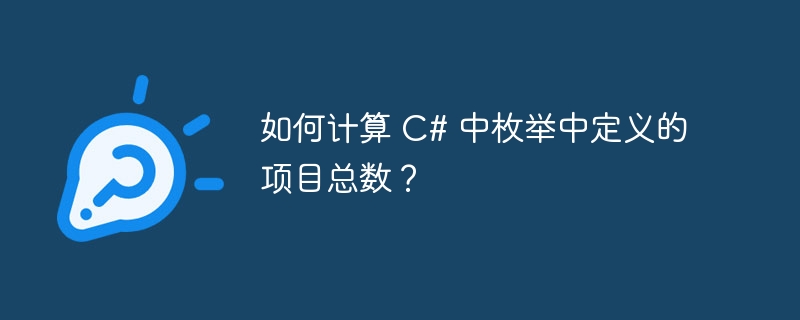
An enumeration is a special "class" that represents a set of constants (unchangeable/read-only variable).
To create an enumeration, use the enum keyword (instead of a class or interface), and separate Keep the html code and do not add new content Enumeration items are separated by commas −
By default, the value of the first item in the enumeration is 0. The value of the second item is 1, and so on
To get an integer value from an item you must explicitly convert the item to int
You can also assign your own enum value and the next item will update the number Depending on the situation −
Enumerations are often used in switch statements to check the corresponding value −
class Program{
enum Level{
Low,
Medium,
High
}
public static void Main(){
var myCount = Enum.GetNames(typeof(Level)).Length;
System.Console.WriteLine(myCount);
Console.ReadLine();
}
}3
class Program{
enum Level{
Low,
Medium,
High
}
public static void Main(){
var myCount = Enum.GetNames(typeof(Level)).Length;
for (int i = 0; i < myCount; i++){
System.Console.WriteLine(i);
}
Console.ReadLine();
}
}0 1 2
The above is the detailed content of How to count the total number of items defined in an enumeration in C#?. For more information, please follow other related articles on the PHP Chinese website!




