
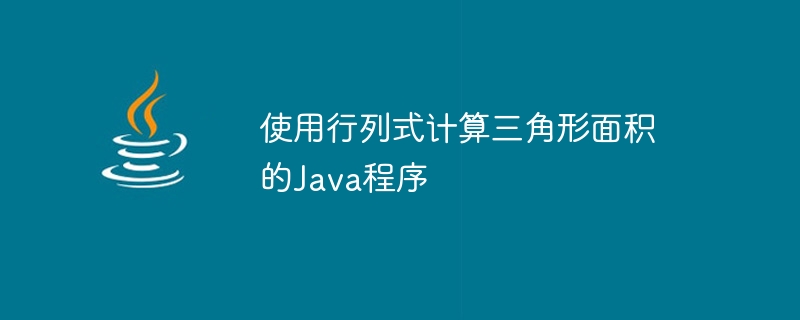
The Java program for calculating the area of a triangle using determinants is a simple and efficient program that can calculate the area of a triangle based on the coordinates of the given three vertices.
This program is useful for anyone learning or working with geometry, as it demonstrates how to use basic arithmetic and algebraic calculations in Java, as well as how to read user input using the Scanner class. The program prompts the user for the coordinates of three points of the triangle, which are then read in and used to calculate the determinant of the coordinate matrix. Use the absolute value of the determinant to ensure the area is always positive, then use a formula to calculate the area of the triangle and display it to the user. The program can be easily modified to accept input in different formats or to perform additional calculations, making it a versatile tool for geometric calculations.
The determinant is a mathematical concept used to determine certain properties of a matrix. In linear algebra, a determinant is a scalar value that can be calculated from the elements of a square matrix. Determinants can be used to determine whether a matrix has an inverse, whether a system of linear equations has a unique solution, and the area or volume of a parallelogram or parallelepiped.
area = |determinant|/2
Import Scanner class.
Define a public class named TriangleArea.
Define a main method in the class.
Create a Scanner object to read user input.
Prompts the user to enter the coordinates of three points separated by spaces.
Read the coordinates entered by the user and store them in six double variables (x1, y1, x2, y2, x3, y3).
Use the formula to calculate the determinant of the coordinate matrix -
| x1 y1 1 | | x2 y2 1 | = x1*y2 + x2*y3 + x3*y1 - y1*x2 - y2*x3 - y3*x1 | x3 y3 1 |
Then we calculate the area of the triangle using the formula -
area = |determinant|/2
First, we prompt the user to enter the coordinates of the three points of the triangle.
We use the Scanner class to read the coordinates entered by the user and store them in six double variables (x1, y1, x2, y2, x3, y3).
Next, we use the formula to calculate the determinant of the coordinate matrix -
| x1 y1 1 | | x2 y2 1 | = x1*y2 + x2*y3 + x3*y1 - y1*x2 - y2*x3 - y3*x1 | x3 y3 1 |
Then we calculate the area of the triangle using the formula -
area = |determinant|/2
This is a Java program that uses determinants to calculate the area of a triangle -
import java.util.Scanner; public class TriangleArea { public static void main(String[] args) { Scanner scanner = new Scanner(System.in); // Prompt the user to enter the coordinates of three points System.out.println("Enter the coordinates of three points separated by a space:"); double x1 = scanner.nextDouble(); double y1 = scanner.nextDouble(); double x2 = scanner.nextDouble(); double y2 = scanner.nextDouble(); double x3 = scanner.nextDouble(); double y3 = scanner.nextDouble(); // Compute the area of the triangle using determinants double determinant = x1 * y2 + x2 * y3 + x3 * y1 - y1 * x2 - y2 * x3 - y3 * x1; double area = Math.abs(determinant / 2); // Display the area of the triangle System.out.println("The area of the triangle is " + area); } }
Please note that the Math.abs() function is used to ensure that the area is always positive, since the determinant may be negative if the vertices are listed in counterclockwise order.
Enter the coordinates of three points separated by a space: 4 3 2 6 7 4 The area of the triangle is 5.5
This method works with any triangle, regardless of its orientation or size. The program assumes that the user entered valid numeric coordinates for the three points, otherwise an exception may be thrown if the input is invalid.
This is a Java program that uses determinants to calculate the area of a triangle -
import java.util.Scanner; public class TriangleArea { public static void main(String[] args) { Scanner sc = new Scanner(System.in); System.out.print("Enter the coordinates of the first point: "); double x1 = sc.nextDouble(); double y1 = sc.nextDouble(); System.out.print("Enter the coordinates of the second point: "); double x2 = sc.nextDouble(); double y2 = sc.nextDouble(); System.out.print("Enter the coordinates of the third point: "); double x3 = sc.nextDouble(); double y3 = sc.nextDouble(); double area = calculateTriangleArea(x1, y1, x2, y2, x3, y3); System.out.println("The area of the triangle is " + area); } public static double calculateTriangleArea(double x1, double y1, double x2, double y2, double x3, double y3) { double determinant = x1 * (y2 - y3) + x2 * (y3 - y1) + x3 * (y1 - y2); return Math.abs(determinant) / 2.0; } }
The program prompts the user to enter the coordinates of the three points that form the triangle, and then uses the calculateTriangleArea() method to calculate the area of the triangle through the determinant. Finally, it prints the calculated area to the console.
Enter the coordinates of the first point: 0 0 Enter the coordinates of the second point: 4 0 Enter the coordinates of the third point: 0 3 The area of the triangle is 6.0
A Java program to calculate the area of a triangle using determinants is a simple and efficient way to calculate the area of a triangle given coordinates. The program uses basic arithmetic and algebraic calculations to determine the determinant of a coordinate matrix and then uses that determinant to calculate the area of a triangle using a simple formula. This program demonstrates how to use the Scanner class for user input, the Math class for mathematical operations, and how to use code organization and modularity.
The time complexity of the program is constant time, which means that it performs a fixed number of operations regardless of the size of the input. This makes it a fast and efficient program for calculating the area of a triangle. The space complexity of the program is also constant because it only uses a fixed amount of memory to store variables and does not require any additional memory allocation.
The above is the detailed content of Java program to calculate the area of a triangle using determinants. For more information, please follow other related articles on the PHP Chinese website!




