
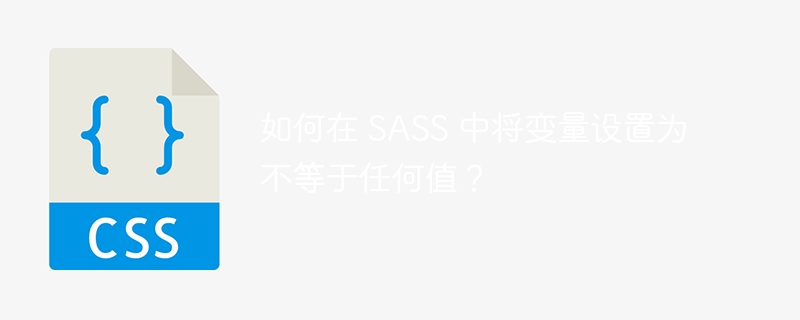
SASS, or Syntactically Awesome Style Sheets, is a very popular preprocessor scripting language among developers, used to enhance the functionality of CSS. SASS allows developers to use variables, nesting, mixins, and other advanced features not available in CSS.
One of the key features of using SASS is the ability to declare variables, which are nothing more than placeholders for values that we can reuse throughout our web application stylesheets. Variables help save developers time and effort by allowing them to update multiple values at once by making the code more readable and easier to maintain.
Sometimes, we may want to set a variable to empty, which in other languages means setting the variable to null or undefined. This is useful when we want to create a placeholder variable and can assign a value to it later in the application. In this article, we will learn how to set a variable not equal to anything in SASS.
To run SASS in HTML, make sure you have the SASS compiler installed in your IDE (just like in VS Code), download and install the SASS compiler using the following command -
npm install -g sass
This will install the SASS compiler globally on your system. Next, create a new file with a .scss extension that will contain our SASS code.
After that, import the SASS file into the HTML file. In the HTML file, add a link to your SASS file using the 'link' tag in the head section. The link's rel attribute should be set to "stylesheet" and its href attribute should be set to the path to your SASS file.
To set a variable not equal to any value, there are several ways, such as using the null keyword, the unset function, or the #{} interpolation method. Let us discuss all these methods in detail one by one.
In SASS, the null keyword is used to indicate the absence of a value. When a variable is set to null, it means that the variable has not been assigned any value. This is useful when you want to declare a variable but don't want to assign a value to it immediately.
To set a variable to not be equal to anything in SASS, just use the null keyword as shown below -
$newVar: null;
Alternatively, we can set a variable to null by assigning it to a variable that has already been set to null
$newOtherVar: $newVar;
Let’s see a complete example of how to set a variable to nothing using null keyword.
<!DOCTYPE html>
<html>
<head>
<title>Example to set the variable to equal nothing using null keyword</title>
<style>
/* Add the CSS compiled code below */
</style>
</head>
<body>
<h1>Welcome to Tutorialspoint!</h1>
<p>The one stop solution to learn technology articles.</p>
</body>
</html>
Below is the SASS code where we declare the variable $newVar with a value equal to null.
$newVar: null;
body {
background-color: $newVar;
color: $newVar;
font-size: $newVar;
}
The following is the compiled code generated after compiling the above SASS code with the help of the SASS compiler. To see the changes in the document, make sure to add the following code between the