
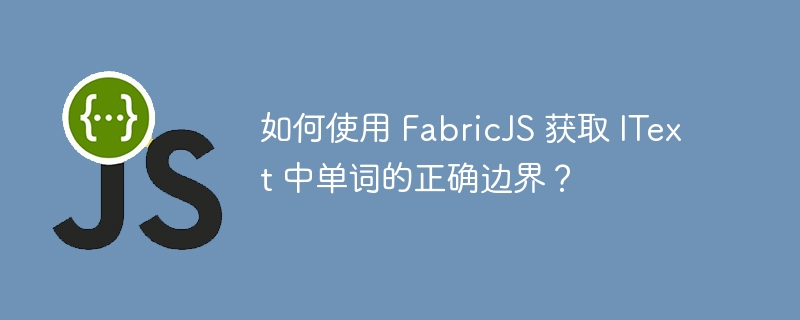
In this tutorial, we will learn how to get the correct boundaries of words in IText using FabricJS. The IText class was introduced in FabricJS version 1.4, which extends Fabric.Text and is used to create IText instances. IText instances give us the freedom to select, cut, paste or add new text without additional configuration. There are also various supported key combinations and mouse/touch combinations to make text interactive that are not available in Text.
However, IText-based Textbox allows us to resize the text rectangle and wrap it automatically. This is not the case for IText, as the height does not adjust based on line breaks. We can manipulate IText objects by using various properties. Similarly, we can also find the right boundary of a word using the findWordBoundaryRight method.
findWordBoundaryRight(startFrom: Number): Number
startFrom - This parameter accepts a Number representing the current selection index for which the new selection index of the right boundary value will be returned.
Use findWordBoundaryRight method
Let's look at a code example to see the output logged when using the findWordBoundaryRight method. Here, we are passing a value of 5, which means we want to check the right boundary of the second word. So the return value will be 10.
<!DOCTYPE html>
<html>
<head>
<!-- Adding the Fabric JS Library-->
<script src="https://cdnjs.cloudflare.com/ajax/libs/fabric.js/510/fabric.min.js"></script>
<head>
<body>
<h2>Using the findWordBoundaryRight method</h2>
<p>You can open console from dev tools and see that the right boundary value is being displayed in the console </p>
<canvas id="canvas"></canvas>
<script>
// Initiate a canvas instance
var canvas = new fabric.Canvas("canvas");
canvas.setWidth(document.body.scrollWidth);
canvas.setHeight(250);
// Initiate an itext object
var itext = new fabric.IText("Add sample text here.", {
width: 300,
left: 60,
top: 70,
fill: "red",
});
// Add it to the canvas
canvas.add(itext);
// Using findWordBoundaryRight method
console.log("The new selection index is: ",
itext.findWordBoundaryRight(5));
</script>
</body>
</html>
Use the findWordBoundaryRight method to calculate the word boundary of the first word
Let's look at a code example on how to find the new selection index of the first word using the findWordBoundaryRight method. In this example, we passed the value 1 to the startFrom parameter, which will appear in the first word. Therefore, the new selection index value returned is 3, which is the right boundary.
<!DOCTYPE html>
<html>
<head>
<!-- Adding the Fabric JS Library-->
<script src="https://cdnjs.cloudflare.com/ajax/libs/fabric.js/510/fabric.min.js"></script>
</head>
<body>
<h2>Using the findWordBoundaryRight method to calculate the word boundary for the first word</h2>
<p> You can open console from dev tools and see that the right boundary value is being displayed in the console </p>
<canvas id="canvas"></canvas>
<script>
// Initiate a canvas instance
var canvas = new fabric.Canvas("canvas");
canvas.setWidth(document.body.scrollWidth);
canvas.setHeight(250);
// Initiate an itext object
var itext = new fabric.IText("Add sample text here.", {
width: 300,
left: 60,
top: 70,
fill: "red",
});
// Add it to the canvas
canvas.add(itext);
// Using findWordBoundaryRight method
console.log("The new selection index is: ",
itext.findWordBoundaryRight(1));
</script>
</body>
</html>
The above is the detailed content of How to get correct bounds of words in IText using FabricJS?. For more information, please follow other related articles on the PHP Chinese website!




