
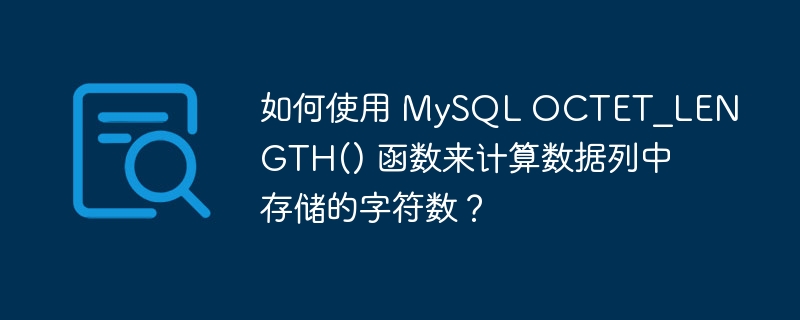
We need to pass the column name as argument to the OCTET_LENGTH() function to count the number of characters stored in the data column. It displays the number of characters when quoted in a SELECT clause. It can also be used as a comparison value to decide whether the row should be returned by using it in the WHERE clause. The contents of the ‘Student’ table are for demonstration -
mysql> Select Name, OCTET_LENGTH(Name)As 'Str_Length' from Student; +---------+------------+ | Name | Str_Length | +---------+------------+ | Gaurav | 6 | | Aarav | 5 | | Harshit | 7 | | Gaurav | 6 | | Yashraj | 7 | +---------+------------+ 5 rows in set (0.00 sec) mysql> Select Name, OCTET_LENGTH(Name)As 'Str_Length' from Student Where OCTET_LENGTH(Name) < 7; +--------+------------+ | Name | Str_Length | +--------+------------+ | Gaurav | 6 | | Aarav | 5 | | Gaurav | 6 | +--------+------------+ 3 rows in set (0.06 sec)
The above is the detailed content of How to use the MySQL OCTET_LENGTH() function to count the number of characters stored in a data column?. For more information, please follow other related articles on the PHP Chinese website!
 The difference between get and post
The difference between get and post
 cad2012 serial number and key collection
cad2012 serial number and key collection
 How to light up Douyin close friends moment
How to light up Douyin close friends moment
 What software is soul?
What software is soul?
 What are the sorting methods?
What are the sorting methods?
 What is the difference between pass by value and pass by reference in java
What is the difference between pass by value and pass by reference in java
 Detailed explanation of quartz configuration file
Detailed explanation of quartz configuration file
 How much is Dimensity 6020 equivalent to Snapdragon?
How much is Dimensity 6020 equivalent to Snapdragon?




