
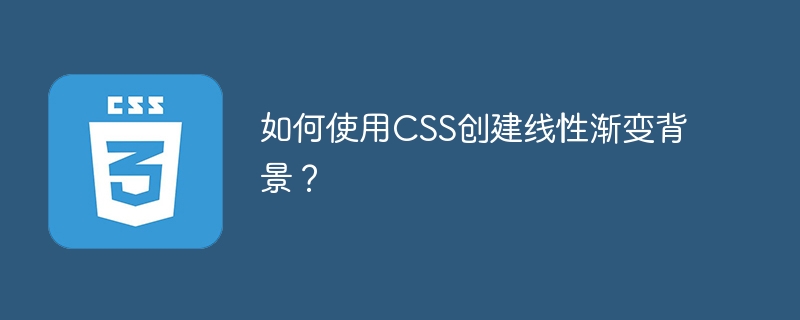
In CSS, a linear gradient background is a design technique used to create a smooth transition between two or more colors within a single element. It is defined using the CSS background-image property and the lineargradient() function.
to- It specifies the direction of the gradient
color-stops− It specifies the colors used in the gradient and their positions.
repeating-linear-gradient- Creates a repeating gradient where the gradient pattern repeats horizontally or vertically.
background-size− It specifies the size of the gradient background.
background-clip− It specifies the area of the element that the gradient background should cover.
background-origin- It specifies the origin of the gradient background.
background-attachment- It specifies whether the gradient background should be fixed or scroll with the rest of the page.
background-position- It specifies the position of the gradient background within the element.
Linear gradient is a popular background effect in web design because it can add depth and texture to any element. It’s easy to do using CSS, no graphics or complex design software required. In this article, we’ll explore how to create a linear gradient background using CSS.
With the following steps, we can easily create a linear gradient background in HTML and CSS.
In this step we define the gradient. To create a linear gradient, we use the CSSbackgroundproperty and thelinear-gradient()function.
After defining the gradient, we apply it to the HTML element.
Gradient can be easily customized according to design needs. We can change the direction of the gradient by changing the value of the to keyword.
The Chinese translation ofIn this example, the gradient effect is applied to thebodyelement in the CSS style block at the head of the HTML document.
Example to create linear gradient background using CSS Creating linear gradient background using CSS
This is a sample HTML document with a linear gradient background.
In the above example, a gradient from red (#ff0000) to yellow (#ffff00) is created using CSS’slinear-gradientfunction, from left to right. The gradient is applied to the body element in the CSS style block in the head section of the HTML document.
In this example, the gradient effect will be applied to the.containerelement and will serve as a container for the text content.
Example to create linear gradient background using CSS Creating linear gradient background using CSS
This is a sample HTML document with a linear gradient background.
In the above example, a CSS class named.containeris created and applied to thedivelement in the HTML body. CSSLinear Gradientfunction is used to create a gradient starting from red (#ff0000) to yellow (#ffff00) from top to bottom (to the bottom).
The Chinese translation ofIn this example, the gradient effect will be applied to the.headerelement
Example to create linear gradient background using CSS Creating linear gradient background using CSS
This is a sample HTML document with a linear gradient background.
In the above example, a CSS class named.headeris created and applied to adivelement in the HTML body. Use CSS'slinear-gradientfunction to create a gradient from red (#ff0000) to yellow (#ffff00), starting at an angle of45 degrees(45deg). This gradient is applied to the.headerelement with a height of 100 pixels, which serves as the header portion of the page.
Creating a linear gradient background using CSS is a simple and effective way to add depth and texture to your web design. Just a few lines of code.
The above is the detailed content of How to create a linear gradient background using CSS?. For more information, please follow other related articles on the PHP Chinese website!




