What is the reason for the ping request timeout?
The reasons why the ping request times out include the target host being unreachable, network congestion, firewall or security settings, and DNS resolution issues. Detailed introduction: 1. The target host is unreachable. The Ping request timeout may mean that the target host cannot be accessed through the network. This may be due to the target host closing the network connection, the network where the target host is located failing, the target host IP address being set incorrectly, etc. ; 2. Network congestion. Ping request timeout may also be caused by network congestion. Network congestion may be due to large amounts of data transmission, network equipment failures, etc.
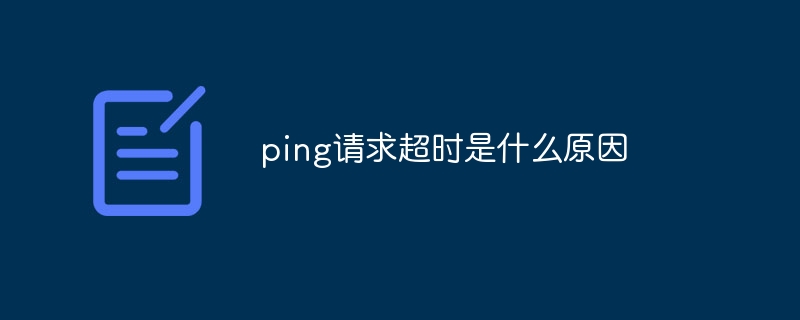
The operating system for this tutorial: Windows 10 system, DELL G3 computer.
Ping request timeout means that when performing a network connection test, the Ping command sent fails to receive a response from the target host within the preset time. The Ping command is a commonly used network diagnostic tool used to test connectivity and latency between hosts. When the Ping request times out, it means that the target host failed to respond in time. There may be a network failure or the target host is unreachable.
Ping request is a command based on Internet Control Message Protocol (ICMP). It sends an ICMP Echo Request message to the target host and then waits for the target host to return an ICMP Echo Reply message to test the communication with the target host. Internet connection. Ping request timeout means that the request sent does not return within the specified time, and it cannot be determined whether the target host is reachable or whether there is a network delay problem.
Ping request timeout may occur for a variety of reasons, some common reasons include:
The target host is unreachable: Ping request timeout may mean that the target host is unreachable through the network. It may be caused by the target host closing the network connection, the network where the target host is located failing, the target host IP address being set incorrectly, etc.
Network congestion: Ping request timeout may also be caused by network congestion. Network congestion may be caused by large amounts of data transmission, network equipment failure, or insufficient network bandwidth, resulting in Ping requests being unable to be transmitted and returned in time.
Firewall or Security Settings: Ping request timeouts may also be due to firewall or security settings on the target host that prevent the transmission and return of Ping requests. Such settings may be for security reasons to prevent unauthorized access and detection.
DNS resolution problem: Ping requests need to resolve the domain name of the target host into an IP address through the Domain Name System (DNS). If there is a problem with DNS resolution, the Ping request may not be able to find the IP address of the target host, resulting in a timeout error.
When you encounter a Ping request timeout, you can try the following solutions:
Check the network connection: Make sure your network connection is normal, check whether the network device is working properly, and confirm that you can access other hosts normally. .
Check the network connection of the target host: Confirm whether the target host is in normal working condition, and check the network settings and connection of the target host.
Check network congestion: If congestion is found on the network, you can wait for a period of time and then retest the Ping request, or try to use other network connections for testing.
Check the firewall or security settings: Confirm whether the firewall or security settings on the target host allow the transmission and return of Ping requests. You can try to turn off the firewall or adjust the security settings for testing.
Check DNS resolution: If the Ping request cannot find the IP address of the target host, you can try to use the IP address of the target host for testing, or check whether DNS resolution is working properly.
In short, the Ping request timeout means that there is a problem with the network connection, which may be caused by the target host being unreachable, network congestion, firewall settings or DNS resolution problems, etc. By checking the network connection, target host status and related settings, you can try to solve the Ping request timeout problem and ensure normal network connection and communication.
The above is the detailed content of What is the reason for the ping request timeout?. For more information, please follow other related articles on the PHP Chinese website!

Hot AI Tools

Undresser.AI Undress
AI-powered app for creating realistic nude photos

AI Clothes Remover
Online AI tool for removing clothes from photos.

Undress AI Tool
Undress images for free

Clothoff.io
AI clothes remover

AI Hentai Generator
Generate AI Hentai for free.

Hot Article

Hot Tools

Notepad++7.3.1
Easy-to-use and free code editor

SublimeText3 Chinese version
Chinese version, very easy to use

Zend Studio 13.0.1
Powerful PHP integrated development environment

Dreamweaver CS6
Visual web development tools

SublimeText3 Mac version
God-level code editing software (SublimeText3)

Hot Topics
 1382
1382
 52
52
 How to fix Xbox Series S/X download speeds, reduced ping and lag
Apr 16, 2023 pm 04:49 PM
How to fix Xbox Series S/X download speeds, reduced ping and lag
Apr 16, 2023 pm 04:49 PM
Xbox consoles have improved dramatically over the years. Over the years, games have evolved with life-like features that gamers can't seem to get enough of. Playing your favorite games on Xbox can be a completely engrossing experience. However, sometimes using these advanced features, we end up with lag or ping issues if the internet speed is not that good. Sometimes we want games to download faster. Today, games like Forza Horizon 5 and Mortal Kombat require over 100GB of RAM. Downloading such games can take a long time if we don't have the right internet settings to help us. Method 1: Pass
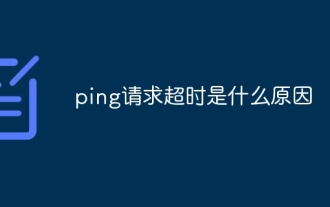 What is the reason for the ping request timeout?
Aug 28, 2023 pm 04:17 PM
What is the reason for the ping request timeout?
Aug 28, 2023 pm 04:17 PM
The reasons for the ping request timeout include unreachable target host, network congestion, firewall or security settings, and DNS resolution issues. Detailed introduction: 1. The target host is unreachable. The Ping request timeout may mean that the target host cannot be accessed through the network. This may be due to the target host closing the network connection, the network where the target host is located failing, the target host IP address being set incorrectly, etc. ; 2. Network congestion. Ping request timeout may also be caused by network congestion. Network congestion may be due to large amounts of data transmission, network equipment failures, etc.
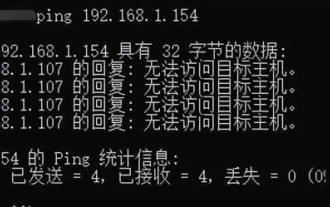 Why can't I ping the gateway? Why can't ping?
Mar 13, 2024 pm 03:40 PM
Why can't I ping the gateway? Why can't ping?
Mar 13, 2024 pm 03:40 PM
The network cannot ping, what's going on? In fact, this is a very common problem. It is mainly divided into two situations: pinging fails on the same network segment and pinging fails on different network segments. Let’s take a look at the details below. There are usually two reasons why the ping command cannot connect to the same network segment: one is an IP address that cannot be pinged in the same network segment, and the other is an IP address that cannot be pinged in a different network segment. These two situations have different solutions. First, let’s discuss the situation where ping fails within the same network segment. 1. Ping fails on the same network segment, and the result is "Unable to access the target host." The destination IP and source IP are on the same network segment, and the ping result is &l
 How to solve the error message 'ping is not recognized as an internal or external command or an operable program'
Feb 22, 2023 pm 04:28 PM
How to solve the error message 'ping is not recognized as an internal or external command or an operable program'
Feb 22, 2023 pm 04:28 PM
Solution: 1. Click the "Start" button, click "Control Panel" - "System" in the start menu; 2. In the settings interface, click "Advanced System Settings" - "Advanced" - "Environment Variables"; 3. . Check whether there is a Path variable in Administrator's user variables. If you do not see this variable, click "New" and add the variable Path and variable value.
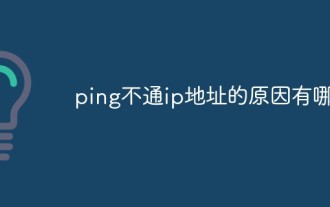 What are the reasons why the IP address cannot be pinged?
Dec 15, 2020 pm 04:37 PM
What are the reasons why the IP address cannot be pinged?
Dec 15, 2020 pm 04:37 PM
The reasons why the IP address cannot be pinged are: 1. The other party is shut down or the IP address does not exist; 2. The network segment is different and cannot be found through routing; 3. The firewall filters the ICMP packets sent by ping; 4. The IP address is set incorrectly; 5. Network cable failure; 6. The gateway is not set.
 What status code is returned for an HTTP request timeout?
Feb 18, 2024 pm 01:58 PM
What status code is returned for an HTTP request timeout?
Feb 18, 2024 pm 01:58 PM
The HTTP request times out, and the server often returns the 504GatewayTimeout status code. This status code indicates that when the server executes a request, it still fails to obtain the resources required for the request or complete the processing of the request after a period of time. It is a status code of the 5xx series, which indicates that the server has encountered a temporary problem or overload, resulting in the inability to correctly handle the client's request. In the HTTP protocol, various status codes have specific meanings and uses, and the 504 status code is used to indicate request timeout issues. in customer
 How to use context to implement request timeout control in Go
Jul 21, 2023 pm 12:18 PM
How to use context to implement request timeout control in Go
Jul 21, 2023 pm 12:18 PM
How to use context to implement request timeout control in Go Introduction: When we make network requests, we often encounter request timeout problems. A network request that does not respond for a long time will not only waste server resources, but also affect overall performance. In order to solve this problem, the Go language introduced the context package, which can be used to implement request timeout control. This article will introduce how to use the context package to implement request timeout control in Go, and attach corresponding code examples. 1. Understand the context package co
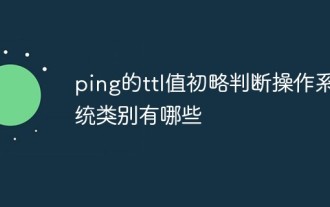 The ttl value of ping briefly determines the operating system categories.
May 22, 2023 am 09:04 AM
The ttl value of ping briefly determines the operating system categories.
May 22, 2023 am 09:04 AM
The type of some operating systems can often be roughly judged by the ttl value of ping. Here is a summary: The TTL field value of the ICMP echo response of UNIX and UNIX-like operating systems is 255. CompaqTru645.0 The TTL field value of the ICMP echo response is 64. The TTL field value of the ICMP echo response of the Microsoft Windows NT/2K operating system is 128. The TTL field value of the ICMP echo response of the Microsoft Windows 95 operating system is 32. Of course, these ttl values can also be changed. Windows series systems can modify the following key values in the registry. Implementation: [HKEY_LOCAL_MACHINE\system\Curren




