
The difference between IFRAME and frameset: 1. IFRAME can use JavaScript and CSS to operate and style embedded content, while frameset can only use HTML attributes to define the size and position of the frame, and cannot be loaded across domains. Content; 2. IFRAME has the ability to load across domains, and can load content from different domains in one web page, while framesets cannot load content across domains; 3. IFRAME can nest multiple IFRAMEs, but framesets cannot nest. Loaded content can only be controlled through HTML attributes.
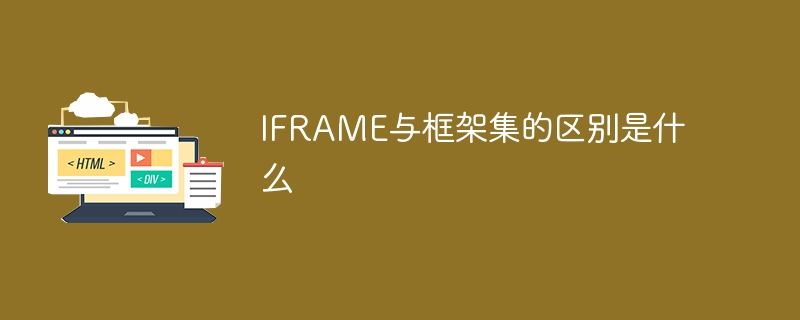
# Operating system for this tutorial: Windows 10 system, Dell G3 computer.
IFRAME and frameset are two commonly used technologies in web design. They can both be used to embed other web pages or documents within a web page, but there are some important differences between them. This article will introduce in detail the difference between IFRAME and frameset.
IFRAME is a tag in HTML that allows one web page to be embedded in another web page. The IFRAME tag can create an independent window in a web page, which can load other web pages or documents. IFRAME can control the appearance of the embedded window by setting properties such as width, height, and borders. You can use IFRAME to dynamically load content, and you can use JavaScript and CSS in the embedded window to manipulate and style the embedded content. An important feature of IFRAME is that it can load content across domains, which means that content from different domains can be loaded in one web page. This makes IFRAME a powerful tool that can be used to implement functions such as advertising, maps and social media plug-ins.
In contrast, a frameset is an element in HTML that can divide a web page into multiple independent areas, and each area can load different web pages or documents. Framesets use the HTML frame element to define the size and position of each region, and the frame source attribute to specify the loaded content. Framesets are often used to create complex layouts such as navigation bars, sidebars, and content areas in web pages. Each frame can load and manipulate content independently, which makes frame integration an efficient way to manage and organize the structure of a web page. However, unlike IFRAMEs, framesets cannot load content across domains, which means that all frames must come from the same domain.
In addition to the ability to load across domains, IFRAME and framesets also have some differences in other aspects. First of all, IFRAME can nest multiple IFRAMEs in a web page, which means that a multi-level nested structure can be created. Framesets can only create one frameset in a web page and cannot be nested. Second, IFRAME can use CSS styles to customize the appearance of the embedded window, while framesets can only use HTML attributes to define the size and position of the frame. Finally, IFRAMEs can manipulate and control embedded content through JavaScript and CSS, while framesets can only control loaded content through HTML attributes.
To sum up, IFRAME and frameset are commonly used technologies in web design. They can be used to embed other web pages or documents in a web page. However, IFRAME has the ability to load across domains, multiple IFRAMEs can be nested, and embedded content can be manipulated and styled using JavaScript and CSS. Framesets cannot load content across domains, cannot be nested, and can only use HTML attributes to define the size and position of the frame. Depending on the specific needs and design goals, it is very important to choose the appropriate technology to implement the embedding and layout of web pages.
The above is the detailed content of What is the difference between IFRAME and frameset. For more information, please follow other related articles on the PHP Chinese website!




