
Checkbox is a common component that we often use on UI. We do have some cool ones How to display checkbox in reactnative.
The core react-native package does not support checkboxes, you need to install one software package to use it.
The following packages must be installed to display checkboxes-
npm install --save-dev react-native-paper
The basic checkbox components are as follows-
<Checkbox status={checkboxstatus} onPress={onCheckboxCheckedfunc} />Now let’s look at some of the checkboxes Important Properties-
| Props | Description |
|---|---|
| The value that can be set to give the status is Checked, unchecked, and undefined. | |
| The value is a boolean. Can be used as Enable/disable checkbox. | |
| Function that will be called when the button is pressed The checkbox is checked. | |
| The color assigned to the checkbox | |
| < /td>Unchecked checkbox s color |
const [checked, setChecked] = React.useState(false);
onPress={() => {
setChecked(!checked);
}}import * as React from 'react';
import { StyleSheet, Text, SafeAreaView } from 'react-native';
import { Checkbox } from 'react-native-paper';
const MyComponent = () => {
const [checked, setChecked] = React.useState(false);
return (
<SafeAreaView style={styles.container}>
<Checkbox
status={checked ? 'checked' : 'unchecked'}
onPress={() => {
setChecked(!checked);
}}
color={'green'}
uncheckColor={'red'}
/>
<Text>Checkbox</Text>
</SafeAreaView>
);
};
const styles = StyleSheet.create({
container: {
flex: 1,
justifyContent: 'center',
alignItems: 'center'
},
});
export default MyComponent;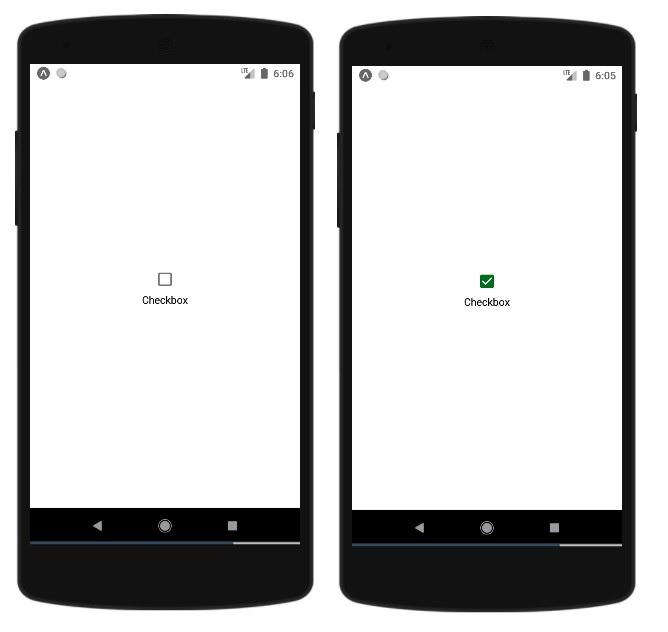
The above is the detailed content of How to show checkbox in reactnative?. For more information, please follow other related articles on the PHP Chinese website!
 What software is dreamweaver?
What software is dreamweaver?
 What to do if the documents folder pops up when the computer is turned on
What to do if the documents folder pops up when the computer is turned on
 Why can't my mobile phone make calls but not surf the Internet?
Why can't my mobile phone make calls but not surf the Internet?
 Introduction to the plug-ins required for vscode to run java
Introduction to the plug-ins required for vscode to run java
 How to create a bitmap index in mysql
How to create a bitmap index in mysql
 c++ code running tutorial
c++ code running tutorial
 Unable to start your computer properly
Unable to start your computer properly
 How to recover server data
How to recover server data




