
Class is one of the basic types in C#. We can think of a class as a blueprint for objects related to the problem domain. It is a template for the objects we create, defining the structure and behavior that will be shared by sets of objects created from this class. Simply put, the class is a cookie-cutter, and the object is the cookie itself.
Classes also support encapsulation, which is an important concept in object-oriented programming. This means combining data and operations that process the data in one place and providing a simple API to users of that object. Classes allow us to encapsulate data and hide irrelevant details from other classes.
We can create a class using the class keyword followed by the name of the class.
// User.cs
public class User{
private string name;
private int salary;
public void Promote(){
salary += 1000;
}
}In the above example, User is a class that represents the user. This class encapsulates two pieces of data - name and salary. These are called class fields and contain the user's name and salary. It also has a method called Promote() which is used to increase the user's salary.
Each class has an associated access modifier that controls whether the class will be visible to other classes. Below are the five possible values we can provide for the access modifier.
| Access Modifier | Description |
|---|---|
| Public | Unrestricted access |
| Protected | Limited access to derived classes |
| Internal | to program Limited access to assembly |
| Protected internal | Restricted access to assembly or derived class |
| Private | No external access |
To create an instance of a class, we can use the new keyword. The new operator calculates the number of bytes required for an object's data and allocates memory for the object. It then returns a pointer (also called a reference) to the newly created object.
var alice = new User(); var bob = new User();
Then, store this reference in the variable to the left of the equal sign. In the above example, Alice and Bob save a reference or pointer to the newly created object.
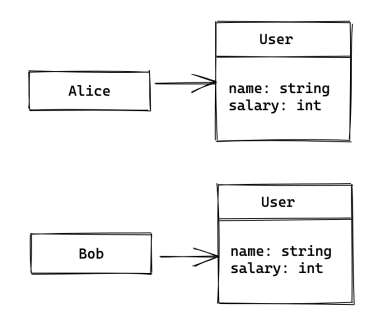
In C#, the naming convention of classes follows PascalCase, that is, the first letter of each word in a compound word is capitalized, such as StringBuilder, UserController, etc. There is no need to create a class matching the class name in the file. However, most C# projects use this convention.
In the above example, when we created instances of User class (i.e. alice and bob), we did not provide their initial name and salary. Typically, a newly created object requires some information to do its job, and the constructor is used to initialize the class's data.
We can add a constructor to specify the name and salary for the user like this:
public class User{
private string name;
private int salary;
public User(string name, int salary){
this.name = name;
this.salary = salary;
}
public void Promote(){
salary += 1000;
}
}Having the constructor enables us to pass the user's name and salary when creating a new instance.
var alice = new User("Alice", 50000);
var bob = new User("Bob", 45000);There can be multiple constructors in a class. Having multiple constructors allows us to initialize the class in different ways. For example, we could add another constructor that just takes a username and assigns a default salary.
public User(string name){
this.name = name;
this.salary = 50000;
}Example demonstration
using System;
class Program{
static void Main(){
var alice = new User();
alice.Print();
var bob = new User();
bob.Print();
var chris = new User("Chris", 50000);
chris.Print();
var debs = new User("Debs", 45000);
debs.Print();
var scott = new User("Scott");
scott.Print();
}
}
public class User{
private string name;
private int salary;
public User(){
}
public User(string name){
this.name = name;
this.salary = 50000;
}
public User(string name, int salary){
this.name = name;
this.salary = salary;
}
public void Promote(){
salary += 1000;
}
public void Print(){
Console.WriteLine($"{name}: {salary}");
}
}: 0 : 0 Chris: 50000 Debs: 45000 Scott: 50000
The above is the detailed content of Explain the concept of classes in C#. For more information, please follow other related articles on the PHP Chinese website!




