
Simple and easy to understand jQuery: HTML forms and jQuery
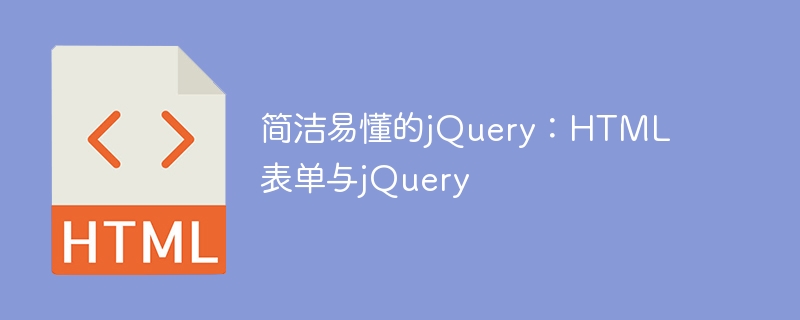
Disable/enable form elements
Using jQuery, you can easily disable a form element by setting the form element's disabled attribute value to disabled. To do this, we simply select an input and use theattr()method to set the input's disabled attribute to the disabled value.
To enable a disabled form element, we simply useremoveAttr()to remove the disabled attribute, or useattr()to set the disabled attribute value to null.
How to determine whether a form element is disabled or enabled
You can easily select and determine (boolean) whether a form element is disabled or enabled using the jQuery form filter expression:disabledor:enabled,. Check the code below for clarification.
Select/clear a single checkbox or radio button
You can select a radio button input or checkbox by usingattr()to set itscheckedattribute totrue.
To clear a radio button input or checkbox, simply use theremoveAttr()method to remove the checked attribute or set thecheckedattribute value to an empty string.
Select/clear multiple checkbox or radio button inputs
You can use jQuery'sval()on multiple checkbox inputs or radio button inputs to set the input to checked. This is done by passing theval()method an array containing a string consistent with the checkbox input or radio button input value attribute.
Note:If a checkbox or radio button is selected, usingval()will not clear the input element.
Determine whether a checkbox or radio button is selected or cleared
We can use the:checkedform filter to determine whether a checkbox input or radio button input is checked or cleared. Check the code below to see several uses of the:checkedfilter.
How to determine whether a form element is hidden
You can use the:hiddenform filter to determine whether a form element is hidden. Check the code below to see several uses of the:checkedfilter.
Set/get the value of the input element
val()The method can be used to set and get the attribute value of the input element (button, checkbox, hidden, image, password, radio, reset, submit, text). Below, I set the value of each input inval()and then use theval()method to alert that value.
Set/get the selected options of the selected element
Using theval()method, you can set the# by passing a string representing the value assigned to the
val()method again to determine which option is selected. Theval()method in this scenario will return the property value of the selected option.
Set/get the selected options of multi-select elements Using the
val()method, we can set the selected value of a multi-select element by passing an array containing the corresponding values to theval()method.
val()method to retrieve the array of selected options. The array will contain the value attribute of the selected option.
Set/get the text contained in














