
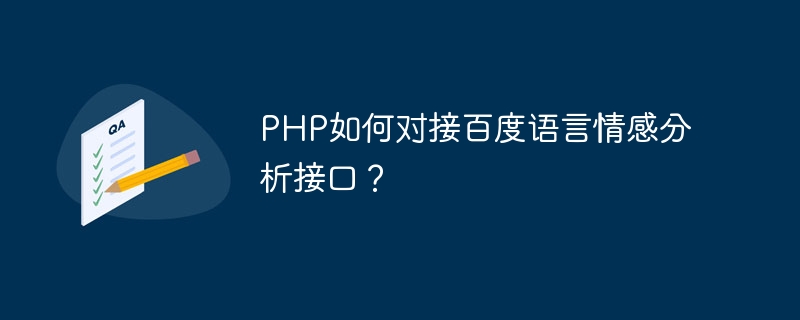
How does PHP connect to Baidu language sentiment analysis interface?
Language sentiment analysis is a technology that analyzes the emotional tendency of text, which can help us understand the user's emotional attitude towards a certain topic. Baidu provides a powerful language sentiment analysis interface. This article will introduce how to use PHP to connect to Baidu's language sentiment analysis interface and provide code examples.
Install Baidu Language Processing SDK
Baidu provides a PHP language version of the SDK, which we can use Composer to install. Execute the following command in the project root directory:
composer require baidu-aip/baidu-aip-sdk
After the installation is completed, we can introduce the SDK through the following code:
require_once 'vendor/autoload.php'; use BaiduAIPAipNlp;
Initialize the AipNlp object
After using the interface Before, we need to initialize the AipNlp object and pass in the API Key and Secret Key. An example is as follows:
$appId = 'your_app_id'; $apiKey = 'your_api_key'; $secretKey = 'your_secret_key'; $client = new AipNlp($appId, $apiKey, $secretKey);
Call the sentiment analysis interface
Next, we can directly call the Baidu language sentiment analysis interface. An example is as follows:
$text = '我今天感觉非常开心'; $result = $client->sentimentClassify($text); print_r($result);
The call result will return an associative array containing the sentiment analysis results of the input text.
Complete sample code
Copy after login
The above are the basic steps and sample code for using PHP to connect to Baidu language sentiment analysis interface. By connecting with Baidu's language sentiment analysis interface, we can quickly obtain text sentiment analysis results in actual development, adding more intelligent functions to our applications. Of course, if you need more advanced text processing functions, Baidu Language Processing API also provides many other interfaces, which can be selected and used according to actual needs.
The above is the detailed content of How does PHP connect to Baidu language sentiment analysis interface?. For more information, please follow other related articles on the PHP Chinese website!