
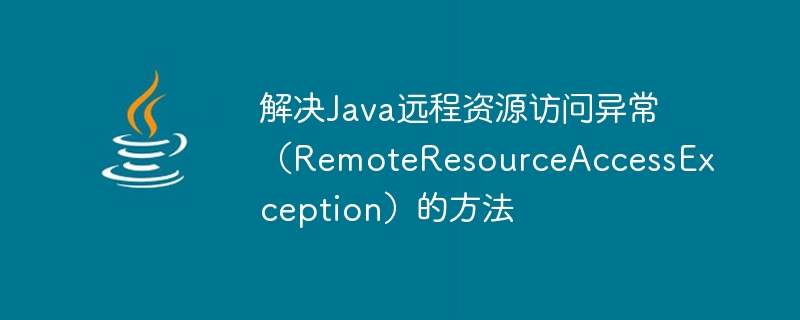
Methods to solve Java remote resource access exception (RemoteResourceAccessException)
When developing Java applications, we often need to access remote resources, such as Web services, databases, etc. However, due to network instability, resource unavailability, etc., sometimes we encounter remote resource access exceptions. One of the common exceptions is RemoteResourceAccessException. This article will introduce some methods to solve RemoteResourceAccessException and provide code examples.
import java.net.InetAddress; public class RemoteResourceAccess { public static void main(String[] args) { String remoteHost = "www.example.com"; try { InetAddress inetAddress = InetAddress.getByName(remoteHost); if (inetAddress.isReachable(5000)) { System.out.println("远程主机可访问"); } else { System.out.println("远程主机不可访问"); } } catch (Exception e) { e.printStackTrace(); } } }
import org.springframework.http.client.SimpleClientHttpRequestFactory; import org.springframework.web.client.RestTemplate; public class RemoteResourceAccess { public static void main(String[] args) { try { SimpleClientHttpRequestFactory requestFactory = new SimpleClientHttpRequestFactory(); requestFactory.setConnectTimeout(5000); requestFactory.setReadTimeout(5000); RestTemplate restTemplate = new RestTemplate(requestFactory); String response = restTemplate.getForObject("http://www.example.com/api/data", String.class); System.out.println(response); } catch (Exception e) { e.printStackTrace(); } } }
In the above example, we use Spring'sRestTemplateclass to send HTTP requests and set the connection timeout to 5 seconds. You can adjust the timeout according to actual needs.
import org.springframework.web.client.RestTemplate; public class RemoteResourceAccess { public static void main(String[] args) { try { RestTemplate restTemplate = new RestTemplate(); String response = restTemplate.getForObject("http://www.example.com/api/data", String.class); System.out.println(response); } catch (Exception e) { if (e.getCause() instanceof RemoteResourceAccessException) { System.out.println("远程资源不可用"); } else { e.printStackTrace(); } } } }
In the above example, we used Spring'sRestTemplateclass to send HTTP requests. If the remote resource is unavailable, aRemoteResourceAccessExceptionexception will be thrown. By catching this exception and determining its cause, we can handle the situation when the remote resource is unavailable.
Summary
When accessing remote resources in Java applications, we may encounter RemoteResourceAccessException exceptions. This article introduces some methods to solve RemoteResourceAccessException and provides corresponding code examples. By checking network connections, setting connection timeouts, and handling resource unavailability exceptions, we can better handle remote resource access exceptions and improve the stability and reliability of our applications.
The above is the detailed content of Methods to solve Java remote resource access exception (RemoteResourceAccessException). For more information, please follow other related articles on the PHP Chinese website!
