
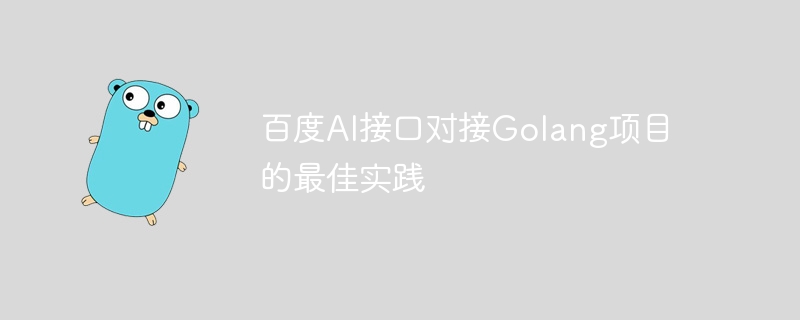
Best practices for Baidu AI interface docking with Golang projects
Introduction:
In today’s wave of artificial intelligence, Baidu AI interface has become many One of the first choices for developers and enterprises to implement intelligent applications. As a fast and efficient programming language, Golang is recognized by more and more developers and used in various projects. This article aims to discuss how to best connect Baidu AI interface in the process of using Golang to develop projects, and explain the specific implementation method in detail through code examples.
1. Preparation work
Before starting to connect to Baidu AI interface, we first need to complete some preparation work.
go get github.com/go-chi/chi go get -u github.com/gorilla/websocket
2. Use Baidu AI interface
After preparing the development environment, we start to use Baidu AI interface. Taking Baidu text recognition interface as an example, we will explain how to make interface calls in Golang projects.
import (
"encoding/base64"
"encoding/json"
"fmt"
"io/ioutil"
"net/http"
"net/url"
"strings"
)type OCRRequest struct {
Image string `json:"image"`
LanguageType string `json:"language_type"`
}type OCRResponse struct {
WordsResult []WordsResult `json:"words_result"`
}
type WordsResult struct {
Words string `json:"words"`
}func OCR(imageBase64 string) (string, error) {
apiURL := "https://aip.baidubce.com/rest/2.0/ocr/v1/general_basic"
image := url.QueryEscape(imageBase64)
params := url.Values{}
params.Add("image", image)
params.Add("language_type", "CHN_ENG")
req, _ := http.NewRequest("POST", apiURL, strings.NewReader(params.Encode()))
req.Header.Set("Content-Type", "application/x-www-form-urlencoded")
req.Header.Set("Content-Length", strconv.Itoa(len(params.Encode())))
reqParams := req.URL.Query()
reqParams.Add("access_token", "YOUR_ACCESS_TOKEN")
req.URL.RawQuery = reqParams.Encode()
client := &http.Client{}
resp, err := client.Do(req)
if err != nil {
return "", err
}
defer resp.Body.Close()
respBody, _ := ioutil.ReadAll(resp.Body)
var ocrResponse OCRResponse
err = json.Unmarshal(respBody, &ocrResponse)
if err != nil {
return "", err
}
result := ""
for _, words := range ocrResponse.WordsResult {
result += words.Words + "
"
}
return result, nil
}func main() {
imageFile, _ := os.Open("test.jpg")
defer imageFile.Close()
imageData, _ := ioutil.ReadAll(imageFile)
imageBase64 := base64.StdEncoding.EncodeToString(imageData)
result, err := OCR(imageBase64)
if err != nil {
fmt.Println("OCR failed:", err)
return
}
fmt.Println("OCR result:", result)
}Summary:
Through the above code example, we can see how to use Baidu AI interface to implement text recognition in the Golang project. Connecting with Baidu AI interface allows our projects to quickly gain powerful artificial intelligence capabilities and provide users with smarter services and experiences. Of course, we can also call other Baidu AI interfaces to implement functions such as speech recognition and image recognition according to specific business needs. I hope this article will be helpful to everyone when connecting to Baidu AI interface.
The above is the detailed content of Best practices for Baidu AI interface docking with Golang projects. For more information, please follow other related articles on the PHP Chinese website!




