
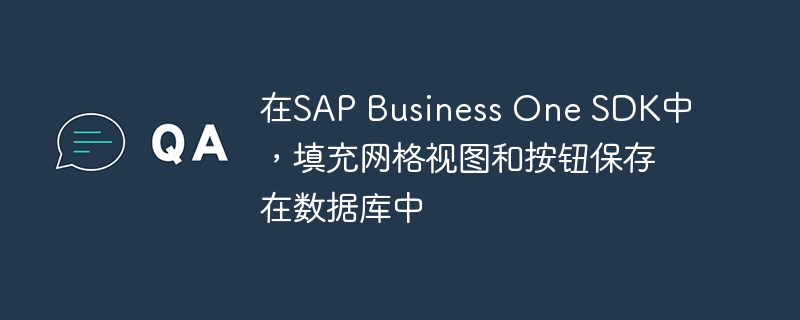
This can be achieved in a number of ways. You can achieve this using SAP DI documents, Open SQL or using the Data Transfer Workbench.
You can use direct SQL write, which is a straightforward method. It is also possible to traverse purchase orders using SAP-DI document objects.
Another option is to use Data Transfer Workbench (DTW), you can export it to a file and then use the DTW. It also provides error handling in case any exception occurs.
The above is the detailed content of In SAP Business One SDK, filled grid view and buttons are saved in database. For more information, please follow other related articles on the PHP Chinese website!




