
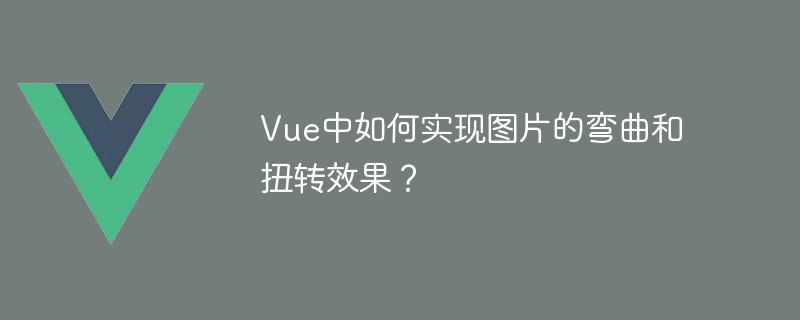
How to achieve the bending and twisting effects of images in Vue?
The bending and twisting effects of images in Vue can be achieved through dynamic binding of CSS and Vue. An implementation method will be introduced below.
First, in the Vue component, we need to introduce an image and give the image a unique identifier, such as imageId. Then, we can use the transform property of CSS to achieve the bending and twisting effects of the image.
In CSS, you can use transform: rotate(deg) to achieve the rotation effect of the image, where deg represents the angle of rotation. In addition, you can use transform: skewX(deg) and transform: skewY(deg) to achieve the tilt effect of the image, where deg represents the angle of tilt.
Next, in the template of the Vue component, we need to use the v-bind directive to bind imageId to the id attribute of the image superior. Then, use the v-bind directive to bind the rotation and tilt angles to the CSS transform properties.
Finally, in the data property of the Vue component, we need to define the initial values of the rotation angle and tilt angle, and update these values when needed. These values can be updated via methods in the methods attribute.
Here is a sample code:
<template>
<div>
<img src="/static/imghw/default1.png" data-src="image.jpg" class="lazy"
:id="imageId"
:style="{ transform: 'rotate(' + rotateAngle + 'deg) skewX(' + skewAngle + 'deg)' }"
/>
<button @click="rotate()">旋转</button>
<button @click="skew()">倾斜</button>
</div>
</template>
<script>
export default {
data() {
return {
imageId: 'my-image',
rotateAngle: 0,
skewAngle: 0
};
},
methods: {
rotate() {
this.rotateAngle += 45;
},
skew() {
this.skewAngle += 30;
}
}
};
</script>In the above code, we use the v-bind directive to bind imageId to the # of the image On the ##id attribute, bind the rotation angle and tilt angle to the transform attribute of CSS. In the methods attribute, we define the rotate and skew methods to update the values of the rotation angle and tilt angle.
rotate method will add 45 degrees to the rotation angle; when the "Tilt" button is clicked, the skew method will tilt Angle plus 30 degrees. In this way, every time the button is clicked, the image will change accordingly.
The above is the detailed content of How to achieve the bending and twisting effects of images in Vue?. For more information, please follow other related articles on the PHP Chinese website!




