
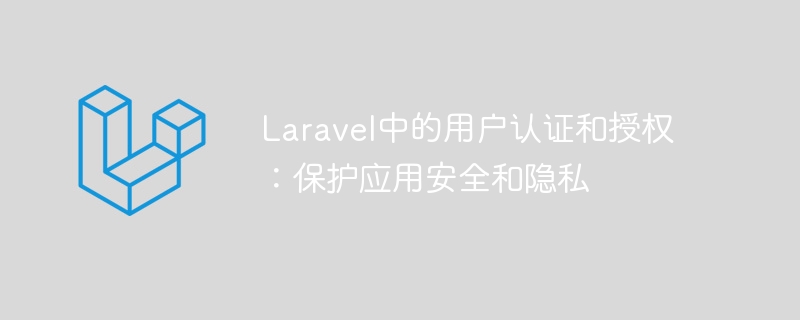
User authentication and authorization in Laravel: Protecting application security and privacy
Introduction
In today's era of rapid development of information technology, protecting the security of applications and privacy are becoming increasingly important. For web applications, user authentication and authorization are important components to ensure application security. The Laravel framework helps developers effectively protect the security and privacy of applications by providing easy-to-use user authentication and authorization functions. This article will introduce user authentication and authorization in Laravel and provide some code examples.
1. User authentication
Register new users
In Laravel, we can implement the user registration function by using the built-in authentication controller and view. First, add the following route in the routes/web.php file:
Route::get('register', 'AuthRegisterController@showRegistrationForm')->name('register'); Route::post('register', 'AuthRegisterController@register');
Then, add the following method in app/Http/Controllers/Auth/RegisterController.php:
public function showRegistrationForm() { return view('auth.register'); } public function register(Request $request) { $this->validate($request, [ 'name' => 'required|string|max:255', 'email' => 'required|string|email|max:255|unique:users', 'password' => 'required|string|min:8|confirmed', ]); $user = User::create([ 'name' => $request->name, 'email' => $request->email, 'password' => Hash::make($request->password), ]); // 用户注册后的操作,如发送邮件等 // 返回登录页面 return redirect('/login'); }
User Login
Similar to registration, user login can also be implemented through built-in authentication controllers and views. Add the following routes in the routes/web.php file:
Route::get('login', 'AuthLoginController@showLoginForm')->name('login'); Route::post('login', 'AuthLoginController@login');
Add the following methods in app/Http/Controllers/Auth/LoginController.php:
public function showLoginForm() { return view('auth.login'); } public function login(Request $request) { $credentials = $request->only('email', 'password'); if (Auth::attempt($credentials)) { // 认证通过,登录用户 return redirect('/dashboard'); } // 认证失败,返回登录页面 return redirect('/login')->withErrors(['email' => '登录失败']); }
User Logout
To log out a user, just add the following route in the routes/web.php file:
Route::post('logout', 'AuthLoginController@logout')->name('logout');
Add the following method in app/Http/Controllers/Auth/LoginController.php:
public function logout(Request $request) { Auth::logout(); // 返回登录页面 return redirect('/login'); }
2. User authorization
In Laravel, user authorization is achieved by defining policies (Policy). The following is a simple example that shows how to use a policy to authorize users to perform operations on a model (such as edit, delete):
Create policy
First, in app/ Create a new class file in the Policies directory and name it PostPolicy.php:
id === $post->user_id; } public function delete(User $user, Post $post) { return $user->id === $post->user_id; } }
Register policy
Register the policy in the $policies attribute in app/Providers/AuthServiceProvider.php :
/** * 应用程序的策略映射关系。 * * @var array */ protected $policies = [ Post::class => PostPolicy::class, ];
Use policy
Where authorization is required, use the authorize method to verify whether the user has the authority to perform an operation. For example, in the update method of PostController:
public function update(Request $request, Post $post) { $this->authorize('update', $post); // 更新文章的逻辑 }
In the view file, you can use the @can directive to determine whether the user has permission to perform an operation. For example:
@can('update', $post) 编辑文章 @endcan
Conclusion
User authentication and authorization are critical parts of protecting application security and privacy. The Laravel framework provides simple and easy-to-use user authentication and authorization functions. Through the above sample code, we can clearly understand how to implement user authentication and authorization in Laravel applications. By properly applying these features, we can help applications prevent unauthorized access and provide users with safe and reliable services.
The above is the detailed content of User authentication and authorization in Laravel: Protecting application security and privacy. For more information, please follow other related articles on the PHP Chinese website!




